ViewSonic VFD820-70 Support and Manuals
Get Help and Manuals for this ViewSonic item
This item is in your list!

View All Support Options Below
Free ViewSonic VFD820-70 manuals!
Problems with ViewSonic VFD820-70?
Ask a Question
Free ViewSonic VFD820-70 manuals!
Problems with ViewSonic VFD820-70?
Ask a Question
ViewSonic VFD820-70 Videos
Popular ViewSonic VFD820-70 Manual Pages
Digital Photo Frames PRG Hi Res (English, US) - Page 1
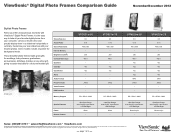
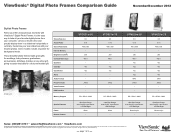
... stated herein are the property of 3
VFM620w-70
6.0 9:16 480 x 800
- 200 400:1 Yes Yes Yes Yes MP3 JPEG
- - VFM620w-50
6.0 9:16 480 x 800
- 200 400:1 Yes Yes Yes Yes MP3 JPEG
- - ViewSonic® Digital Photo Frames Comparison Guide
November/December 2012
Stylish Photo Frames Relive your life's most current product accessories and specifications visit ViewSonic.com. Copyright © 2012...
Digital Photo Frames PRG Hi Res (English, US) - Page 2


...
-
White - Selection, offers and programs may vary by country; ViewSonic® Digital Photo Frames Comparison Guide
November/December 2012
Screen Size (in.) Aspect Ratio Screen Resolution Internal Memory Brightness (cd/m2) Contrast Ratio (typ) Speakers Calendar Clock/Timer Alarm Audio Format Photo Formats Video Formats USB Interface
Memory Support
VFA720w-10
7.0 16:9 480 x 234
- 150 250...
Digital Photo Frames PRG Hi Res (English, US) - Page 3
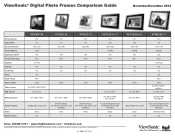
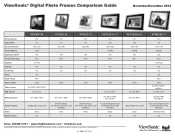
...Sensor, LED
Backlight
Black
White
-
- see your ViewSonic representative for complete details. Copyright © 2012 ViewSonic Corporation. Availability, pricing and specifications subject to change without notice. VFD820-70
8.0 4:3 800 x 600 - 200 400:1 - JPEG - -
VFD1027w-11
10.2 16:9 1024 x 600 128 MB 200 350:1
- JPEG - - ViewSonic® Digital Photo Frames Comparison Guide...
VFD820-70 Datasheet Hires (English,US) - Page 1


... ViewSonic representative for complete details.Corporate names, trademarks stated herein are subject to show your favorite photos in all their respective companies. It's also an excellent choice as calendar and clock pair practical functionality with local, state or federal laws. Smart Features for any occasion - VFD820-70 Digital Photo Frame, power cable, User Guide
Specifications...
VFD820-50, VFD820-70 User Guide M Region (English) - Page 1
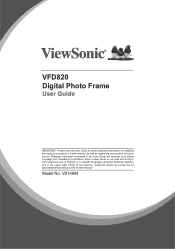
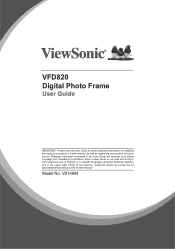
... our web site at http:// www.viewsonic.com in English, or in specific languages using the Regional selection box in the upper right corner of our website. VFD820 Digital Photo Frame
User Guide
IMPORTANT: Please read this User Guide will describe your product for future service. "Antes de operar su equipo lea cu idadosamente las instrucciones en este manual"
Model No.
VFD820-50, VFD820-70 User Guide M Region (English) - Page 2


... IS REPLACED BY AN INCORRECT TYPE. DISPOSE OF USED BATTERIES ACCORDING TO THE INSTRUCTIONS
Product Specifications
LCD Screen Photo File
Calendar
Panel size Image formats supported Max....resolution Clock, Calendar
Memory Medium
Memory Card supported File system
Electrical
Power input
Specifications Power consumption
Power adapter
8 inch JPG, JPEG (baseline coding) 4000 x 4000 pixels
MMC, SD...
VFD820-50, VFD820-70 User Guide M Region (English) - Page 4


...may change product specifications without prior written permission from furnishing this product. No part of product life ViewSonic respects the environment and is committed to working and living green. For Your Records
Product Name:
Model Number: Document Number: Serial Number: Purchase Date:
VFD820 ViewSonic Digital Photo Frame VS14894 VFD820_UG_ENG Rev. 1a 06-07-12
Product disposal at...
VFD820-50, VFD820-70 User Guide M Region (English) - Page 5


... Safety Instructions
Always follow the basic safety precautions below when using your warranty. • Unplug the power cord from the LCD screen, we recommend using a soft / nonabrasive cloth such as a camera lens cloth to clean the LCD screen. Package Content
• Power adapter • Digital Photo Frame • User's manual
iv This will void your Digital Photo Frame.
VFD820-50, VFD820-70 User Guide M Region (English) - Page 6


...accessories specified by the manufacturer.
Only use for a long period. There are no user serviceable parts inside. Do not apply force on the power cable, plug or adapter to avoid ...electrical shock.
Please unplug this device yourself. Precautions
Warnings
Please read this manual carefully before using this device to water, moisture or high temperature. Clean only with ...
VFD820-50, VFD820-70 User Guide M Region (English) - Page 7


... on the [ ] button, press navigation button to turn on it into a memory slot.
Only supported image files can be deleted from the internal memory.
2 Connect the supplied power adapter to the photo frame and to the Main Menu. The photo frame will power on / off a. b. Press the button to return to an electrical outlet. Use...
VFD820-50, VFD820-70 User Guide M Region (English) - Page 8


... -3, -2.5, -2, -1.5, -1, -0.5). 4) Date : press [ ] first, and then press [▲/▼] to enter the Setting Menu. Press [ ] to the Clock Menu.
Available options are available. 6) Week Beginning : Mon., Tue., Wed., Thu., Fri., Sat., Sun.. 7) Background : Photo / Black
Setup
On the Main Menu, select the Setting icon then press the [ ] button to adjust date. 5) Date Format : Three formats...
VFD820-50, VFD820-70 User Guide M Region (English) - Page 9


Troubleshooting
Problems
Solutions
Cannot power on the left hand side.
control anymore. Check whether the AC power adapter rating is correct, and it again.
Failed to the Main Menu automatically when playing content.
Return to read memory card. Only support... Cannot playback pictures. Check whether memory card is set to an electrical outlet. The maximum capacity of memory...
VFD820-50, VFD820-70 User Guide M Region (English) - Page 10


....htm#Mexico
Latin America (Peru)
www.viewsonic.com/la/
T= 0800-54565
soporte@viewsonic.com
Macau
www.hk.viewsonic.com
T= 853 2870 0303
service@hk.viewsonic.com
Middle East
ap.viewsonic.com/me/
Contact your reseller. Customer Support
For technical support or product service, see the table below or contact your reseller
service@ap.viewsonic.com
Puerto Rico & Virgin Islands
www...
VFD820-50, VFD820-70 User Guide M Region (English) - Page 11


...acts of the product.
Removal, installation, one way transportation, insurance, and set-up service charges. Repair or attempted repair by anyone not authorized by ViewSonic.
4.3: ViewSonic DPF Warranty
DPF_LW01 Rev. 1A 06-20-08
6
Limited Warranty
VIEWSONIC Digital Photo Frame
What the warranty covers: ViewSonic warrants its sole option, repair or replace the product with a like...
VFD820-50, VFD820-70 User Guide M Region (English) - Page 12


...?
(Y/N)
If so, what date does warranty expire?
1. To obtain warranty service, you will be required to provide (a) the original dated sales slip, (b) your name, (c) your
warranty claim. Mexico Limited Warranty
VIEWSONIC Digital Photo Frame
What the warranty covers: ViewSonic warrants its sole option, repair or replace the product with a like product. How long the warranty is valid only...
ViewSonic VFD820-70 Reviews
Do you have an experience with the ViewSonic VFD820-70 that you would like to share?
Earn 750 points for your review!
We have not received any reviews for ViewSonic yet.
Earn 750 points for your review!

