ViewSonic VA902 Support and Manuals
Get Help and Manuals for this ViewSonic item
This item is in your list!

View All Support Options Below
Free ViewSonic VA902 manuals!
Problems with ViewSonic VA902?
Ask a Question
Free ViewSonic VA902 manuals!
Problems with ViewSonic VA902?
Ask a Question
Popular ViewSonic VA902 Manual Pages
Brochure - Page 1
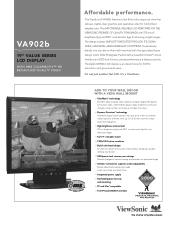
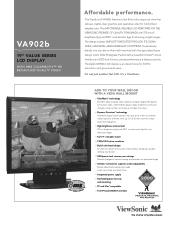
... images.
> Full 19" viewable screen > 1280x1024 native resolution > Stylish slim-bezel design
An ultra-thin bezel lets you see more without taking up valuable desktop real estate. > OSD/power lock secures your settings Prevents changes to monitor settings and maintains an optimized image. > OnView® controls for stunning, bright images. It's a ViewSonic. The stylish VA902b LCD display is...
Brochure - Page 2


... A S T- size,
H. see your ViewSonic representative for complete details. frequency, V. frequency, pixel clock, model
number, serial number, web site), manual image adjust (H.
VA902b
19" VALUE SERIES LCD DISPLAY WITH 8 M S C L E A R M O T I D E O
LCD
Type
19" color TFT active matrix SXGA LCD
Display Area
14.8" horizontal x 11.9" vertical; 19.0" diagonal
Optimum Resolution 1280x1024...
User Manual - Page 2


... Registration 3
Getting Started
Package Contents 4 Precautions 4 Quick Installation 5 Wall Mounting (Optional 6
Using the LCD Display
Setting the Timing Mode 7 OSD and Power Lock Settings 7 Adjusting the Screen Image 8 Main Menu Controls 10
Other Information
Specifications 13 Troubleshooting 14 Customer Support 15 Cleaning the LCD Display 16 Limited Warranty 17
ViewSonic VA902/VA902b
User Manual - Page 3


...shall be reasonable for Nature Conservation) and Statens Energimyndighet (The Swedish National Energy Administration). ViewSonic VA902/VA902b
i
What does labelling involve? From the standpoint of a computer, such as energy... the system unit and/or display, after a certain period of goods and services to ISO14001 or EMAS registered.
With the growing manufacture and usage of electronic ...
User Manual - Page 6


...ViewSonic VA902/VA902b
2 Protect the power cord from being tread upon or pinched, particularly at the plug, and the point where if emerges from tipping over.
13. Only use attachments/accessories specified by the manufacturer, or sold with one wider than the other devices (including amplifiers) that it will be unused for further instructions... all instructions.
5. Install the ...
User Manual - Page 7


...:
Model Number: Document Number: Serial Number: Purchase Date:
VA902/b ViewSonic 19" LCD Display VS10715 VA902/b-2_UG_ENG Rev. 1A 09-26-05
Product disposal at : www.viewsonic.com. USA: www.viewsonic.com...document may change product specifications without notice. No part of the Video Electronics Standards Association. Taiwan: recycle.epa.gov.tw
ViewSonic VA902/VA902b
3 Macintosh and ...
User Manual - Page 9


... are turned OFF
• Connect the video cable from the LCD display to install the INF file. Installation is important. This is on -screen instructions. See the Customer Support table in this user guide and write the serial number in the Windows Explorer, then double-click on viewsonic.exe.
• Follow the on page 15.
• Wait for...
User Manual - Page 11


... for 10 seconds.
ViewSonic VA902/VA902b
7 WARNING: Do not set your computer to your LCD display. The timing mode consists of 75Hz; For the best picture quality set the graphics card in...instructions. To set the
resolution. 2. With or without this setting, after a power failure, your graphic card's user guide for 10 seconds. example 60 Hz). doing so may result in your LCD...
User Manual - Page 13


... edge of the screen should barely touch the illuminated "active area" of buttons 1 and 2: Exit or select the Brightness control.
4.
To adjust the setting, press the upSor downTbuttons. 5. POSITION until the screen image is selected, press button [2]. The line at the bottom of the screen shows the current functions of the LCD display.)
ViewSonic VA902/VA902b
9
User Manual - Page 14


...Controls
Adjust the menu items shown below by using the upSand downTbuttons.
Press the [2] button to the screen image for color management, with support being included in most office settings... setting will cause the Contrast and Brightness adjustments to more accurately display colors the way they were originally intended. ViewSonic VA902/VA902b
10
Enabling this setting allows the LCD ...
User Manual - Page 15


...the computer, the LCD model number, the serial number, and the ViewSonic® website URL. The Vertical setting moves the screen...Control Explanation
User Color - See your graphics card's user guide for red (R), green (G), and blue (B). 1. The Horizontal setting moves the screen image to the left or right and up and down .
ViewSonic VA902/VA902b
11 Individual adjustments for instructions...
User Manual - Page 16


... ViewSonic VA902/VA902b
12 Memory Recall returns the adjustments back to factory settings if the display is operating in a factory Preset Timing Mode listed in the menus and control ...control screens. OSD Timeout sets the length of this manual.
Control Explanation Setup Menu displays the menu shown below:
Language Select allows the user to choose the language used in the Specifications...
User Manual - Page 17


Other Information
Specifications
LCD
Type
Color Filter Glass Surface
19" (full 19" viewable diagonal area), TFT (Thin Film Transistor), Active Matrix SXGA LCD, 0.294 mm pixel pitch RGB vertical...Hz
Compatibility
PC Macintosh1
Up to 1280 x 1024 Non-interlaced Power Macintosh up to 1152 x 870
Resolution
Recommended and supported
1280 x 1024 @ 60, 75 Hz 1152 x 870 @ 75 Hz 1024 x 768 @ 60, 70, ...
User Manual - Page 18


... is not attached permanently to the LCD display, tightly secure it is
securely connected. If the other end of the computer. Control buttons do not work • Press... contact ViewSonic® for a non-DDC adapter.
ViewSonic VA902/VA902b
14 Troubleshooting
No power • Make sure power button (or switch) is ON. • Make sure A/C power cord is securely connected to the LCD display...
User Manual - Page 21
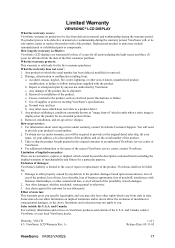
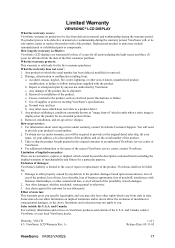
... or replace the product with a like product. You will , at its products to be liable for the first consumer purchaser. Some states do not allow limitations on ViewSonic products sold outside the U.S.A.
Use of 1 Release Date: 03-31-05
ViewSonic VA902/VA902b
17 Removal, installation, and set-up service charges. Exclusion of state law: This warranty gives you specific...
ViewSonic VA902 Reviews
Do you have an experience with the ViewSonic VA902 that you would like to share?
Earn 750 points for your review!
We have not received any reviews for ViewSonic yet.
Earn 750 points for your review!
