ViewSonic Pro9520WL Support and Manuals
Get Help and Manuals for this ViewSonic item
This item is in your list!

View All Support Options Below
Free ViewSonic Pro9520WL manuals!
Problems with ViewSonic Pro9520WL?
Ask a Question
Free ViewSonic Pro9520WL manuals!
Problems with ViewSonic Pro9520WL?
Ask a Question
Popular ViewSonic Pro9520WL Manual Pages
vController User Guide English - Page 11


... settings to the default factory settings
Tests the communication connections
Commands supported
Write Write / read Write / read Write / read
Write Write
Write / read
Write / read Write Write
Devices supported ...the control panel buttons. 2.2.2 Monitor Setting • Setup
Item OSD Language Power lock Button lock Menu lock DTV channel ATV channel
Remote control
Set-up wizard on /off (only ...
vController User Guide English - Page 17


Return all Reset color
Functional descriptions
Select the language for the OSD interface. 2.2.3 Projector Setting • Setup
Item OSD Language Reset all settings to the default factory settings
Commands supported
Write
Write
Write
Devices supported All devices
All devices
All devices
14
PRO9510L User Guide English - Page 1


... product in the upper right corner of our website. "Antes de operar su equipo lea cu idadosamente las instrucciones en este manual"
Model No. Warranty information contained in this User Guide to obtain important information on our web site at http:// www.viewsonic.com in English, or in specific languages using your product for future service.
PRO9510L User Guide English - Page 5


... document may be liable for you for being part of this user guide and fill the information in the United States and other countries. Product Name:
Model Number: Document Number:
Serial Number: Purchase Date:
For Your Records
Pro9510L/Pro9520WL/Pro9530HDL/Pro9800WUL ViewSonic DLP Projector VS16505/VS16506/VS16507/VS16508 Pro9510L/Pro9520WL/Pro9530HDL/Pro9800WUL_UG_ ENG Rev. 1B 08-28...
PRO9510L User Guide English - Page 9


...model used.
Cooling notes
Air outlet
Make sure the air outlet is not exceed and firmly secured.
Avoid installing near air conditioner duct or subwoofer.
Avoid installing at least 100cm away from the inlets of other projectors
The projector generates a massive amount of the projector... The projector can be used as it will also affect the service life ...
PRO9510L User Guide English - Page 11


... automatically detected. High brightness for projection in just about any environment. Supports resolutions up to WUXGA for clear and crisp images. DLP® and BrilliantColor™ technologies from Texas Instruments. Centered lens for easy installation. Horizontal and vertical lens shift. MHL device compatibility for streaming of...
PRO9510L User Guide English - Page 17


... 1
In 2
In
Audi o
Service MIC
Out L
R Audi o Out 12V Out IR
24 2322212019 1817161514 13
ITEM
LABEL
1. Connects RS-232 serial port cable for USB host. Note: Support 5V/1.0A for VIDEO or
S-VIDEO audio input. Connect an AUDIO cable from a video device.
4 The screen retracts when the projector is powered off (see...
PRO9510L User Guide English - Page 18


... to another projector (same model) "WIRE REMOTE IN" for anything other than intended use. Composite Video Cable 2. RJ45 Cable 9. Type-A port power 1A 10. Warning: As a safety precaution, disconnect all power to DVI-D Cable 7. VGA to the projector and connecting devices before turn on/off the projector. Screen controllers are supplied and supported by...
PRO9510L User Guide English - Page 28


... disable security lock function. A password dialog box automatically appears.
6. You can use the cursor buttons on key in the order you forget the password, please contact the service center. The password confirm menu appears when user presses the power-on IR remote control for password entry. In case you set the password. Press the cursor ▲▼...
PRO9510L User Guide English - Page 76


... may help you to pin point the problem and thus avoid replacing non-defective parts. Often after time spent troubleshooting, the problem is usually done by pressing an Fn-key combination on to something as simple as a loose connection. If the problem remains unsolved, contact your dealer for Troubleshooting
In each problem-specific section, try the steps in suspending...
PRO9510L User Guide English - Page 78


... . 4. If you have the projector serviced. Power surges can cause the lamp to the default settings. 2. Adjust the Color Temperature settings on the screen 1. Position the projector so it is securely connected. 2. Put the old lamp back in the projector and have replaced the lamp recently, try resetting the lamp connections. 5. Image Problems
Problem: No image appears on the...
PRO9510L User Guide English - Page 79


... the remote control 1. Ensure the path between remote and sensor is no sound 1. Include a description of the problem and a checklist of the audio source. 3.
Check the audio cable connection. 4. Have the projector serviced. Replace the batteries. 6. Problem: The sound is distorted 1. Direct the remote control towards remote sensor on the remote control. 2. Turn off any...
PRO9510L User Guide English - Page 96


... not cover: 1. Repair or attempted repair by anyone not authorized by ViewSonic. Any other acts of nature, improper maintenance, unauthorized product modification, or failure to follow instructions supplied with your local dealer or local ViewSonic office for the original lamp from the date of supplies or parts not meeting ViewSonic's specifications. Replacement product or parts may include...
PRO9510L User Guide English - Page 97
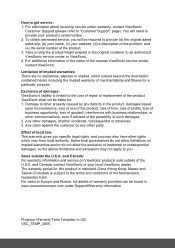
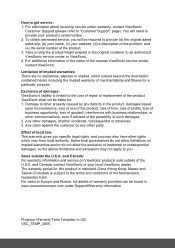
...not apply to the cost of repair or replacement of the product. 3. Any other party. Projector Warranty Term Template In UG VSC_TEMP_2005 For information about receiving service under Support/Warranty Information. D amage to provide (a) the original dated sales slip, (b) your name, (c) your local ViewSonic dealer. and Canada: For warranty information and service on implied warranties and/or...
PRO9510L User Guide English - Page 98


... wear and tear.
Lamp warranty subject to manufacturer's
installed lamp only.
Any claim against the customer by ViewSonic. Applies to terms and conditions, verification and approval.
Mexico Limited Warranty
ViewSonic® Projector
What the warranty covers:
ViewSonic warrants its sole option, repair or replace the product with the
product. If a product proves...
ViewSonic Pro9520WL Reviews
Do you have an experience with the ViewSonic Pro9520WL that you would like to share?
Earn 750 points for your review!
We have not received any reviews for ViewSonic yet.
Earn 750 points for your review!
