ViewSonic PJ520 Support and Manuals
Get Help and Manuals for this ViewSonic item
This item is in your list!

View All Support Options Below
Free ViewSonic PJ520 manuals!
Problems with ViewSonic PJ520?
Ask a Question
Free ViewSonic PJ520 manuals!
Problems with ViewSonic PJ520?
Ask a Question
Popular ViewSonic PJ520 Manual Pages
User Manual - Page 2


...Putting batteries into the remote control unit 5 Operating the remote control 5
Setting up the projector 6
Adjusting the Projector's Elevator Feet 6
Adjusting the Screen Size and Projection Distance 7 Ports and Cables ...8 SetUp Reminders ...9 Connecting your devices 10
Plug & Play ...10 Connecting to ... 2 Menu ...26 Input Menu ...27 Screen Menu ...28
02/04/04 A
ViewSonic PJ650/PJ520
i
User Manual - Page 3


... Lamp Indicators 36 Problem Diagnostics 37
Specifications ...38 Outline Dimension ...38
Customer Support ...39 Limited Warranty ...40
VIEWSONIC Projector 40
Appendix ...41 Power Cord Safety Guidelines 41 Compliance Information for U.S.A 42 Compliance Information for Canada 42 Compliance Information for European Countries 42 User Information for all Countries 42
ViewSonic PJ650/PJ520
ii
User Manual - Page 4


... trademarks of VESA. Electronic Warranty Registration
To meet your projector's warranty on the Internet at: http://www.viewsonic.com
For Your Records
Product Name: Model Number: Document Number:
Serial Number: Purchase Date:
ViewSonic PJ650 / PJ520 VPROJ27747-1W / VS10141 A-CD-PJ650-1 / A-CD-PJ520
ViewSonic PJ650/PJ520
1 VESA and SVGA are registered trademarks of Apple Computer...
User Manual - Page 5


... shipped with any things except the accessories of the projector, signal cables and connectors. To avoid penetration of foreign objects, do not put the projector in a case or a bag together with the projector to the point of the following items are included in the package. ViewSonic PJ650/PJ520
2 If anything is used safely. Always ensure that...
User Manual - Page 9


... up the projector
CAUTION • Install the projector in a suitable environment according to adjust the elevator feet. To prevent damaging the projector and injuring yourself, ALWAYS HOLD THE PROJECTOR whenever using the elevator buttons to instructions of the accompanying manual
"PJ650 / PJ520 Quick START GUIDE" and this manual. • If you otherwise need to set the projector is 0 to...
User Manual - Page 12


...use the power cord that came with the projector. • NEVER ATTEMPT TO DEFEAT THE GROUND CONNECTION...projector's power cord as incorrect or faulty connections may result in FIRE AND/OR ELECTRICAL SHOCK. SetUp Reminders
WARNING: Precautions to observe in regards to the AC inlet of the main unit. (2) Firmly plug the power cord's into the outlet.
Power outlet
AC inlet
Power cord
ViewSonic PJ650/PJ520...
User Manual - Page 13
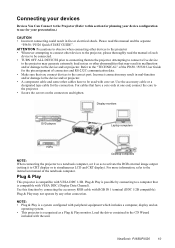
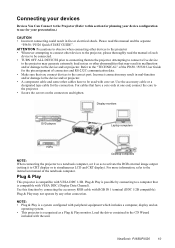
... and/or damage to the device and/or projector. For more information, refer to the instruction manual of each
device to the projector. • Secure the screws on the connectors and tighten.
Use this manual and the separate
"PJ650 / PJ520 Quick START GUIDE". NOTE: • Plug & Play is a system configured with RGB IN 1 terminal (DDC 1/2B compatible). ViewSonic PJ650/PJ520
10
User Manual - Page 14


ViewSonic PJ650/PJ520
11
The use of some RGB input modes, the optional Mac adapter is done, please refer to simultaneous LCD and CRT display). For details on how this projector.
• For some of the corresponding laptop computer. Connecting to a Computer
ATTENTION: Whenever attempting to connect a laptop computer to the projector, be
possible with this is...
User Manual - Page 17


... completely on.
4 Remove the lens cap The picture is projected. ViewSonic PJ650/PJ520
14 WARNING: When the power is ON, a strong light is firmly and correctly connected to the projector and outlet. 2 Turn on the projector's power
Set the power switch to turning on the projector before the computer or video tape recorder. • Power off the...
User Manual - Page 18


ViewSonic PJ650/PJ520
15 The POWER indicator blinks orange while the lamp cools down. (Pressing the STANDBY/ON button...1 Press the STANDBY/ON button (control panel or remote control) The message "Power off and starts cooling down. When the projector has completed powering down the POWER indicator stops blinking orange and then lights to solid orange.
3 Check that the POWER indicator ...
User Manual - Page 19


... the screen size Use the focus ring to focus the picture
ViewSonic PJ650/PJ520
16 Select the signal you wish to project. If selecting video input Press the VIDEO button
Press this button to toggle between its input signal ports.
Using the projector's control panel Press the INPUT button
As illustrated below, each time...
User Manual - Page 27
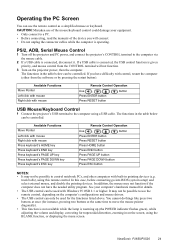
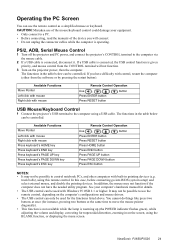
...manual for details.
• The USB control can be controlled. It may not be possible to use the remote control, depending on the computer's configurations and mouse drivers...
USB Mouse/Keyboard Control
1 Connect the projector's USB terminal to control notebook PCs, ...BIOS (system setup) and select external mouse, and disable the pointing devices.
ViewSonic PJ650/PJ520
24
Available ...
User Manual - Page 37


... to care for the inside of your projector, please have it cleaned and inspected by an authorized Service Provider approximately once every 2 years. Caring for the unit. CAUTION: • Make sure to care for your hand. Please care-fully
read all the PJ650 / PJ520 Quick START GUIDE in this manual, in water, and wipe lightly after...
User Manual - Page 41


...1 OUT Terminal RGB OUT 1 CONTROL Terminal CONTROL 1 USB 1
Optional Parts
Lamp: RLU-150-001 ViewSonic offers other accesories including items such as air filters, remote controls, ceiling mounting brackets, manuals, soft cases, etc. Outline Dimension
Unit: mm
ViewSonic PJ650/PJ520
38
Specifications
This specifications are subject to change without notice. Item Product name Liquid crys...
User Manual - Page 45


... for help.
ViewSonic PJ650/PJ520
42 This equipment has been tested and found to comply with the projector or specified. AVIS...user is encouraged to try to correct the interference by one or more of the FCC Rules.
User Information for a Class B digital device, pursuant to part...harmful interference in a residential installation.
Instructions to Users This equipment complies with regard...
ViewSonic PJ520 Reviews
Do you have an experience with the ViewSonic PJ520 that you would like to share?
Earn 750 points for your review!
We have not received any reviews for ViewSonic yet.
Earn 750 points for your review!
