ViewSonic PJ-WMK-304 Support and Manuals
Get Help and Manuals for this ViewSonic item
This item is in your list!

View All Support Options Below
Free ViewSonic PJ-WMK-304 manuals!
Problems with ViewSonic PJ-WMK-304?
Ask a Question
Free ViewSonic PJ-WMK-304 manuals!
Problems with ViewSonic PJ-WMK-304?
Ask a Question
Popular ViewSonic PJ-WMK-304 Manual Pages
Quick Start Guide - Page 1


...;re, do not install the projector with non-ViewSonic branded projectors or exceeding the weight capacity is needed to vibra�on . Checking The Supplied Accessories
PJ-WMK-304
Quick Start Guide
Important Safety Informa�on . 2. Please read this may cause screw deformation.
12.This wall mount kit ONLY supports ViewSonic® projectors and models that is not...
vController User Guide English - Page 3


... Device 2 2.1.2 RS232 settings 3 2.1.3 Network settings 4 2.1.4 Start 5
2.2. Language 27 5. Setting...8 2.2.1. Hardware settings 1
1.1 RS232C connections 1 1.2 Software installation 1
2. Other Information 29
Customer Support 29
i About 28 6. Command Mode 26 4. Contents
1. Setting / Getting buttons 8 2.2.2 Monitor Setting 9 2.2.3 Projector Setting 17
2.3 Schedule 25...
vController User Guide English - Page 9


... On fail or status unknow. button
6 Select All to control the monitor. Note: Only monitor support identification number. ID Group Select Group and enter the ID numbers in the group field.
Monitor identification number (ID)
Set a series of ID numbers which would be used when using the RS232C connection to control all...
vController User Guide English - Page 11


... the button to read . If the is shown, the set command was not set the RS232 or LAN commands. Setting / Getting buttons • Getting button Press the button to set or the command is shown, the get command was not read . If the is not supported. If the is shown, the command would have been...
vController User Guide English - Page 12
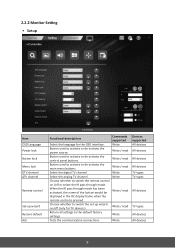
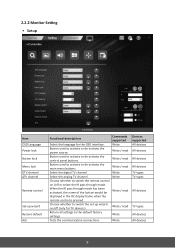
... supported
Select the language for TV devices)
Write / read
Return all settings to switch the remote control
on /off or select the IR pass through mode has been activated, the name of the button would be
Write / read
displayed in the RC display frame when the
remote control is pressed. 2.2.2 Monitor Setting • Setup...
vController User Guide English - Page 13


...or decrease the color strength of the image.
Select the picture size
Write
Devices supported All devices All devices All devices All devices All devices
All devices
All devices
...
Item
Contrast Brightness Sharpness Backlight Color
Tint
Color mode Picture size
Functional descriptions
Commands supported
Adjust contrast to improve display quality.The
black portions of the image would be ...
vController User Guide English - Page 14


Adjust the balance of the left and right channels Adjust the monitor volume Mute or unmute the monitor speakers
Commands supported
Write
Write Write
Devices supported
Several TV types All devices All devices
Write
All devices
Write / read All devices Write / read All devices
11
Increase or lower the treble volume. ...
vController User Guide English - Page 15


...requires daisy chain connections. Write / read
Switch the tiling-compensation function on the specifications of the monitors used.
When switched on, the monitors would depend on or
off...Tiling
Item
Tiling-Mode
TilingCompensation Tiling-H by V Monitors Tiling-Position
Functional descriptions
Commands supported
This function allows users to compensate for Write / read
the width of the ...
vController User Guide English - Page 16


• KeyPad
Item Power On button
Functional descriptions
Commands Devices supported supported
Press this button to turn the mute function on device.
Write
Mute button
Press this button to decrease the audio output level. Write
Volume up ...
vController User Guide English - Page 18


Press Edit icon to add command to define. 1. • Macro
There are 5 group macro for user to Macro instruction set.
15 Group Name
• Key in group name here 2.
vController User Guide English - Page 20
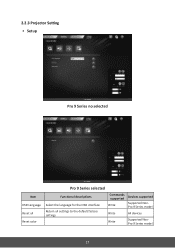
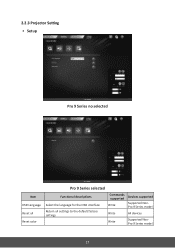
2.2.3 Projector Setting • Setup
Pro 9 Series no selected
Item OSD Language Reset all settings to the default factory settings
Commands supported
Write
Devices supported
Supported NonPro 9 Series model
Write
All devices
Write
Supported NonPro 9 Series model
17 Return all Reset color
Pro 9 Series selected
Functional descriptions
Select the language for the OSD interface.
vController User Guide English - Page 22


• Audio Pro 9 Series no selected
Item Volume Mute
Pro 9 Series selected
Functional descriptions Adjust the projector volume Mute or unmute the projector speakers
Commands supported Write / read
Write / read
Devices supported
All devices Supported NonPro 9 Series model
19
vController User Guide English - Page 24


... button to cycle among ECO, Normal, and Dynamic ECO
Write
Audio mode button
Write
All devices
Support Pro9 series only
All devices
BLANK On/Off button
Write
FREEZE On/Off button
Volume down button
Press... ASPECT ratio button
Write Write
All devices
All devices
Supported NonPro 9 Series model Supported NonPro 9 Series model Supported NonPro 9 Series model
All devices
All devices
21
vController User Guide English - Page 25


...
interface. 2. ENTER button to confirm the
Write
action
3. MENU button access the OSD
menu
Supported NonPro 9 Series model
Press button to select the input source. Supported Pro 9 Series model only
Press button to select the input source.
Write
Supported NonPro 9 Series model
Move the selection row up /
down / left /right or adjust
the selected item in...
vController User Guide English - Page 32


....au
AUS= 1800 880 818 NZ= 0800 008 822
service@au.viewsonic. com
Canada
www.viewsonic.com
T = 1-866-463-4775
service.ca@viewsonic. com
Europe
www.viewsoniceurope.com http://www.viewsoniceurope.com/eu/support/call-desk/
Hong Kong
www.hk.viewsonic.com T= 852 3102 2900
service@hk.viewsonic. De los Deportes Mexico D.F. la/soporte/servicio-tecnico com
Macau
www...
ViewSonic PJ-WMK-304 Reviews
Do you have an experience with the ViewSonic PJ-WMK-304 that you would like to share?
Earn 750 points for your review!
We have not received any reviews for ViewSonic yet.
Earn 750 points for your review!
