ViewSonic PG706HD - 4000 Lumens 1080p Projector with RJ45 LAN Control Vertical Keystone and Optical Zoom Support and Manuals
Get Help and Manuals for this ViewSonic item
This item is in your list!

View All Support Options Below
Free ViewSonic PG706HD - 4000 Lumens 1080p Projector with RJ45 LAN Control Vertical Keystone and Optical Zoom manuals!
Problems with ViewSonic PG706HD - 4000 Lumens 1080p Projector with RJ45 LAN Control Vertical Keystone and Optical Zoom?
Ask a Question
Free ViewSonic PG706HD - 4000 Lumens 1080p Projector with RJ45 LAN Control Vertical Keystone and Optical Zoom manuals!
Problems with ViewSonic PG706HD - 4000 Lumens 1080p Projector with RJ45 LAN Control Vertical Keystone and Optical Zoom?
Ask a Question
Popular ViewSonic PG706HD - 4000 Lumens 1080p Projector with RJ45 LAN Control Vertical Keystone and Optical Zoom Manual Pages
User Guide - Page 1


... of our website. VS17687/VS17693/VS17692 Model Name: PG701WU/PG706WU/PG706HD Warranty information contained in this User Guide to obtain important information on our web site at http://www.viewsonic.com in English, or in specific languages using your product for future service. "Antes de operar su equipo lea cu idadosamente las instrucciones en este manual"
Model No.
User Guide - Page 7


...36 Auto-Adjusting the Image 36 Fine-Tuning the Image Size and Clarity 36 Correcting Keystone 37 Controllability of the Projected Image 37
Hiding the Image 38 Controlling the Projector through a LAN Environment 39
Configuring the LAN Control Settings 39 Controlling the Projector through a Web Browser 41 About Crestron e-Control 45 PJLink™, SNMP, AMX and Xpanel Formats Supported 48
7
User Guide - Page 14


...Displays the INFORMATION (INFORMATION) menu. Network
Displays the LAN Control Settings menu.
14
Aspect
Freeze Pattern
Blank
Displays the ...purposes.
Selects the source from an angled projection. Manually corrects distorted images resulting from the HDMI 1 port ... Timer menu.
PG706WU/PG706HD
Button On/ Off
COMP
HDMI 1 HDMI 2 Auto Sync
Source [/] Keystone Keys Enter
(Corner ...
User Guide - Page 24


... correct, the OSD Menu returns to : SYSTEM > Security Settings >
Power On Lock. 2. Press / to cancel.
4. Disabling the Password Function 1. Enter the old password.
ͫͫ If the password is correct, the message, 'INPUT NEW PASSWORD' will appear.
ͫͫ If the password is incorrect, a password error message will need it to cancel. You can try again or press...
User Guide - Page 25


Seek help from the local service center to the right, will display a coded number on the projector. Forgetting the Password If the password function is activated, you will be required to provide proof of purchase documentation to verify that you are an authorized user of the projector.
25 NOTE: If you turn off your projector. 3. You may be...
User Guide - Page 39
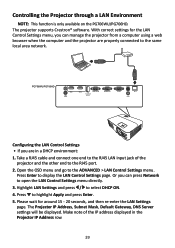
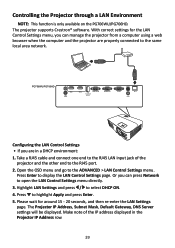
.... Press to display the LAN Control Settings page. Please wait for the LAN Control Settings menu, you can press Network to the RJ45 port. 2. Press Enter to highlight Apply and press Enter. 5. Controlling the Projector through a LAN Environment
NOTE: This function is only available on the PG706WU/PG706HD.
Take a RJ45 cable and connect one end to the RJ45 LAN input jack of the IP...
User Guide - Page 40


... modify and press Enter. 5. Contact your network administrator. • If the RJ45 cables are not properly connected, the Projector IP Address, Subnet Mask, Default Gateway, DNS Server settings will display 0.0.0.0. Press to select the item you want to On in the ADVANCED > LAN Control Settings menu.
• If you are in its standby mode, be sure...
User Guide - Page 44


... connected to download the Projector Software Update Firmware : https://www.viewsonic.com. Click "Exit" once the update has finished. Upload the LAN Firmware file to download the LAN Firmware:
https://www.viewsonic.com. The LED will begin to the projector and computer.
Visit ViewSonic's website to the Network Control website. iii. After finishing the LAN Firmware update, please go to...
User Guide - Page 45


... page allows you use the projector control panel or remote control to change the OSD menu settings, it may take a while for the web browser to control the projector or adjust the projected pictures.
i
You can press / to remote network operations on the projector. • When you to manage the projector, configure the LAN control settings and secure access to
reveal...
User Guide - Page 46


... tools page will be password-protected. You can name the projector, keep track of its user manual for the projector. v. Once set , access to the remote network operation on the Tools page. • After making the adjustments, press the "Send" button and the data will be password-protected. You can adjust the LAN Control Settings.
Press "Exit" to go...
User Guide - Page 49


... Operation
NOTE: The OSD screenshots in this manual are for making various adjustments.
Then press Enter or use / to adjust/select the setting.
49 Please refer to the actual OSD of the following OSD settings may not be accessed by pressing Menu on the projector or remote control.
1. Then press Enter to display its options...
User Guide - Page 53


Main Menu ADVANCED
SYSTEM
Sub-menu
Menu Option
LAN Control Settings LAN Settings
(PG706WU/ PG706HD only)
Projector IP Address Subnet Mask
DHCP ON/Static IP
Default Gateway
DNS Server
Standby LAN Control
Off/On
Apply
Lamp Settings
Lamp Mode
Normal/Eco/ Dynamic Eco/ SuperEco+
Reset Lamp Hours
Reset/Cancel
Lamp Hours Information Lamp Usage Time
Normal
Eco
Dynamic Eco
SuperEco+
...
User Guide - Page 69


... IP Address Subnet Mask Default Gateway DNS Server
Only available when LAN Settings is set to provide the network function in a non-DHCP environment and make adjustments to adjust the value. Standby LAN Control Allows the projector to Static IP. Menu Option
Description
LAN Control Settings LAN Settings
(PG706WU/PG706HD ͫͫ DHCP ON: Select this if you are in a DHCP environment...
User Guide - Page 71


...using Reset Settings, the following settings will still remain: Zoom, Keystone, Language, Projector Position, LAN Settings, High Altitude Mode, Security Settings, Remote Control Code, and Baud Rate.
71 Reset Settings
Returns all settings to the...Description
Closed Caption
Closed Caption Enable
(PG706WU/PG706HD Activates the function when the selected input signal carries
only)
closed captioned (usually marked ...
User Guide - Page 75


Appendix
Specifications
Item Projector
Category Type
Display Size
Brightness (Lumens) Throw Ratio
PG701WU PG706WU
PG706HD
DLP Lamp
60" ~ 200" (W:1.94~6.64 T:2.13~7.11 with E pattern)
60" ~ 200" (W:2~6.65 T:2.2~7.32 with E pattern)
3,500 ANSI
4,000 ANSI
1.50~1.65 (87"±3%@2.81m)
1.50~1.65 (95"±3%@3.16m)
Lens
1.1x±2% Optical Zoom
Lamp Type OSRAM P-VIP 203/0.8 E30.5
...
ViewSonic PG706HD - 4000 Lumens 1080p Projector with RJ45 LAN Control Vertical Keystone and Optical Zoom Reviews
Do you have an experience with the ViewSonic PG706HD - 4000 Lumens 1080p Projector with RJ45 LAN Control Vertical Keystone and Optical Zoom that you would like to share?
Earn 750 points for your review!
We have not received any reviews for ViewSonic yet.
Earn 750 points for your review!
