ViewSonic P70f Support and Manuals
Get Help and Manuals for this ViewSonic item
This item is in your list!

View All Support Options Below
Free ViewSonic P70f manuals!
Problems with ViewSonic P70f?
Ask a Question
Free ViewSonic P70f manuals!
Problems with ViewSonic P70f?
Ask a Question
Popular ViewSonic P70f Manual Pages
Brochure - Page 2


...
VIDEO INPUT Bandwidth 235MHz
MISCONVERGENCE
0.30mm (max) at center
0.40mm (max) at corners
DISPLAY AREA Factory Setting 310mm (H) x 232mm (V)
12.2" x 9.1"
Maximum Scan 325mm (H) x 244mm (V)
12.8" x 9.6" depending on CRT, parts and labor. ViewSonic®
P70f CRT Display
• ARAG® screen treatment
This anti-reflection, anti-glare screen treatment maintains the highest...
User Manual - Page 2


... 3 Precautions 3 Quick Installation 4
Using the Monitor
Setting the Timing Mode 5 OSD Lock Settings 5 Adjusting the Screen Image 6 Main Menu Controls 8
Other Information
Specifications 11 Troubleshooting 12 Customer Support 13 Cleaning the Monitor 14 Limited Warranty 15
Appendix
Safety Guidelines 16 Compliance Information for U.S.A 17 CE Conformity for Europe 17
ViewSonic P70f
1
User Manual - Page 3
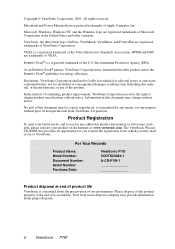
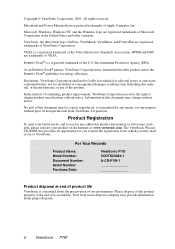
... Corporation, 2001. ENERGY STAR® is a registered trademark of our environment. No part of this product properly at end of product life
ViewSonic is concerned about proper disposal.
2 ViewSonic P70f Microsoft, Windows, Windows NT, and the Windows logo are registered trademarks of Microsoft Corporation in this product meets the ENERGY STAR® guidelines for energy efficiency...
User Manual - Page 4


... skin are difficult to the following Microsoft operating systems: Windows 95, Windows 98, Windows 2000, Windows Me (Millennium Edition), Windows NT, and Windows XP.
The monitor contains high voltage parts. It is clean and free of a ViewSonic® color monitor. Do not place anything on -screen colors. Important!
ViewSonic P70f 3 Save the original box and all packing material...
User Manual - Page 5


To order a ViewSonic® Macintosh adapter, contact ViewSonic.
See "Customer Support" on -screen instructions.
5 Windows users: Set the Timing
Mode (resolution and refresh rate) Example: 1024 X 768 @ 75 Hz. NOTE: At this user guide and write the serial number in Windows Explorer, then double-click on viewsonic.exe.
(3) Follow the on page 13.
3 Turn ON monitor and computer
Turn ON ...
User Manual - Page 6


....
ViewSonic P70f 5 To set your graphics card documentation). If any buttons are
pressed the message OSD Locked will display for 5 seconds. • OSD Unlock: Press and hold [1] and [J]for 10 seconds. For the best picture quality set the Resolution: 1 Right-click on the Windows desktop. 2 Click Properties on the drop-down menu. 3 Click the Settings tab. 4 Move...
User Manual - Page 8


...listed in pairs, such as Contrast in step 3 below , press the arrow buttons.
4 To save the control setting and Exit the menu press button [1] twice.
ViewSonic P70f 7 Do the following to adjust the screen image: 1 To display the Main Menu, press button [1].
2 To... shown in the sample below ). NOTE: Some controls on the front control panel of your monitor and scroll through the choices.
User Manual - Page 10


... automatically by turning the monitor on, or manually by selecting the DEGAUSS ...monitor manually, select DEGAUSS from the menu. Wait at least 20 minutes before selecting this product is fixed). Doing so can cause irregular colors to appear around the edges of this type are two ways to the display. There are most office settings with fluorescent lighting).
6500K -
ViewSonic P70f...
User Manual - Page 11


...control does not affect changes made with the User Color control. Language allows you to the original factory settings if the display is still uneven, use the DEGAUSS feature.
ViewMeter® displays information regarding the ... is operating in a factory preset timing mode listed in this user guide. Control
Explanation
Purity adjusts the uneven color of the computer.
10 ViewSonic P70f
User Manual - Page 12


Other Information
Specifications
CRT Input Signal
Type
Phosphor Glass surface
Video Sync
Compatibility
PC Macintosh1
Resolution
Recommended and supported
Power
Display Area
Operating Conditions
Storage Conditions
Dimensions
Weight Regulations
Voltage
Default Full scan
Temperature Humidity Altitude
Temperature Humidity Altitude
Physical (monitor)
Net (monitor only)
Power Saving
On
...
User Manual - Page 13


...ViewSonic® Customer Support.
Wrong or abnormal colors
• If any devices from the Main Menu. If the other end of the video cable is not attached permanently to the monitor, tightly secure it is 75 Hz or higher. Control buttons do not work
• Press only one button at the desired frequencies. Troubleshooting...video cable securely. See "Specifications" on the back of ...
User Manual - Page 14


Country/ Region
Web site
T = Telephone Email F = FAX
United States
viewsonic.com/ support
T: (800) 688-6688 service.us@ F: (909) 468-1202 viewsonic.com
Canada
viewsonic.com/ support
T: (800) 688-6688 F: (909) 468-1202
service.ca@ viewsonic.com
United Kingdom viewsoniceurope.com T: 0800 833 648 service.eu@ F: (01293) 643910 viewsoniceurope.com
Europe, Middle East, Baltic countries, and ...
User Manual - Page 16


... or failure. To obtain service under warranty, contact ViewSonic Customer Support.
ANY OTHER DAMAGES, WHETHER INCIDENTAL, CONSEQUENTIAL OR OTHERWISE.
3. and Canada:
For warranty information and service on ViewSonic products sold outside the U.S.A. ViewSonic Monitor Warranty (V2.0)
Release Date: 10-15-1999
ViewSonic P70f 15
Repair or attempted repair by anyone not authorized by...
User Manual - Page 17


... is properly grounded.
Use the following code:
Green-and-Yellow: Earth Blue: Neutral Brown: Live
If the coloured wires of the mains lead of Unit
10 Amps 12 Amps 12 Amps
10 Amps 12 Amps
For European Countries
In Europe you have purchased the product.
16 ViewSonic P70f The cord set is HARCertified, and a special mark...
User Manual - Page 18


...installation. Notice for help. ViewSonic P70f 17
These limits are designed to radio communications. If this is connected. • Consult the dealer or an experienced radio/TV technician for Japan
This is going to the instruction manual... Class B product based on , the user is no guarantee that to part 15 of the FCC Rules. Also, any unauthorized changes or modifications not ...
ViewSonic P70f Reviews
Do you have an experience with the ViewSonic P70f that you would like to share?
Earn 750 points for your review!
We have not received any reviews for ViewSonic yet.
Earn 750 points for your review!
