Vantec DSH-410C3 - USB C MST Docking Station Support and Manuals
Get Help and Manuals for this Vantec item
This item is in your list!

View All Support Options Below
Free Vantec DSH-410C3 manuals!
Problems with Vantec DSH-410C3?
Ask a Question
Free Vantec DSH-410C3 manuals!
Problems with Vantec DSH-410C3?
Ask a Question
Popular Vantec DSH-410C3 Manual Pages
Driver - Page 1
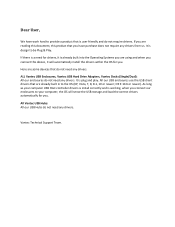
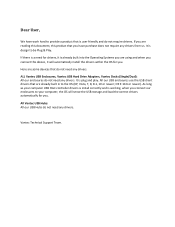
... is user friendly and do not need for you are already built in to your computer USB Host controller drivers is install correctly and is plug and play.
Vantec Technical Support Team. OS X 10.6 or newer). It is working, when you connect our enclosures to the OS (XP, Vista, 7, 8, 8.1, 10 or newer; Dear User...
Manual - Page 3


... work according to moisture. - Safety Instructions Always read the User's Manual completely. The equipment has not been working well or cannot get the equipment checked by a service technician: -
The equipment has been exposed to the User's Manual. Trademarks All trademarks and registered trademarks are reserved.
Before attempting to various models. The equipment has been dropped...
Manual - Page 4


... as required by practices established for your household waste disposal service or the shop where you purchased the product.
2
Waste electrical and electronic equipment should be appropriately collected and recycled as household waste or commercial waste. The operation is in compliance with Part 15 Class B of the FCC Rules. TRaebgluelaotfoCroynCtoemntpsliance
FCC Conditions...
Manual - Page 5


... PD 60W is easy to connect using the reversible USB-C plug.
With the DP or HDMI ports, you can charge the connected laptop. Introduction
The Vantec USB-C MST Docking Station with video is the most versatile accessory that also complements your primary screen, or extend the content. When the system...
Manual - Page 7


Package Contents
◆ USB-C MST PD Dock
x1
◆ USB-C Cable
x1
◆ Power Adapter
x1
◆ User's Manual
x1
System Requirements
◆ PC with USB-C interface supporting VESA USB Type-C DisplayPort Alt Mode
◆ Supported Operating System - Windows® 10
5
Manual - Page 11


Display configuration
NOTE : The screenshots might vary slightly with the operating system. Position the mouse anywhere on the Windows Desktop, Right-click and select Screen Resolution.
9
Multi-monitor configuration
Once the extra monitors are connected, they can be configured to either Mirror mode, Extend mode or set the primary display.
Manual - Page 12


... the Multi-monitor configuration section to be the same output.
10 Once the setting is completed, simply drag and drop the application icons or the opened windows to the add-on the extended desktop.
NOTE: If the system only supports SST mode, the external monitors connected will be considered to bring up...
Manual - Page 13


... of the add-on monitor through the docking station again or keep moving the mouse. Mirror mode
1. Click OK to bring up the configuration window.
2.
Troubleshooting a.
Manual - Page 14


...NOTE: For some computers, you can use Mirror mode, Extend mode or set the primary display.
12 Click OK to be the same output. Set the primary monitor
1. Check the box of Extend the desktop onto this... monitor or Extend my Windows desktop onto this my main display. SST mode
If the system only supports SST mode, ...
Manual - Page 15


... icon. 2. Audio configuration
By default, when the docking station is connected to a computer, the audio configuration may be changed to setup. 1. If it does not work, follow the steps below to USB (Multimedia) Audio Device automatically (this setting depends on models). Click Sound > Manage audio devices and then
select USB Audio Device.
13
Manual - Page 16


Specif ication
User Interface Upstream USB-C female connector
Downstream DP female connector x1
HDMI female connector x1
USB 3.0 female connector x4 (3A1C), one port supports BC 1.2/CDP
RJ45 connector x1
Combo Audio Jack (IN/OUT) x1
Video
Resolution
Single display, either one - HDMI : 3840 x 2160 @ 30Hz
Dual display - 1920 x 1200 @ ...
Manual - Page 17


... look forward to providing you as soon as possible. V1.2 15 If you for this product.
Technical Support
Thank you have any technical or application issues about our products, please contact us through Vantec Website at : http://www.vantecusa.com Simply fill in the required information on the website and submit your...
Vantec DSH-410C3 Reviews
Do you have an experience with the Vantec DSH-410C3 that you would like to share?
Earn 750 points for your review!
We have not received any reviews for Vantec yet.
Earn 750 points for your review!

