Tripp Lite SMX3000XLRT2U Support and Manuals
Get Help and Manuals for this Tripp Lite item
This item is in your list!

View All Support Options Below
Free Tripp Lite SMX3000XLRT2U manuals!
Problems with Tripp Lite SMX3000XLRT2U?
Ask a Question
Free Tripp Lite SMX3000XLRT2U manuals!
Problems with Tripp Lite SMX3000XLRT2U?
Ask a Question
Popular Tripp Lite SMX3000XLRT2U Manual Pages
Installation Instructions for Select Rackmount UPS 933000 - Page 1
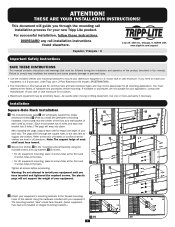
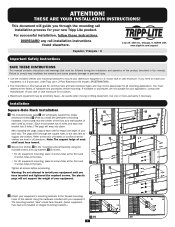
....
• Use the included shelves and mounting hardware to mount your new Tripp Lite product. DISREGARD any rail installation instructions found elsewhere.
1111 W. 35th St., Chicago, IL 60609 USA www.tripplite.com/support
Español / Français : 3
Important Safety Instructions
SAVE THESE INSTRUCTIONS
This manual contains instructions and warnings that the
shelves are level in this...
Installation Instructions for Select Rackmount UPS 933000 - Page 2
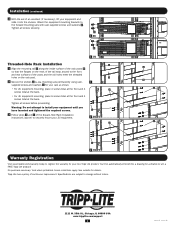
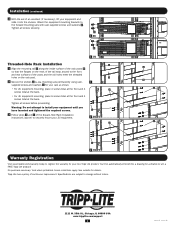
...
Warranty Registration
Visit www.tripplite.com/warranty today to install your equipment until you
have inserted and tightened the required screws. Void where prohibited.
See website for details. Tighten all screws securely. Warning: Do not attempt to register the warranty for your new Tripp Lite product. No purchase necessary. Specifications are subject to the mounting...
Quick Start Guide for PowerAlert Power Management Software 932755 - Page 1
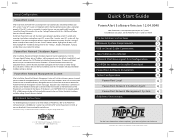
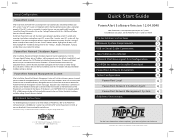
.... 932755
Initial C onfiguration
PowerAlert Local
A fter installation, the PowerA lert L ocal engine will also search your computer's local USB and serial ports for devices that are connected directly.
It will start automatically and attempt to www.tripplite.c om/s oftware
Copyright © 2007 Tripp L ite. F or additional instructions, see the PowerAlert User's Guide (CD-ROM).
Quick Start Guide for PowerAlert Power Management Software 932755 - Page 2


... have the newest version of your network administrator before installation.
* Software or firmware version 12.04.0040 and above. ** Software or firmware version 12.04.0019 and above is • trippliteŽ.) See the PowerA lert User's Guide for PowerA lert Network Shutdown A gent. Do not install PowerAlert Network Management System without first obtaining the approval...
Owner's Manual for 230V SmartPro UPS 932827 - Page 1
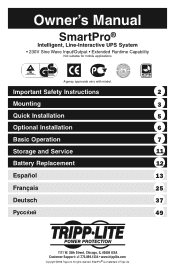
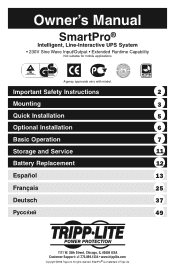
... vary with model. SmartPro® is a trademark of Tripp Lite Important Safety Instructions
2
Mounting
3
Quick Installation
5
Optional Installation
6
Basic Operation
7
Storage and Service
11
Battery Replacement
12
Español
13
Français
25
Deutsch
37
49
1111 W. 35th Street, Chicago, IL 60609 USA Customer Support: +1.773.869.1234 • www.tripplite.com
Copyright...
Owner's Manual for 230V SmartPro UPS 932827 - Page 2


... packs to select models with external battery pack connectors, connect only
Tripp Lite-recommended battery packs of the correct voltage and type. Battery Warnings
• Batteries can reasonably be expected to cause the failure of the life support equipment or to significantly affect its front or rear panel facing down (at www.tripplite.com to...
Owner's Manual for 230V SmartPro UPS 932827 - Page 3


...Tighten the screws that the support ledges should face forward.
For detailed installation procedures, see the 2POSTRMKITWM Owner's Manual.
3 If your UPS model does not include an adjustable...
rack rails.
4
2-Post (Telecom) Mounting
Two-post mounting will require a Tripp Lite 2-Post Rackmount Installation Kit (Model 2POSTRMKITWM, sold separately). Leave the s c r e w s
B
slightly ...
Owner's Manual for 230V SmartPro UPS 932827 - Page 5
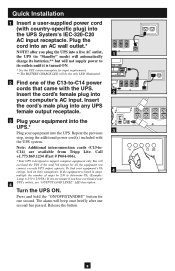
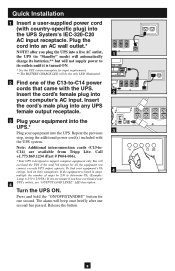
Quick Installation
1 Insert a ...
5 Repeat the previous
3
step, using the additional power cord(s) included with country-specific plug) into a live AC outlet, the UPS (in amps,
4
multiply the ...support computer equipment only. Call +1.773.869.1234 (Part # P004-006).
* Your UPS is turned ON.
* See the UPS system nameplate for one second has passed. If you are available from Tripp Lite...
Owner's Manual for 230V SmartPro UPS 932827 - Page 6


... on your computer the Tripp 1a Lite PowerAlert Software appropriate to your UPS. Complete installation instructions for those applications which require connection to this circuit, it enables emergency shutdown of your
4-5
UPS's External Battery Connector, where
you connect any external batteries, set the Battery Charge Level
Switches to extend runtime. this 3 port. Caution! When...
Owner's Manual for 230V SmartPro UPS 932827 - Page 7


... on (see "ON/ OFF/STANDBY" Button description). If your UPS requires battery replacement, visit www.tripplite.com to sound after the test, the UPS's outlets are overloaded. "MUTE/TEST... "OUTPUT LOAD LEVEL" LED remains lit red and the alarm continues to locate the specific Tripp Lite replacement battery for service. Basic Operation
Buttons (Front Panel) "ON/OFF/STANDBY" Button
• To...
Owner's Manual for 230V SmartPro UPS 932827 - Page 8


...runtime) which the UPS's batteries will gradually deplete over time, it indicates the UPS's batteries are nearly out of energy; If the LED continues to locate the specific Tripp Lite replacement battery for service. If your UPS requires battery replacement, visit www.tripplite.com to light, contact Tripp Lite... high or low AC voltage on your part. These are beginning to shut down your...
Owner's Manual for 230V SmartPro UPS 932827 - Page 9


... provide your connected equipment with Tripp Lite's PowerAlert Software and included cables to enable your UPS to monitor a wide variety of AC line power and UPS operating conditions. See software
instructions for installation instructions. Consult your UPS, you have... connected to your PowerAlert Software manual or contact Tripp Lite Customer Support for more information.
Owner's Manual for 230V SmartPro UPS 932827 - Page 10


... enables the UPS to your accessory's manual for this dial, operate connected equipment in a safe test mode so that requires a chassis ground.
10 When experimenting with different settings for installation instructions. Refer to moderate waveform distortion by pressing the breaker(s) in its input power's AC waveform. CAUTION!
Contact Tripp Lite Customer Support at +1.773.869.1234 for...
Owner's Manual for 230V SmartPro UPS 932827 - Page 11


... by the Tripp Lite service technician.
11 UPS Systems shipped to charge for an extended period of capacity. If you store your UPS for 12 hours; Service
Before returning your UPS for the UPS's model number, serial number and purchase date and will attempt to correct the problem over the phone. 3. If the problem requires service, the technician...
Owner's Manual for 230V SmartPro UPS 932827 - Page 12


... for hot-swap replacement (i.e. Made in your Tripp Lite product has been assigned a unique series number. Battery Replacement
Under normal conditions, the original batteries in China. The series number can be confused with all required approval markings and information.
Note on Labeling
Two symbols are subject to the series number. Product specifications are used on...
Tripp Lite SMX3000XLRT2U Reviews
Do you have an experience with the Tripp Lite SMX3000XLRT2U that you would like to share?
Earn 750 points for your review!
We have not received any reviews for Tripp Lite yet.
Earn 750 points for your review!
