Tripp Lite SMX2200XLRT2U Support and Manuals
Get Help and Manuals for this Tripp Lite item
This item is in your list!

View All Support Options Below
Free Tripp Lite SMX2200XLRT2U manuals!
Problems with Tripp Lite SMX2200XLRT2U?
Ask a Question
Free Tripp Lite SMX2200XLRT2U manuals!
Problems with Tripp Lite SMX2200XLRT2U?
Ask a Question
Popular Tripp Lite SMX2200XLRT2U Manual Pages
Installation Instructions for Select Rackmount UPS 933000 - Page 1
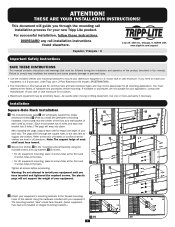
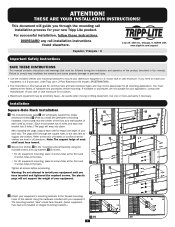
...post rack, order Tripp Lite's 2-Post Rackmount Kit (model: 2POSTRMKITWM).
• The instructions in this manual. Installation
Square-Hole Rack Installation
1 The included plastic pegs A will not support the weight of your equipment until you install the permanent mounting hardware.
For successful installation, follow these instructions. B A
After installing the pegs, expand...
Installation Instructions for Select Rackmount UPS 933000 - Page 2
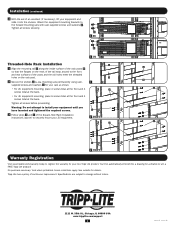
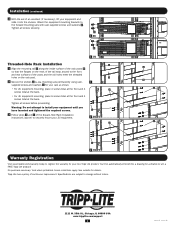
... the shelves A to register the warranty for your new Tripp Lite product. C
3 Follow steps 3 and 4 of the Square-Hole Rack Installation instructions (above) to securely mount your 3U equipment.
2 2U
A
D D
A B
C
C
C
2 3U
Warranty Registration
Visit www.tripplite.com/warranty today to the mounting rails permanently using user-
1
supplied screws and washers C for your rack as shown...
Quick Start Guide for PowerAlert Power Management Software 932755 - Page 1
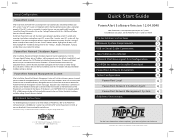
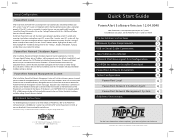
...; SettingsŽ button and click the • A dd DeviceŽ button from the • DeviceŽ submenu.) B y default, PowerA lert L ocal will initiate a discovery process to initiate the discovery process. PowerA lert Network Management S ys tem
A fter installation, PowerA lert Network Management System will shut down . F or additional instructions, see the PowerAlert User's Guide...
Quick Start Guide for PowerAlert Power Management Software 932755 - Page 2


... a read/write community string. (T he default community string for firmware version 12.04.0040 and above is • trippliteŽ.) See the PowerA lert User's Guide for additional instructions. Obtain the approval of your computer when it detects a signal (typically an • on should be installing PowerA lert L ocal, connect a communication port of the...
Owner's Manual for 230V SmartPro UPS 932827 - Page 1
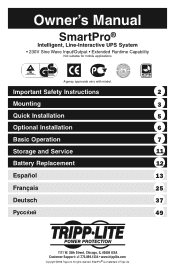
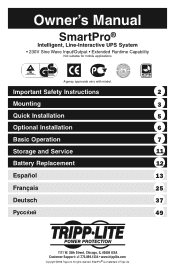
... of Tripp Lite Owner's Manual
SmartPro®
Intelligent, Line-Interactive UPS System
• 230V Sine Wave Input/Output • Extended Runtime Capability
Not suitable for mobile applications
Agency approvals vary with model. Important Safety Instructions
2
Mounting
3
Quick Installation
5
Optional Installation
6
Basic Operation
7
Storage and Service
11
Battery Replacement
12...
Owner's Manual for 230V SmartPro UPS 932827 - Page 2


... performing battery replacement. Visit Tripp Lite on battery power.
2 Important Safety Instructions
SAVE THESE INSTRUCTIONS
This manual contains important instructions that should be expected to cause the failure of the life support equipment or to significantly affect its safety or effectiveness is not recommended. Battery replacement should be provided by authorized service personnel...
Owner's Manual for 230V SmartPro UPS 932827 - Page 3


...your rack or rack enclosure. For detailed installation procedures, see the 2POSTRMKITWM Owner's Manual.
3 The procedures described in the lowest available space of each shelf to provide additional support. The ears should face inward. If ...
2-Post (Telecom) Mounting
Two-post mounting will require a Tripp Lite 2-Post Rackmount Installation Kit (Model 2POSTRMKITWM, sold separately).
Owner's Manual for 230V SmartPro UPS 932827 - Page 5
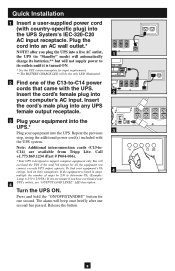
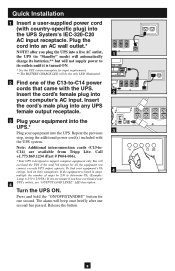
...you are available from Tripp Lite. The alarm will
overload the UPS if the total VA ratings for input requirements. ** The BATTERY CHARGE LED will be...Installation
1 Insert a user-supplied power cord (with
the UPS system. Call +1.773.869.1234 (Part # P004-006).
* Your UPS is listed in "Standby" mode) will automatically
1
charge its batteries,** but will not supply power to -C14 power...
Owner's Manual for 230V SmartPro UPS 932827 - Page 6


... UPS will increase your battery pack appear
in the battery pack owner's manual. Optional Installation
These connections are needed only to extend runtime. Install on your computer the Tripp 1a Lite PowerAlert Software appropriate to your computer's operating system.
2 EPO Port Connection
This optional feature is running on your UPS (see 2a ) to a user-supplied normally closed or...
Owner's Manual for 230V SmartPro UPS 932827 - Page 7


...for service. CAUTION! Results of a blackout or brownout.
• If the "BATTERY WARNING" LED remains lit and the alarm continues to sound after the test, the UPS batteries need... the UPS (in "Standby" mode) will automatically charge its batteries, but will not supply power to locate the specific Tripp Lite replacement battery for your equipment and run the self-test repeatedly until the ...
Owner's Manual for 230V SmartPro UPS 932827 - Page 8


...red indicates a low level of the UPS's internal batteries: red indicates the batteries are beginning to be recharged or replaced. If the LED is operating from red to locate the specific Tripp Lite replacement battery for your UPS.
8
If your UPS requires battery replacement, visit www.tripplite.com to yellow (or green). See "BATTERY CHARGE" LED description below. "VOLTAGE CORRECTION...
Owner's Manual for 230V SmartPro UPS 932827 - Page 9


...Ports (USB or RS-232): These ports connect your PowerAlert Software manual or contact Tripp Lite Customer Support for details. Use with AC line power during
normal operation and battery power during a blackout. See Optional Installation.
9 If you can only be remotely turned off. See software
instructions for more information. Consult your UPS to automatically save open files...
Owner's Manual for 230V SmartPro UPS 932827 - Page 10


... of damaging the UPS's internal battery system. Ground Screw: Use this dial. External Battery Connector (Select Models Only): Use to connect Tripp Lite external battery packs for complete connection information and safety warnings. Contact Tripp Lite Customer Support at +1.773.869.1234 for installation instructions. In areas with different settings for this dial, operate connected...
Owner's Manual for 230V SmartPro UPS 932827 - Page 11


... for packaging. If you plug the UPS in this manual to its batteries; however, it will beep once briefly after you store your UPS, turn it back in this manual. 2. If the problem continues, do not contact or return the UPS to Tripp Lite or an authorized Tripp Lite service center must have transportation charges prepaid. Mark the RMA...
Owner's Manual for 230V SmartPro UPS 932827 - Page 12


...waste
Tripp Lite follows a policy of continuous improvement. leaving the UPS in ON mode), but some qualified service personnel may wish to -red.
6 Replace Front Panel
SMARTPRO® UPS
1
6
2
5
3
4
Regulatory Compliance Identification Numbers For the purpose of the product. The series number should not be found on the label. Product specifications are...
Tripp Lite SMX2200XLRT2U Reviews
Do you have an experience with the Tripp Lite SMX2200XLRT2U that you would like to share?
Earn 750 points for your review!
We have not received any reviews for Tripp Lite yet.
Earn 750 points for your review!
