Tripp Lite B097016INT Support and Manuals
Get Help and Manuals for this Tripp Lite item
This item is in your list!

View All Support Options Below
Free Tripp Lite B097016INT manuals!
Problems with Tripp Lite B097016INT?
Ask a Question
Free Tripp Lite B097016INT manuals!
Problems with Tripp Lite B097016INT?
Ask a Question
Popular Tripp Lite B097016INT Manual Pages
Owners Manual for B093- B097- and B098-Series Console Servers English - Page 5
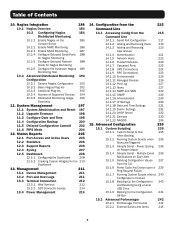
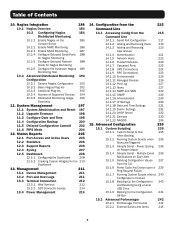
...Upgrade Firmware
198
11.3 Configure Date and Time
198
11.4 Configuration Backup
200
11.5 Delayed Configuration Commit 202
11.6 FIPS Mode
204
12. Status Reports
205
12.1 Port Access and Active Users
205
12.2 Statistics
206
12.3 Support...IP Settings
230
14.1.18 Date and Time Settings
231
14.1.19 Dial-In Settings
232
14.1.20 DHCP Server
232
14.1.21 Services
233...
Owners Manual for B093- B097- and B098-Series Console Servers English - Page 14
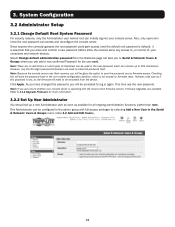
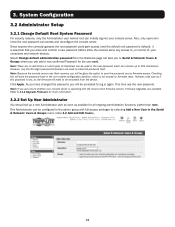
... 11.2 Upgrade Firmware for the user root. Note: Because the console server uses flash memory, you will be used to 254 characters). This time use the new password. However, only the first eight password characters are unsure whether your console server. This Administrator can access and reconfigure the console server. System Configuration
3.2 Administrator Setup
3.2.1 Change...
Owners Manual for B093- B097- and B098-Series Console Servers English - Page 17
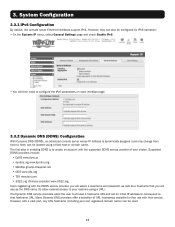
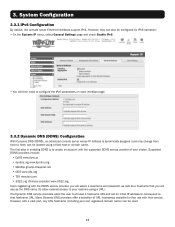
... machine using a fixed host or domain name. However, with the DDNS service provider, you will select a username and password, as well as a hostname that you will then need to configure the...: • On the System: IP menu, select General Settings page and check Enable IPv6.
• You will use with the supported DDNS service provider of your own registered domain name) can be located using...
Owners Manual for B093- B097- and B098-Series Console Servers English - Page 37


... default. iii. Select Serial & Network: Serial Port to support one of these operating modes:
i. iv.
Note: If you wish to set the same protocol options for multiple serial ports at once,... a serial port is to set to see 4.1.7 Syslog), then click Apply. Disabled mode is inactive. By default, each of these devices, and specify the services that port (e.g. The Administrator can...
Owners Manual for B093- B097- and B098-Series Console Servers English - Page 47
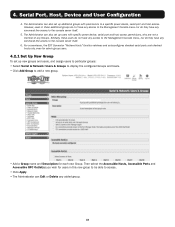
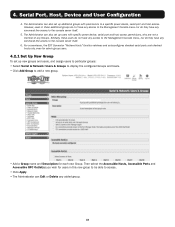
... for each new Group. However, users in this new group to be able to access.
• Click Apply. • The Administrator can also set up additional groups with specific power device, serial port and host access permissions, who are not a member of any command line access to the Management Console menu, nor...
Owners Manual for B093- B097- and B098-Series Console Servers English - Page 84
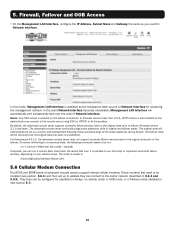
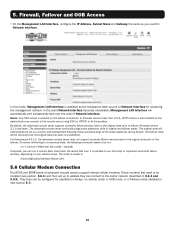
...firmware pre-V3.1.0, the advanced console server does not support automatic failure-recovery back to the original state prior to implement automatic failure recovery, depending on your network setup... server supports automatic failure-recovery back to the original state prior to Network Interface for Network Interface. The original state will be installed (see section 5.6.1) and then set as ...
Owners Manual for B093- B097- and B098-Series Console Servers English - Page 89
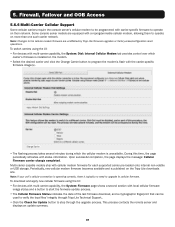
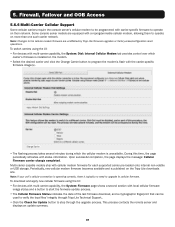
.... To download and apply new cellular firmware using the UI: • For devices with carrier-specific firmware to upgrade its cellular firmware. This process contacts the remote server and
displays an update summary.
89 Multi-carrier capable models ship with status information. Periodically, new cellular modem firmware becomes available and is installed on the modem. • Select the...
Owners Manual for B093- B097- and B098-Series Console Servers English - Page 91
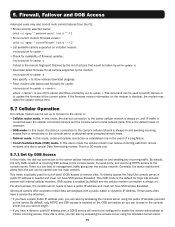
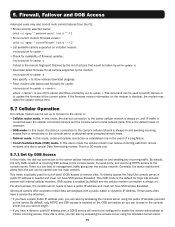
...may reject the update without error.
5.7 Cellular Operation
The cellular modem can receive incoming calls from the CLI: • Show currently selected carrier:
cellctl -is | egrep "^preferred-carrier" | cut -d " " -f 2 • Show current modem firmware version:
cellctl -is | egrep "^current-firmware" | cut -d " " -f 2 • List available carriers supported on installed modem:
/etc/scripts...
Owners Manual for B093- B097- and B098-Series Console Servers English - Page 175
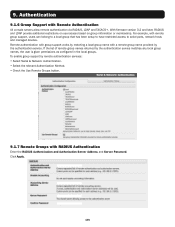
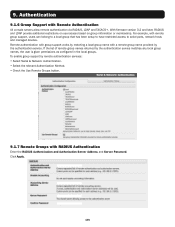
... has been setup to have restricted access to serial ports, network hosts and managed devices. Remote authentication with group support works by the authentication service. Click Apply.
175 9. To enable group support by the authentication service matches any local group names, the user is given permissions as configured in the local groups. With firmware version 3.2 and...
Owners Manual for B093- B097- and B098-Series Console Servers English - Page 198
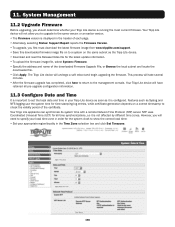
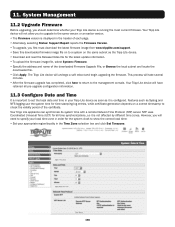
...-stamping log entries, while certificate generation depends on to set the local date and time in order for the latest update information. • To upload the firmware image file, select System: Firmware. • Specify the address and name of the certificate. System Management
11.2 Upgrade Firmware
Before upgrading, you will have
retained all time synchronizations, so it...
Owners Manual for B093- B097- and B098-Series Console Servers English - Page 231


...ntp.enabled=on # config -s config.ntp.server=pool.ntp.org
Alternately, you can manually change the clock settings:
To change running system time:
# date 092216452005.05
Format is MMDDhhmm[[CC]YY][....:
# /bin/hwclock --set --date=092216452005.05 Format is MMDDhhmm[[CC]YY][.ss]
The following command will save this new hardware clock time as above but replace: config.interfaces.wan, with...
Owners Manual for B093- B097- and B098-Series Console Servers English - Page 267
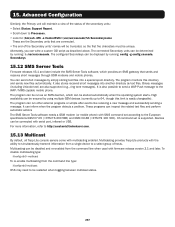
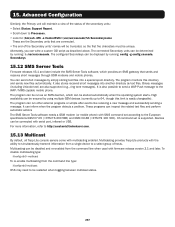
...be connected with firmware release version 3.1 and later. Advanced Configuration
Similarly, the Primary unit will maintain a view of the status of the secondary units: • Select Status: Support Report. •...; Scroll down to http://smstools3.kekekasvi.com.
15.13 Multicast
By default, all Tripp Lite console servers come with SMS command set is easily ...
Owners Manual for B093- B097- and B098-Series Console Servers English - Page 273


...TCP/IP Swiss army knife Upgrade firmware on ucLinux platforms using the blkmem interface Print network connections, routing tables, interface statistics, etc. APPENDIX A: Linux Commands and Source Code
gzip * hd hostname ...ASCII, decimal, hexadecimal, octal dump Get or set hostname or DNS domain name Listen for incoming HTTP requests Query and set hardware clock (RTC) Network super-server daemon ...
Owners Manual for B093- B097- and B098-Series Console Servers English - Page 283


... or re-export the Software, any part thereof, or any process or service that may apply.
This license does ...held to install and use or install the Software. You agree that you will provide source code for any part of ...SET FORTH BELOW. EXPORT RESTRICTIONS. GOVERNMENT RESTRICTED RIGHTS. Subject to restrictions set forth in subparagraph (c) (1) (ii) of the Rights in any other part...
Owners Manual for B093- B097- and B098-Series Console Servers English - Page 288
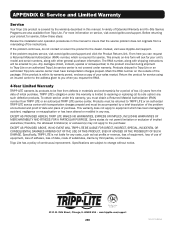
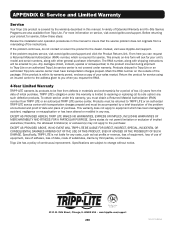
... by a brief description of the problem encountered and proof of date and place of initial purchase.
Specifically, TRIPP LITE is not liable for any way. Before returning your unit's model and serial numbers, along with shipping instructions will
ask for your product for service, follow these steps:
Review the installation and operation procedures in any...
Tripp Lite B097016INT Reviews
Do you have an experience with the Tripp Lite B097016INT that you would like to share?
Earn 750 points for your review!
We have not received any reviews for Tripp Lite yet.
Earn 750 points for your review!
