Tripp Lite 9PX5KP1 Support and Manuals
Get Help and Manuals for this Tripp Lite item
This item is in your list!

View All Support Options Below
Free Tripp Lite 9PX5KP1 manuals!
Problems with Tripp Lite 9PX5KP1?
Ask a Question
Free Tripp Lite 9PX5KP1 manuals!
Problems with Tripp Lite 9PX5KP1?
Ask a Question
Popular Tripp Lite 9PX5KP1 Manual Pages
Eaton 9PX 5000 9PX 6000 9PX 6000 G 9PX EMB 180 V Installation and User Manual - Page 1


ENGLISH
9PX 5000 9PX 6000 9PX 6000 G 9PX EBM 180V Installation and user manual
Copyright © 2013 EATON All rights reserved. Service and support: Call your local service representative 5-6kVA US_EN
Eaton 9PX 5000 9PX 6000 9PX 6000 G 9PX EMB 180 V Installation and User Manual - Page 3


...replacing batteries, replace with the National Electric Code, ANSI/NFPA 70. Batteries constitute a danger (electrical shock, burns). Product safety
• The UPS connection instructions...installed near the equipment and shall be easily accessible
• Never install the system near liquids or in the manual must be properly grounded. • The battery supplied with any part... service...
Eaton 9PX 5000 9PX 6000 9PX 6000 G 9PX EMB 180 V Installation and User Manual - Page 5
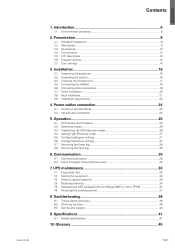
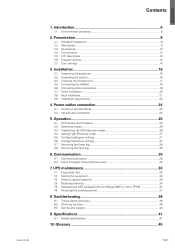
... 24
5. Specifications 41
9.1 Model specifications...41
10. Power cables connection 24
4.1 Access to replace batteries 33 7.4 Replacing batteries...34 7.5 Replacing the UPS equipped with a HotSwap MBP or with a PPDM 37 7.6 Recycling the used equipment 37
8. Troubleshooting 38
8.1 Typical alarms and faults 38 8.2 Silencing the alarm...40 8.3 Service and support...40
9. Glossary...
Eaton 9PX 5000 9PX 6000 9PX 6000 G 9PX EMB 180 V Installation and User Manual - Page 6


... Introduction
Thank you take the time to take place in this manual to read the booklet presenting the safety instructions. We recommend that must be transported to an eco-design approach...advantage of the many features of its service life, the product must be removed to applicable local regulations concerning batteries. Before installing your electrical equipment. Then follow the ...
Eaton 9PX 5000 9PX 6000 9PX 6000 G 9PX EMB 180 V Installation and User Manual - Page 14


...type/model] / [Part/Serial number] / [UPS/NMC firmware] / [Com card IPv4], [Com card IPv6], [Com card MAC] / [Detected accessories] Links to Eaton registration website
2.7
User settings
The ...
conditions.
Audible alarm
[Enabled] [Disabled on Bypass mode Starts a manual battery test Clears active fault Returns all supported
languages. Output voltage
[200V] [208V] [220V] [230V] [240V]
Can...
Eaton 9PX 5000 9PX 6000 9PX 6000 G 9PX EMB 180 V Installation and User Manual - Page 17


... manual
8 Safety instructions
9 Warranty sheet
10 Software CD-ROM
11 Screwdriver
6
12 (2) cable lockers for 16A outlets
(for 9PX 6000 G only)
13 (2) cable lockers for 10A outlets
(for 9PX 6000 G only)
14 (2) IEC 10A cables (for 19-inch enclosures 4 EBM Installation manual
2
3
1
4
Discard the EBM user's guide if you ordered other UPS accessories, refer to specific...
Eaton 9PX 5000 9PX 6000 9PX 6000 G 9PX EMB 180 V Installation and User Manual - Page 21


...specific user manuals to the UPS.
Installation
3.8 Rack installation...
If you can remove the battery pack from the UPS as explained below. 1. This step requires two people. Remove the center cover of the battery A ribbon cable connects the LCD control panel to check the rack installation...US_EN
Page 21 Set it .
4. Pull out the...
Eaton 9PX 5000 9PX 6000 9PX 6000 G 9PX EMB 180 V Installation and User Manual - Page 27


...Settings, Output settings, and Bypass
transfer. 2. Select Enabled or Disabled for configuring Bypass operation.
To set manually in number of tolerance 1. Bypass transfer out of EBM or in 5 minutes.
5.5 Configuring Bypass settings
The following settings... This threshold can be selected.
5.6 Configuring battery settings
Automatic battery test
Automatic battery tests are available for ...
Eaton 9PX 5000 9PX 6000 9PX 6000 G 9PX EMB 180 V Installation and User Manual - Page 31


... is shut down contact and restart the UPS from the UPS by unfitting the screws. 3. The 9PX models have one available communication bay for the location of the communication bay.
ETHERNET
Setting/Sensor
ETHERNET
Setting/Sensor
100M
10M
UPS data
Reset
100M
10M
UPS data
Reset
Network-MS card
Modbus-MS card
Relay...
Eaton 9PX 5000 9PX 6000 9PX 6000 G 9PX EMB 180 V Installation and User Manual - Page 34
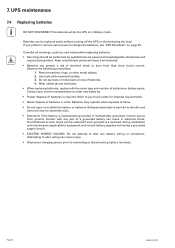
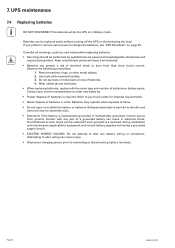
... cause injury. • Disconnect charging source prior to your service representative to alter any part of electrical shock or burn from high short circuit current. Do not lay tools or metal parts on page 25. Refer to connecting or disconnecting battery terminals. Contact your local codes for disposal requirements. • Never dispose of batteries...
Eaton 9PX 5000 9PX 6000 9PX 6000 G 9PX EMB 180 V Installation and User Manual - Page 37
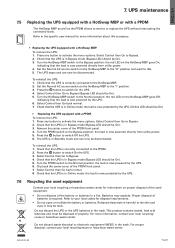
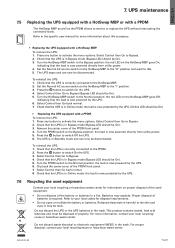
...Set the Normal AC source switch on the HotSwap MBP goes Off,
indicating that the load is now protected by the UPS. (Online LED should be On). 5. Turn the HotSwap MBP switch to service or replace...For proper disposal, contact your local codes for information on the HotSwap MBP ...Refer to Bypass. 2. Refer to the specific user manual for more information, contact your local recycling ...
Eaton 9PX 5000 9PX 6000 9PX 6000 G 9PX EMB 180 V Installation and User Manual - Page 38


... Use the following troubleshooting chart to shutdown ...service representative. The battery test is on page 42 for specific output overload ranges).
If the condition persists, contact your service...specific message box.
Start a new battery test : if the condition persists, contact your equipment for durable, automatic operation and also alerts you whenever potential operating problems...
Eaton 9PX 5000 9PX 6000 9PX 6000 G 9PX EMB 180 V Installation and User Manual - Page 40


... nearest you will be shipped, freight prepaid for service: • Model number
• Serial number
• Firmware version number
• Date of failure or problem
• Symptoms of failure or problem
• Customer return address and contact information
If repair is required, you . Please have any questions or problems with the UPS, call for all warrantied units...
Eaton 9PX 5000 9PX 6000 9PX 6000 G 9PX EMB 180 V Installation and User Manual - Page 44


... your equipment, please visit our web site www. EATON Customer Care Center
Technical Support and Product Services
? Return Policy for Single Phase Products (RMA)
Should you encounter a problem while following the instructions in this manual, or have questions about the operation, repair, or servicing of the unit and include them in any discussions or correspondence. Never ship...
Product Datasheet - Page 1


... RS-232 cable
q Tower support stands
q Cable gland for..., which lets you service or replace the 9PX5KP1 without dropping...manual The optional Environmental Monitoring Probe Gen 2 (EMPDT1H1C2, sold separately) for mission-critical IT installations... Run, 6U Rack/Tower
MODEL NUMBER: 9PX5KP1
Provides sine ... batteries need replacing.
UPS firmware can damage ...give you updated on critical...
Tripp Lite 9PX5KP1 Reviews
Do you have an experience with the Tripp Lite 9PX5KP1 that you would like to share?
Earn 750 points for your review!
We have not received any reviews for Tripp Lite yet.
Earn 750 points for your review!
