Tripp Lite 5PX1000RTG2 Support and Manuals
Get Help and Manuals for this Tripp Lite item
This item is in your list!

View All Support Options Below
Free Tripp Lite 5PX1000RTG2 manuals!
Problems with Tripp Lite 5PX1000RTG2?
Ask a Question
Free Tripp Lite 5PX1000RTG2 manuals!
Problems with Tripp Lite 5PX1000RTG2?
Ask a Question
Popular Tripp Lite 5PX1000RTG2 Manual Pages
Owners Manual for 5PX1000RTG2 5PX1000RTNG2 5PX1500RTG2 5PX1500RTNG2 5PX2000RTG2 5PX2000RTNG2 5PX2000RT3UNG2 5PX3000RTG2 5PX3000R - Page 4


... the equipment...31 6.3 When to replace batteries...32 6.4 Replacing batteries ...32 6.5 Replacing the UPS equipped with a HotSwap MBP 34 6.6 Recycling the used equipment ...34
7 Troubleshooting...34
7.1 Typical alarms and faults...35 7.2 Silencing the alarm ...37 7.3 Service and support ...37
8 Specification and technical characteristics 37
8.1 UPS model list ...38 8.2 Extended Battery Module...
Owners Manual for 5PX1000RTG2 5PX1000RTNG2 5PX1500RTG2 5PX1500RTNG2 5PX2000RTG2 5PX2000RTNG2 5PX2000RT3UNG2 5PX3000RTG2 5PX3000R - Page 15
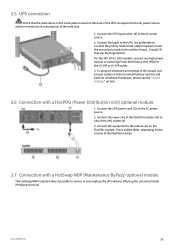
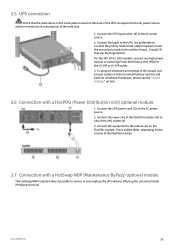
...5PX 2000 / 3000 models, connect any high...order to extend battery runtime and perform scheduled shutdowns, please see the "In/Out settings" section.
3.6 Connection with a HotSwap MBP (Maintenance ByPass) optional module
The HotSwap... startup of the UPS outlets (3). 3. Connect the loads to service or even replace the UPS without affecting the connected loads (HotSwap function).
614-40095-00
15 ...
Owners Manual for 5PX1000RTG2 5PX1000RTNG2 5PX1500RTG2 5PX1500RTNG2 5PX2000RTG2 5PX2000RTNG2 5PX2000RT3UNG2 5PX3000RTG2 5PX3000R - Page 17
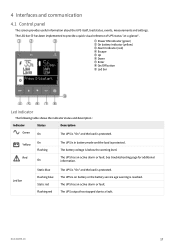
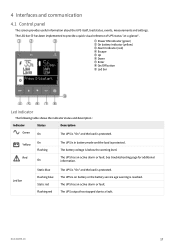
... Control panel
The screen provides useful information about the UPS itself, load status, events, measurements and settings.
The UPS is on battery or the battery service age warning is protected. The UPS output has stopped due to provide a quick visual reference of ...Description
Green
On
The UPS is "On" and the load is protected.
See troubleshooting page for additional information.
Owners Manual for 5PX1000RTG2 5PX1000RTNG2 5PX1500RTG2 5PX1500RTNG2 5PX2000RTG2 5PX2000RTNG2 5PX2000RT3UNG2 5PX3000RTG2 5PX3000R - Page 19
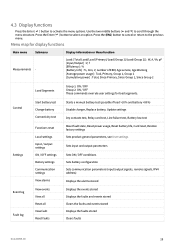
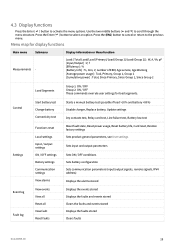
...% [Battery Info] : %, min, V, number of EBM, Age service, Age Warning [Average power usage] : Toal, Primary, Group 1, Group ...settings Input / output settings ON / OFF settings Battery settings Communication settings View alarms
View events View all Reset all View fault Reset faults
Starts a manual battery test (possible if load >20% and battery >80%) Disable charger, Replace battery, Update settings...
Owners Manual for 5PX1000RTG2 5PX1000RTNG2 5PX1500RTG2 5PX1500RTNG2 5PX2000RTG2 5PX2000RTNG2 5PX2000RT3UNG2 5PX3000RTG2 5PX3000R - Page 21


..., status, notices and alarms, UPS fault, Event Log data and settings are in all supported languages.
Group2:[Disabled]
[105%]
ON/OFF settings Start/Restart
[Cold start] [Auto restart] [Auto start]
[Cold start] : ON [Auto restart] : ON [Auto start delay]
[High]
UPS:[No delay]; Password is powered for the first time. Group1:[3s];
Group1: [Disabled...
Owners Manual for 5PX1000RTG2 5PX1000RTNG2 5PX1500RTG2 5PX1500RTNG2 5PX2000RTG2 5PX2000RTNG2 5PX2000RT3UNG2 5PX3000RTG2 5PX3000R - Page 22
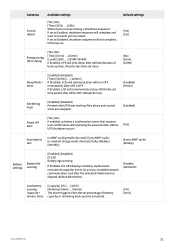
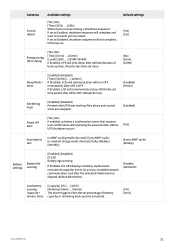
... charge mode: [No test] [Daily] [Weekly] [Monthly]
[Every ABM® cycle] [Weekly]
Battery Battery life settings warning
[Enabled] [Disabled] [6-120] Battery Age warning
If Enabled, the UPS displays a battery replacement reminder through the front LCD and any installed network communication card after defined duration of battery capacity or remaining back-up time, if...
Owners Manual for 5PX1000RTG2 5PX1000RTNG2 5PX1500RTG2 5PX1500RTNG2 5PX2000RTG2 5PX2000RTNG2 5PX2000RT3UNG2 5PX3000RTG2 5PX3000R - Page 23
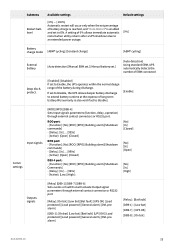
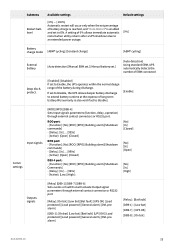
...]
[ABM® cycling]
External battery
[Auto detection] [Manual EBM set.] [Manual battery set.]
[Auto detection] Using standard EBM, UPS automatically detects the number of the battery during discharge.
Submenu
Available settings
Default settings
Restart batt. protect.
[Enabled] [Disabled] If set to an extended power outage.
If set to Disable, the UPS allows deeper battery...
Owners Manual for 5PX1000RTG2 5PX1000RTNG2 5PX1500RTG2 5PX1500RTNG2 5PX2000RTG2 5PX2000RTNG2 5PX2000RT3UNG2 5PX3000RTG2 5PX3000R - Page 26
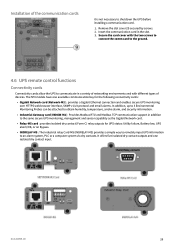
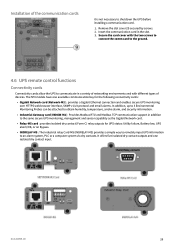
...-MS (INDRELAY-MS) provides a simple way to remotely input UPS information to shutdown the UPS before installing a communication card.
1. Secure the card cover with the two screws to
connect the comm card to... card (INDGW-M2) : Provides Modbus RTU and Modbus TCP communication support in the slot. 3. The 5PX models have one isolated dry contact input.
614-40095-00
26 Remove the slot cover (9) secured...
Owners Manual for 5PX1000RTG2 5PX1000RTNG2 5PX1500RTG2 5PX1500RTNG2 5PX2000RTG2 5PX2000RTNG2 5PX2000RT3UNG2 5PX3000RTG2 5PX3000R - Page 32
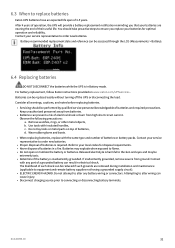
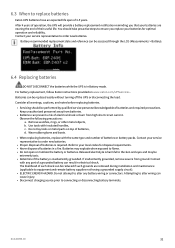
...Replacing batteries
DO NOT DISCONNECT the batteries while the UPS is required. Use tools with any battery wiring or connectors. Contact your batteries are removed during installation.... For battery replacement, follow Eaton instructions provided on top...codes for optimal operation and reliability. Remove watches, rings, or other metal objects, b. Refer to your service...
Owners Manual for 5PX1000RTG2 5PX1000RTNG2 5PX1500RTG2 5PX1500RTNG2 5PX2000RTG2 5PX2000RTNG2 5PX2000RT3UNG2 5PX3000RTG2 5PX3000R - Page 34
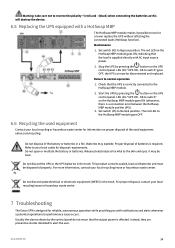
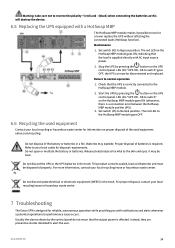
...hazardous waste center.
7 Troubleshooting
The Eaton 5PX is designed...replaced. For more information, contact your local codes...error between the HotSwap MBP module and the UPS).
3. Maintenance 1. OK to service or even replace... the UPS without affecting the connected loads (HotSwap function).
Do not discard waste electrical or electronic equipment (WEEE) in a fire. Set...
Owners Manual for 5PX1000RTG2 5PX1000RTNG2 5PX1500RTG2 5PX1500RTNG2 5PX2000RTG2 5PX2000RTNG2 5PX2000RT3UNG2 5PX3000RTG2 5PX3000R - Page 36
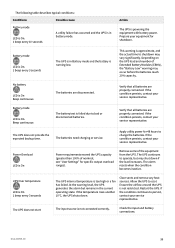
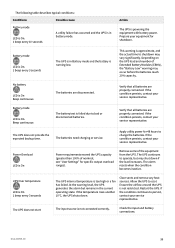
...is too high or a fan has failed.
If the condition persists, contact your service representative. see "User Settings" for shutdown. Allow the UPS to charge the batteries. The following table describes...
The UPS is not restricted. If the condition persists, contact your equipment for specific output overload ranges). Power Overload LED is powering the equipment with battery power. At...
Owners Manual for 5PX1000RTG2 5PX1000RTNG2 5PX1500RTG2 5PX1500RTNG2 5PX2000RTG2 5PX2000RTNG2 5PX2000RT3UNG2 5PX3000RTG2 5PX3000R - Page 37
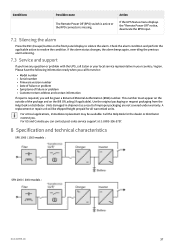
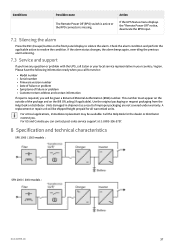
... Desk for all warrantied units.
A replacement or repair unit will be available. If the alarm status changes, the alarm beeps again, overriding the previous alarm silencing.
7.3 Service and support
If you can contact post-sales service support at: 1-(800)-356-5737.
8 Specification and technical characteristics
5PX 1000 / 1500 models :
5PX 2000 / 3000 models :
614-40095-00
37 Check the...
Product Datasheet - Page 1


...Tower support stands
q Safety guide
q Quick Start Guide Reliable, Expandable Battery Backup Keeps You Operational Through Power Outages The field-replaceable,... and other critical networking equipment. UPS firmware can also be flashed remotely through short...Network Card Option, Extended Run, 2U Rack/Tower
MODEL NUMBER: 5PX1000RTG2
Provides complete battery backup and power protection for small...
Product Datasheet - Page 2
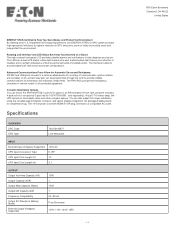
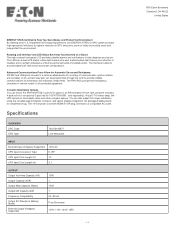
...set up. The 10-foot power cord with NEMA 5-15P plug connects to Help You Save Money and Protect the Environment By meeting strict U.S. Specifications
OVERVIEW UPC Code UPS Type
743172105677 Line-Interactive
INPUT Nominal Input Voltage(s) Supported... included). Versatile Installation Options You can mount the 5PX1000RTG2 in an EIA-standard 19-inch rack using the included support stands. You ...
Product Datasheet - Page 4
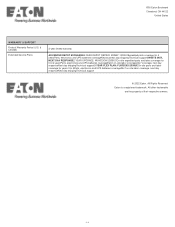
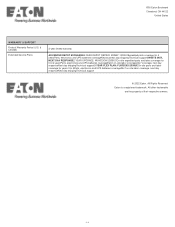
... property of their respective owners.
4 / 4 1000 Eaton Boulevard Cleveland, OH 44122
United States
WARRANTY & SUPPORT
Product Warranty Period (U.S. & Canada)
Extended Service Plans
3-year limited warranty
ADVANCED DEPOT EXCHANGE5-YEAR DEPOT REPAIR: 5SW5Y-1400UCExpedited parts coverage for 5 yearsParts, electronics and UPS batteries coverageNext business day shippingTechnical supportON-SITE 24X7...
Tripp Lite 5PX1000RTG2 Reviews
Do you have an experience with the Tripp Lite 5PX1000RTG2 that you would like to share?
Earn 750 points for your review!
We have not received any reviews for Tripp Lite yet.
Earn 750 points for your review!
