Tripp Lite 0SU70030 Support and Manuals
Get Help and Manuals for this Tripp Lite item
This item is in your list!

View All Support Options Below
Free Tripp Lite 0SU70030 manuals!
Problems with Tripp Lite 0SU70030?
Ask a Question
Free Tripp Lite 0SU70030 manuals!
Problems with Tripp Lite 0SU70030?
Ask a Question
Tripp Lite 0SU70030 Videos
Popular Tripp Lite 0SU70030 Manual Pages
Quick Start Guide for 0SU70030 / 0SU70032 KVM Switches 933208 - Page 1


.../2
You can access and control 16 multi-platform (PS/2, SUN, USB) servers.
1111 W. 35th Street, Chicago, IL 60609 USA www.tripplite.com/support
Copyright ©2012 Tripp Lite. Press and hold for future Serial functionality
To update firmware of the analogue part of the Smart 116 IP.
Connect the Screen connector to reset the Smart 116 IP...
Quick Start Guide for 0SU70030 / 0SU70032 KVM Switches 933208 - Page 2


... the desired server. Initial settings - The device number (D.N.) can login. explained in the Support section.
7
201204199 • 933208_EN
Open your username and password and press Enter. Lines with the unit.
2.
A Confirmation label appears showing which computer is a shortcut to the same network and there is no DHCP server is installed, all types of units
Where...
Owner's Manual for 0SU70030 / 0SU70032 KVM Switches 933207 - Page 3
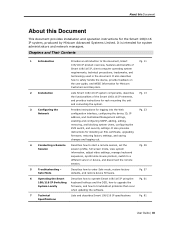
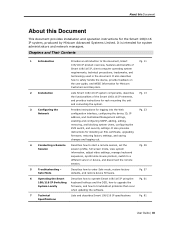
... the user guide, and WEEE Information for the Smart 108/116 IP system, produced by Minicom Advanced Systems Limited. It also describes how to the document, Smart 108/116 IP product overview, features and benefits of the Smart 108/116 IP elements, and provides instructions for installing an SSL certificate, upgrading firmware, restoring factory settings, and...
Owner's Manual for 0SU70030 / 0SU70032 KVM Switches 933207 - Page 5


... SAFETY 13 1.7 TRADEMARKS 13 1.8 WEEE COMPLIANCE 13 2 INSTALLATION 14 2.1 OVERVIEW 14 2.2 SYSTEM COMPONENTS 14
2.2.1 The Smart 108/116 IP Unit 14 2.3 PRE-INSTALLATION GUIDELINES 16 2.4 RACK MOUNTING THE SMART 108/116 IP UNIT...2.9 CONNECTING THE KVM CONSOLE 21 2.10 CONNECTING THE POWER SUPPLY 22 3 CONFIGURING THE NETWORK 23 3.1 BOOT-UP PROCESS 23
Assigning Static IP Addresses for a Number of...
Owner's Manual for 0SU70030 / 0SU70032 KVM Switches 933207 - Page 6


... CONFIGURING THE SECURITY SETTINGS 33 3.8 PERFORMING ADDITIONAL CONFIGURATION OPERATIONS 34 3.8.1 Installing an SSL Certificate 35 3.8.2 Upgrading Firmware 35 3.8.3 Restoring Factory Settings 37 3.9 RELOADING ... PERFORMANCE SETTINGS 45 4.7 ADJUSTING THE VIDEO 47 4.7.1 Refreshing the Video Image 47 4.7.2 Automatically Adjusting the Video Image 47 4.7.3 Manually Adjusting Video Settings 47 ...
Owner's Manual for 0SU70030 / 0SU70032 KVM Switches 933207 - Page 8


... System 73 6.3.4 Connecting the RS232 Download Cable 73 6.3.5 Installing the Software 74 6.3.6 Starting and Configuring the Update Software 74 6.3.7 Verifying the Version Numbers 76
Smart 108/116 IP Switch Version 76 RICC/ROC Version ...77
6.3.8 Obtaining New Firmware 77
Updating the Firmware 77 Manually Updating the RICC/ROCs 78
6.3.9 Restoring Factory Settings 79 6.4 TROUBLESHOOTING -
Owner's Manual for 0SU70030 / 0SU70032 KVM Switches 933207 - Page 22


Switch on Smart 108/116 IP.
22 | Smart 108/116 IP Installation Connecting the Power Supply
2.10 Connecting the Power Supply
To connect the power supply to a socket outlet with the unit.
2. Only use the power cord supplied with a
grounding connection. Using the power cord provided, connect Smart 108/116 IP to Smart 108/116 IP: 1.
Owner's Manual for 0SU70030 / 0SU70032 KVM Switches 933207 - Page 23


... Management 2. Add, edit, remove, and block system Users. 4. Upgrade firmware. 3. Restore factory settings.
3.1 Boot-Up Process
By default, Smart 108/116 IP boots with... gateway address, and subnet mask.
Install an SSL certificate. 2. This automatically assigned IP address can also perform the following additional operations, as required: 1. User Guide | 23 If a DHCP server ...
Owner's Manual for 0SU70030 / 0SU70032 KVM Switches 933207 - Page 35
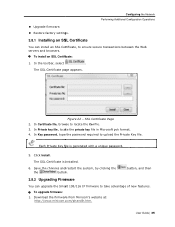
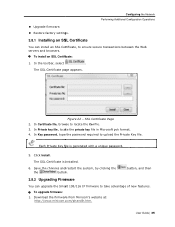
... Additional Configuration Operations
Upgrade firmware.
Restore factory settings.
3.8.1 Installing an SSL Certificate
You can upgrade the Smart 108/116 IP firmware to upload the Private Key file.
The SSL Certificate is generated with a unique password.
5. To upgrade firmware:
1. In the toolbar, select
. In Key password, type the password required to take advantage...
Owner's Manual for 0SU70030 / 0SU70032 KVM Switches 933207 - Page 47
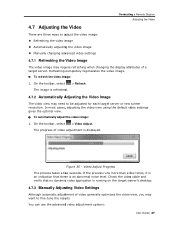
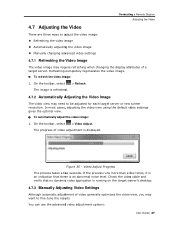
... the optimal view. The progress of video adjustment is running on the target server's desktop.
4.7.3 Manually Adjusting Video Settings
Although automatic adjustment of a target server. You can use the advanced video adjustment options:
User Guide | 47
On the toolbar, select
> Refresh.
Figure 36 - Video Adjust Progress The process takes a few times, it is...
Owner's Manual for 0SU70030 / 0SU70032 KVM Switches 933207 - Page 48


...
To fine-tune the target server video settings after auto adjustment
To adapt to a noisy environment or a nonstandard VGA signal
When in full-screen DOS/CLI mode
After adjusting the video settings manually, you can always revert to automatically adjusting the video settings, as explained in the area of
the displayed...
Owner's Manual for 0SU70030 / 0SU70032 KVM Switches 933207 - Page 59


..., the following figure appears. Save the Upgrade firmware on
the hard disk of a computer connected to restore the device firmware, contact
Minicom Technical Support support@minicom.com. Click
. In the Safe Mode menu (see Figure 47), click Restore Factory Settings. Locate the Upgrade firmware, click Install, then click Start Upgrade. Warning
An additional warning appears.
3. Safe...
Owner's Manual for 0SU70030 / 0SU70032 KVM Switches 933207 - Page 72


...)
Display Data Channel (DDC) is a VESA standard for inputting DCC information.
6.3 Upgrading the Smart 108/116 IP Firmware
With the Smart 108/116 IP Switch Update software, you can download any of the following firmware packages:
72 | Smart 108/116 IP When first installing the system, input the DDC information of the Smart 108/116...
Owner's Manual for 0SU70030 / 0SU70032 KVM Switches 933207 - Page 74


... Operating the Smart 108/116 IP Switching System Locally Upgrading the Smart 108/116 IP Firmware
Figure 60 - RS232 Cable
6.3.5 Installing the Software
To install the Update software: 1. Download the software from the Support section of Minicom's website. 2. Select Start/Programs/Smart IP Switch Update/Smart IP Switch Update or click the
shortcut icon on the computer's hard...
Owner's Manual for 0SU70030 / 0SU70032 KVM Switches 933207 - Page 79


... Failure
The electricity may appear. To fix the communication problem:
1. Update Software
2. The firmware updates.
6.3.9 Restoring Factory Settings
You can also restore the OSD default settings from the Update software. User Guide | 79
The OSD returns to the factory settings from the OSD (F7) (see page 66)
6.4 Troubleshooting - Operating the Smart 108/116 IP Switching System Locally...
Tripp Lite 0SU70030 Reviews
Do you have an experience with the Tripp Lite 0SU70030 that you would like to share?
Earn 750 points for your review!
We have not received any reviews for Tripp Lite yet.
Earn 750 points for your review!

