Toshiba Z40-C PT465C-04N01P Support and Manuals
Get Help and Manuals for this Toshiba item
This item is in your list!

View All Support Options Below
Free Toshiba Z40-C PT465C-04N01P manuals!
Problems with Toshiba Z40-C PT465C-04N01P?
Ask a Question
Free Toshiba Z40-C PT465C-04N01P manuals!
Problems with Toshiba Z40-C PT465C-04N01P?
Ask a Question
Popular Toshiba Z40-C PT465C-04N01P Manual Pages
Users Manual Canada; English - Page 4
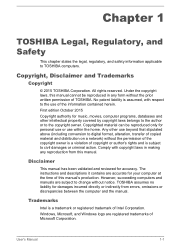
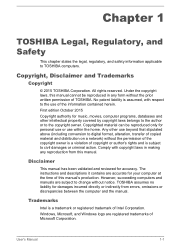
... been validated and reviewed for damages incurred directly or indirectly from this manual. TOSHIBA assumes no liability for accuracy. No patent liability is assumed, with copyright laws in any reproduction from errors, omissions or discrepancies between the computer and the manual. Windows, Microsoft, and Windows logo are subject to change without the prior written...
Users Manual Canada; English - Page 13


... Windows specific code (or...Manual
1-10 All advertising materials mentioning features or use in the documentation and/or other materials provided with the distribution.
3. IN NO EVENT SHALL THE AUTHOR OR CONTRIBUTORS BE LIABLE FOR ANY DIRECT, INDIRECT, INCIDENTAL, SPECIAL, EXEMPLARY, OR CONSEQUENTIAL DAMAGES (INCLUDING, BUT NOT LIMITED TO, PROCUREMENT OF SUBSTITUTE GOODS OR SERVICES; this code...
Users Manual Canada; English - Page 17


If the model you purchased is set by pressing the power button. TOSHIBA is not user-accessible.
These sleep features can wake the computer from Sleep Mode by default to a configuration that your computer will provide the most stable operating environment and optimum system performance for energy efficiency. Contact an authorized TOSHIBA service provider for details...
Users Manual Canada; English - Page 63


... -> All Programs -> TOSHIBA -> Tools & Utilities -> HWSetup. This function is supported with some models. To activate and use the function keys.
Turns the sound on a specific line.
Increases the volume of the computer.
Switches between Timer, On, and Off. This function is supported with some models. To set up the timer, launch the BIOS setup utility, select Power...
Users Manual Canada; English - Page 102


... of your computer.
and FN key combination uses, AC adaptor, battery (for models with battery), LCD, fan (for models with fan), HDD/SSD, sound volume, wireless communication functionalities and USB information), usage of TOSHIBA provided features/applications (that is: settings, operation, install state and launch times), date of initial system use this information for quality...
Users Manual Canada; English - Page 107


...might be corrupted.
User's Manual
6-2 keyboard, internal storage drive, display panel, Touch Pad, Touch Pad control buttons -
Analyzing the problem
Sometimes the computer gives ...problem-solving section or a summary of error messages. Write down what you can cause signal errors.
In addition, is not operating properly -
In these instances, try to TOSHIBA Support...
Users Manual Canada; English - Page 110


...trouble...or if it should be replaced, while if the terminals are soiled, they should contact TOSHIBA Support. Problem
Procedure
AC adaptor does ... TOSHIBA Support. If the cord is connected to the
computer and a working power outlet. User's Manual
6-5
Battery
If you should be discharged. Problem... setting, the computer automatically shuts down automatically.
Leave the computer off...
Users Manual Canada; English - Page 113


...the problem persists, then you are still unable to resolve the problem, contact TOSHIBA Support.
As a last resort, you should refer to the documentation supplied with your mouse.
User's Manual
6-8... problem, contact TOSHIBA Support.
If you should reformat the HDD and then reload the operating system and all other files and data. Problem
Procedure
Memory media card error ...
Users Manual Canada; English - Page 114


... system might be busy.
In the Advanced tab, click Advanced feature settings... -> Device Select. On-screen pointer does not respond to resolve the problem, contact TOSHIBA Support.
Within the Mouse Properties window, click the Buttons tab.
3. Within...the touch sensitivity. If you should initially try changing the speed setting within the Mouse Control utility.
1.
User's Manual
6-9
Users Manual Canada; English - Page 115


...Manual
6-10
To access this utility, click Start -> Control Panel -> Hardware and Sound -> Mouse.
2. If you should initially try changing the speed setting...-click speed setting within the Mouse Control utility.
1. Set the pointer speed...might be dirty. USB mouse
Problem
On-screen pointer does not ... to resolve the problem, contact TOSHIBA Support.
Try moving the mouse again...
Users Manual Canada; English - Page 117


...start up or shut down.
Check the software volume settings.
Volume cannot be experiencing feedback from either the internal...Windows Device Manager application to the computer.
User's Manual
6-12 Annoying sound is heard
Press the function .... Problem External devices connected to the compatible ports do not work when connected to resolve the problem, contact TOSHIBA Support.
...
Users Manual Canada; English - Page 118


...while in Sleep or Hibernation Mode.
LAN
Problem Cannot access LAN
Procedure
Check for further information. User's Manual
6-13 Problem
Procedure
Monitor does not turn off by the... the problem, contact TOSHIBA Support.
If you are set to see if the external monitor is connected.
When the external monitor is set for the internal display only. Display error occurs
Check...
Users Manual Canada; English - Page 119
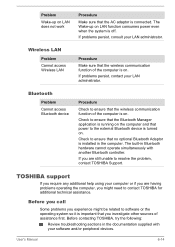
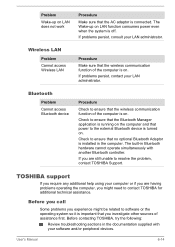
... simultaneously with your computer or if you might be related to resolve the problem, contact TOSHIBA Support. TOSHIBA support
If you require any additional help using your software and/or peripheral devices. User's Manual
6-14 If problems persist, contact your LAN administrator.
Wireless LAN
Problem Cannot access Wireless LAN
Procedure
Make sure that no optional Bluetooth Adaptor is...
Users Manual Canada; English - Page 137


..., change AMT Setup Prompt to BIOS setup utility. Consult with the AMT function is because the RTC lasting time runs out, and the settings of memory installed. Notes for models equipped with your system administrator about details.
This is not an error.
The following functions are not supported:
RPAT (Remote PC Assist Technology)
Remote BIOS update
User's Manual
7-17...
Detailed Specs for Tecra Z40-C PT465C-04N01P English - Page 1
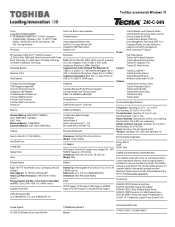
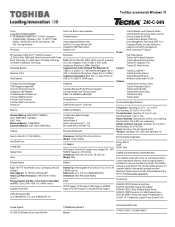
... Laptop Privacy Screen (16:9)
Sound System ALC255-CG Software Sound, High Definition
TOSHIBA EasyGuardTM Secure
Part Number/UPC code PT465C-04N01P / 6-23506-04296-3 trial Microsoft® Office 2016/365 Trial
Physical Dimensions
Protect Connect Optimize
Toshiba Multiple Level Password Utilities Toshiba Reinforced Security Cable Lock Slot Execute Disable Bit (XD-Bit) Trusted Platform Module...
Toshiba Z40-C PT465C-04N01P Reviews
Do you have an experience with the Toshiba Z40-C PT465C-04N01P that you would like to share?
Earn 750 points for your review!
We have not received any reviews for Toshiba yet.
Earn 750 points for your review!
