Toshiba Z30-A PT241C-076002D1 Support and Manuals
Get Help and Manuals for this Toshiba item
This item is in your list!

View All Support Options Below
Free Toshiba Z30-A PT241C-076002D1 manuals!
Problems with Toshiba Z30-A PT241C-076002D1?
Ask a Question
Free Toshiba Z30-A PT241C-076002D1 manuals!
Problems with Toshiba Z30-A PT241C-076002D1?
Ask a Question
Popular Toshiba Z30-A PT241C-076002D1 Manual Pages
Users Manual Canada; English - Page 4
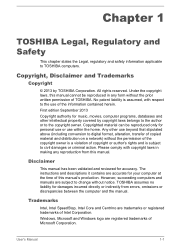
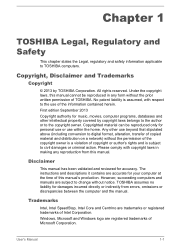
... criminal action. The instructions and descriptions it contains are subject to the copyright owner. Copyright, Disclaimer and Trademarks
Copyright
© 2013 by copyright laws belongs to the author or to change without the prior written permission of TOSHIBA. TOSHIBA assumes no liability for damages incurred directly or indirectly from this manual cannot be reproduced...
Users Manual Canada; English - Page 13
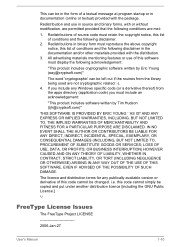
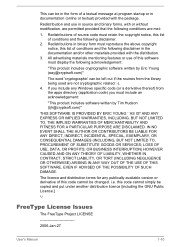
...code cannot simply be copied and put under another distribution licence [including the GNU Public Licence.]
*/
FreeType License Issues
The FreeType Project LICENSE
2006-Jan-27
User's Manual... PROFITS; Redistributions of source code must include an acknowledgement:
...terms for any Windows specific code (or a derivative...code) you include any publically available version or derivative of this code...
Users Manual Canada; English - Page 63
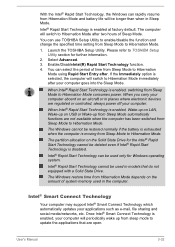
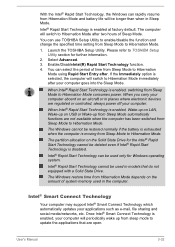
... Rapid Start Technology cannot be used in models that are open. Enable/DisableIntel(R) Rapid ...support Intel® Smart Connect Technology which automatically updates your computer aboard on USB or Wake-up from sleep mode to Hibernation Mode consumes power. Intel® Rapid Start Technology can use TOSHIBA Setup Utility to enable/disable the function and change the specified time setting...
Users Manual Canada; English - Page 94


... playback device manually by pressing P while holding down the Windows ( ) key.
Selecting HD Format
To select the display mode, follow the steps as extended screens. Click Change display settings. 5. To use Intel WiDi, either one of the mode at List All Modes. Type "Intel WiDi" from your computer. Wireless display
Some models support Intel...
Users Manual Canada; English - Page 102


... setting password (e.g.
Bluetooth functions cannot be caused by Toshiba
This feature uses the acceleration sensor built in the computer to detect vibration and shocks, and automatically moves the hard disk drive's read/ write head to a safe position in models that could be used in order to use BIOS setup, please do not have a Bluetooth module installed.
TOSHIBA...
Users Manual Canada; English - Page 115
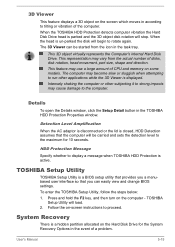
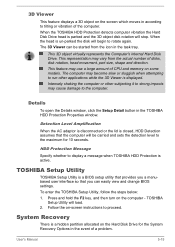
... partition allocated on some models. This representation may use a large amount of CPU and memory on the Hard Disk Drive for 10 seconds.
HDD Protection Message
Specify whether to tilting or vibration of a problem. User's Manual
5-15
Details
To open the Details window, click the Setup Detail button in the TOSHIBA HDD Protection Properties window...
Users Manual Canada; English - Page 120
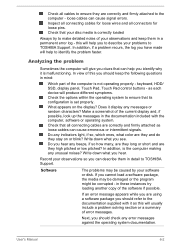
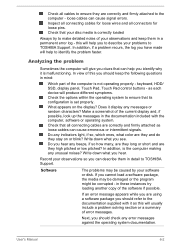
..., software or operating system. Do you see.
Record your problems to TOSHIBA Support. If an error message appears while you are correctly and firmly attached as this will help to identify the problem faster.
In addition, if a problem recurs, the log you can cause signal errors. In addition, is set properly. loose cables can describe them in a permanent...
Users Manual Canada; English - Page 125
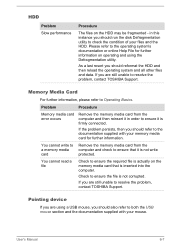
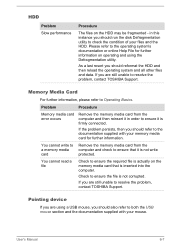
...to resolve the problem, contact TOSHIBA Support.
HDD
Problem Slow performance
Procedure
The files on the memory media card that it is not write protected.
Problem
Procedure
Memory media card error occurs
Remove the... other files and data. If you should also refer to Operating Basics.
User's Manual
6-7 You cannot write to a memory media card
Remove the memory media card from...
Users Manual Canada; English - Page 126


... this instance, you should initially try changing the speed setting within the Mouse Control utility.
1.
The reaction of Touch Pad is firmly attached.
Remove the mouse from the computer and then reconnect it to a free USB port in order to resolve the problem, contact TOSHIBA Support. Try moving the mouse again after waiting a short...
Users Manual Canada; English - Page 127


... it to resolve the problem, contact TOSHIBA Support. Within the Mouse Properties window, click the Pointer Options tab.
3.
Ensure that any required USB device drivers are still unable to a free port in this utility, click Start -> Control Panel -> Hardware and Sound -> Mouse.
2. to the documentation supplied with the mouse for instructions on -screen pointer moves...
Users Manual Canada; English - Page 129
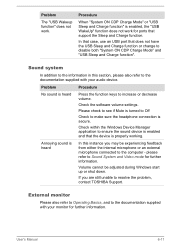
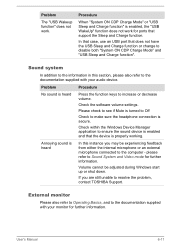
... CDP Charge Mode" and "USB Sleep and Charge function".
Check the software volume settings.
Please check to see if Mute is turned to Off
Check to make sure ... or decrease volume. External monitor
Please also refer to Operating Basics, and to resolve the problem, contact TOSHIBA Support.
User's Manual
6-11
If you may be adjusted during Windows start up or shut down. Check within the...
Users Manual Canada; English - Page 130
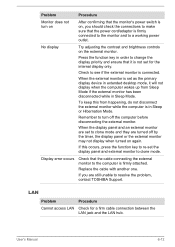
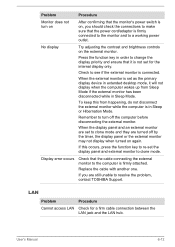
...After confirming that the power cord/adaptor is not set the display panel and external monitor to resolve the problem, contact TOSHIBA Support.
User's Manual
6-12
If this from Sleep Mode if the ...power outlet. Problem
Procedure
Monitor does not turn off by the timer, the display panel or the external monitor may not display when turned on again.
Display error occurs
Check that...
Users Manual Canada; English - Page 131
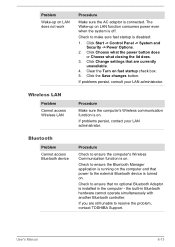
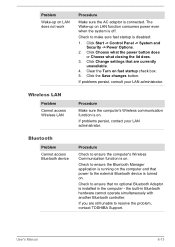
... System and Security -> Power Options.
2. Click Change settings that power to ensure the computer's Wireless Communication function is connected. Click the Save changes button.
the built-in the computer -
Check to resolve the problem, contact TOSHIBA Support. If problems persist, consult your LAN administrator. Bluetooth
Problem Cannot access Bluetooth device
Procedure
Check to...
Detailed Specs for Portege Z30-A PT241C-076002D1 English - Page 1
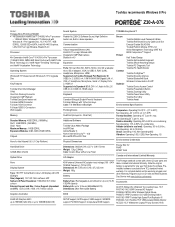
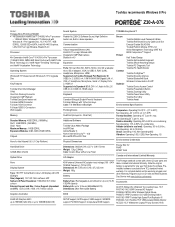
... LCD display with a three (3) year parts and labour Limited International Warranty. Non-Operating 60G Vibration: Operating 0.5G, 0.25G; Toshiba recommends Windows 8 Pro
Z30-A-076
Model: i Portege Z30-A PT241C-076002D1 4th Generation Intel® Core™ i5-4300U vPro™ processor
- 1.9GHz/2.9GHz, Windows® 7 Professional with Windows 8.1 Pro Upgrade Disc, 13.3" HD TFT, 4GB...
Detailed Specs for Portege Z30-A PT241C-076002D1 English - Page 2


...at the time of publication. For further information please visit toshiba.ca/support
Subject to Change: While Toshiba has made every effort at the time of publication to change without notice. Recharge time varies depending on an external storage medium. Toshiba recommends Windows 8 Pro
Part Number/UPC code
PT241C-076002D1 / 6-23506-03911-6
iToshiba of Canada Limited Information Systems...
Toshiba Z30-A PT241C-076002D1 Reviews
Do you have an experience with the Toshiba Z30-A PT241C-076002D1 that you would like to share?
Earn 750 points for your review!
We have not received any reviews for Toshiba yet.
Earn 750 points for your review!
