Toshiba Z20t-B2111W8 Support and Manuals
Get Help and Manuals for this Toshiba item
This item is in your list!

View All Support Options Below
Free Toshiba Z20t-B2111W8 manuals!
Problems with Toshiba Z20t-B2111W8?
Ask a Question
Free Toshiba Z20t-B2111W8 manuals!
Problems with Toshiba Z20t-B2111W8?
Ask a Question
Popular Toshiba Z20t-B2111W8 Manual Pages
Portege Z20-B Series Windows 8.1 User's Guide (PT15AU/PT15BU) - Page 2


... Recordable and/ or ReWritable optical disc drive(s) and associated software, among the most advanced data storage technologies available. If you must read and follow all set-up and usage instructions in the applicable user guides and/or manuals enclosed or provided electronically.
Portege Z20-B Series Windows 8.1 User's Guide (PT15AU/PT15BU) - Page 27


... stay current with the various computer software or hardware options, visit Toshiba's Web site at support.toshiba.com.
For the most up-to-date product information about the features and specifications on your device, or to find specific
information. You can:
❖ Read the entire guide from beginning to end. ❖ Skim through and stop when...
Portege Z20-B Series Windows 8.1 User's Guide (PT15AU/PT15BU) - Page 29


... of the User's Guide (this guide. Your select model may also include other product information, be sure to regularly check the Toshiba Web site at warranty.toshiba.com. This information applies to complement its standard limited warranty.
Below are available at support.toshiba.com. Toshiba's standard limited warranty, extended warranty, and service upgrade terms and conditions are...
Portege Z20-B Series Windows 8.1 User's Guide (PT15AU/PT15BU) - Page 84
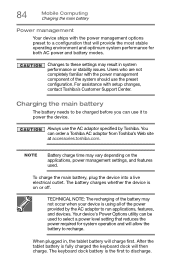
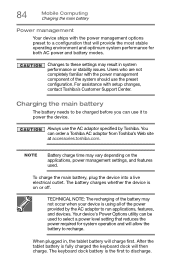
...battery will charge first. Changes to these settings may not occur when your device is on the applications, power management settings, and features used to select a power level setting that will provide the most stable operating ...battery modes. Users who are not completely familiar with setup changes, contact Toshiba's Customer Support Center. Always use the preset configuration.
Portege Z20-B Series Windows 8.1 User's Guide (PT15AU/PT15BU) - Page 116


For detailed information on using the utility to install the updates if you wish. The Service Station will alert you when updates are available, and you can be used to return your system to its best by notifying you when updated software, firmware, documentation or other information is available for your new device running at its out...
Portege Z20-B Series Windows 8.1 User's Guide (PT15AU/PT15BU) - Page 118
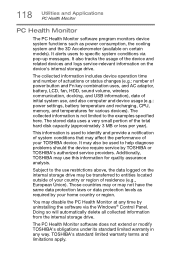
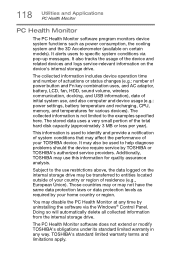
... power settings, battery temperature and recharging, CPU, memory, and temperatures for quality assurance analysis. The stored data uses a very small portion of your TOSHIBA device. Doing so will automatically delete all collected information from the internal storage drive. The collected information is used to help diagnose problems should the device require service by uninstalling...
Portege Z20-B Series Windows 8.1 User's Guide (PT15AU/PT15BU) - Page 127


... Toshiba support at support.toshiba.com. 127 If Something Goes Wrong
The Windows® operating system is on. Once the battery has been tricklecharged, it may be defective.
Do the following:
1 Check the OUTPUT specifications on , this indicates a power mismatch. If the specifications do not match, locate and use the options in some way such as installing...
Portege Z20-B Series Windows 8.1 User's Guide (PT15AU/PT15BU) - Page 130
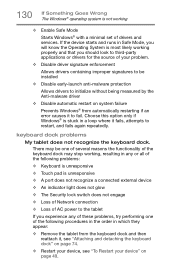
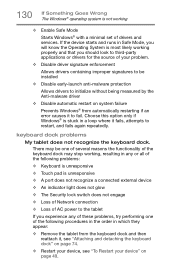
... tablet from automatically restarting if an error causes it , see "Attaching and detaching the keyboard dock" on page 74.
❖ Restart your device, see "To Restart your problem.
❖ Disable driver signature enforcement
Allows drivers containing improper signatures to be installed
❖ Disable early-launch anti-malware protection
Allows drivers to initialize without being measured by...
Portege Z20-B Series Windows 8.1 User's Guide (PT15AU/PT15BU) - Page 132
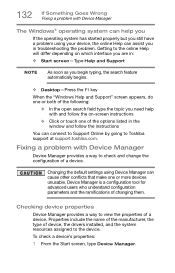
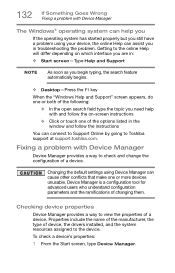
... in :
❖ Start screen-Type Help and Support
NOTE
As soon as you are in troubleshooting the problem. Checking device properties
Device Manager provides a way to view the properties of device, the drivers installed, and the system resources assigned to the online Help will differ depending on -screen instructions
❖ Click or touch one of the...
Portege Z20-B Series Windows 8.1 User's Guide (PT15AU/PT15BU) - Page 136
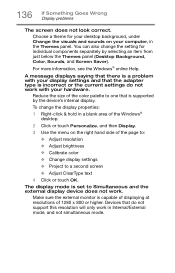
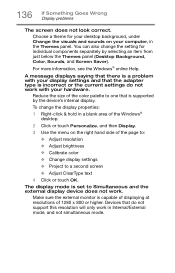
... Goes Wrong Display problems
The screen does not look correct. Choose a theme for individual components separately by the device's internal display.
A message displays saying that the adapter type is set to Simultaneous and the external display device does not work in the Themes panel.
Make sure the external monitor is supported by selecting...
Portege Z20-B Series Windows 8.1 User's Guide (PT15AU/PT15BU) - Page 140


... to a public Web site, the ISP's (Internet Service Provider) service may be disrupted.
❖ Verify that the Service Set Identifier (SSID), or network
name, is on the same...with a support technician at the upper-right corner of networks, and may be for networking problems, specifically wireless (Wi-Fi®) networking. Launch the Device
Manager and carefully note any error messages -...
Portege Z20-B Series Windows 8.1 User's Guide (PT15AU/PT15BU) - Page 145
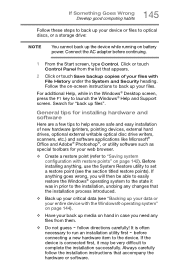
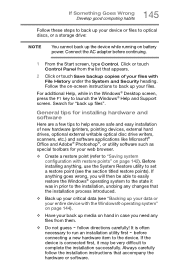
...set a restore point (see "Backing up your data or your entire device with the Windows® operating system" on page 144).
❖ Have your back up media on page 142). Search for installing...the device while running on -screen instructions to run an installation utility first - Follow the on...and Support screen. For additional Help, while in prior to complete the installation successfully...
Portege Z20-B Series Windows 8.1 User's Guide (PT15AU/PT15BU) - Page 172
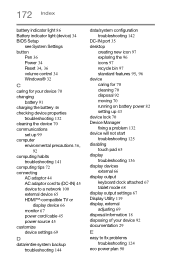
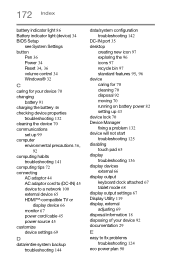
...
device caring for 70 cleaning 70 disposal 92 moving 70 running on battery power 82 setting up 43
device lock 70
Device Manager fixing a problem 132
device will not start troubleshooting 125
disabling touch pad 65
display troubleshooting 136
display devices external 66
display output keyboard dock attached 67 tablet mode 68
display output...
Portege Z20-B Series Windows 8.1 User's Guide (PT15AU/PT15BU) - Page 175
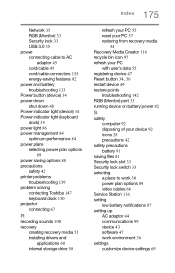
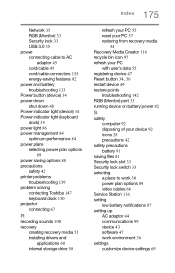
...
precautions safety 42
printer problems troubleshooting 139
problem solving contacting Toshiba 147 keyboard dock 130
projector connecting 67
R
recording sounds 100
recovery creating recovery media 51
installing drivers and applications 60
internal ...options 89 video cables 66
Service Station 116
setting low battery notifications 87
setting up AC adaptor 44 communications 99 device 43 software 47 ...
Portege Z20-B Series Windows 8.1 User's Guide (PT15AU/PT15BU) - Page 176


... 92 troubleshooting 135
AC power light is blinking 126 battery light is blinking 127 bookmarked site not found 131 checking device properties 132 contacting Toshiba 146
corrupted/damaged data files 138
data/entire system backup 144 data/system configuration 142 Device Manager 132 device will not start 125 display error message 136
display problems...
Toshiba Z20t-B2111W8 Reviews
Do you have an experience with the Toshiba Z20t-B2111W8 that you would like to share?
Earn 750 points for your review!
We have not received any reviews for Toshiba yet.
Earn 750 points for your review!
