Toshiba U50Dt-A PSKPSC-00Y020 Support and Manuals
Get Help and Manuals for this Toshiba item
This item is in your list!

View All Support Options Below
Free Toshiba U50Dt-A PSKPSC-00Y020 manuals!
Problems with Toshiba U50Dt-A PSKPSC-00Y020?
Ask a Question
Free Toshiba U50Dt-A PSKPSC-00Y020 manuals!
Problems with Toshiba U50Dt-A PSKPSC-00Y020?
Ask a Question
Popular Toshiba U50Dt-A PSKPSC-00Y020 Manual Pages
Users Manual Canada; English - Page 4
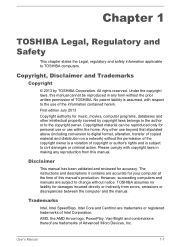
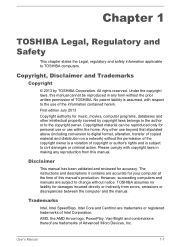
The instructions and descriptions it contains are trademarks or registered trademarks of this manual's production. Trademarks
Intel, ... violation of TOSHIBA.
Under the copyright laws, this manual. Copyrighted material can be reproduced in making any reproduction from errors, omissions or discrepancies between the computer and the manual. Disclaimer
This manual has been validated...
Users Manual Canada; English - Page 12
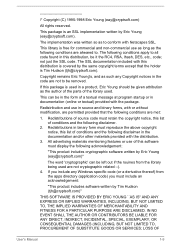
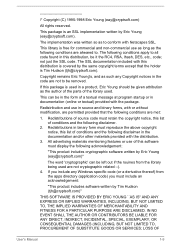
... Eric Young's, and as to conform with the package.
LOSS OF
User's Manual
1-9 The implementation was written so as such any Windows specific code (or a derivative thereof) from the library being used . This library is... as long as the author of the parts of the library used are met:
1. The following conditions are not to . not just the SSL code. This can be removed. IN NO EVENT...
Users Manual Canada; English - Page 19
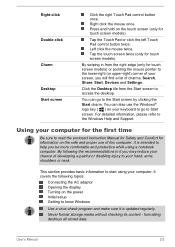
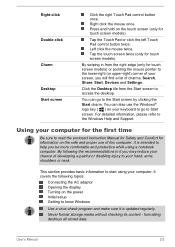
.... Click the Desktop tile from the right edge (only for touch screen models). By swiping in it is intended to read the enclosed Instruction Manual for Safety and Comfort for touch screen models). You can go to access the desktop.
It is updated regularly. Press and hold on your hand, arms, shoulders or neck. Right...
Users Manual Canada; English - Page 62
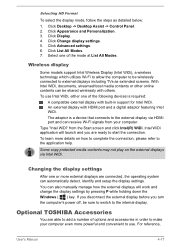
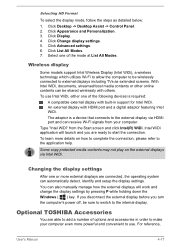
...Panel. 2. Wireless display
Some models support Intel Wireless Display (Intel ...TOSHIBA Accessories
You are able to start the connection. Select one of the mode at List All Modes.
You can automatically detect, identify and setup the display settings... display before you are connected, the operating system can also manually manage how the external displays will launch and you turn the...
Users Manual Canada; English - Page 86
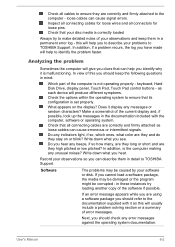
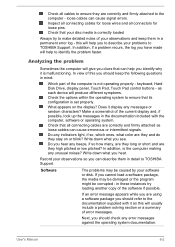
... will help to TOSHIBA Support.
Inspect all connecting cables for loose wires and all connecting cables are correctly and firmly attached to ensure that its configuration is the computer making any error messages against the operating system documentation. In view of the software if possible. as this will usually include a problem solving section or...
Users Manual Canada; English - Page 90
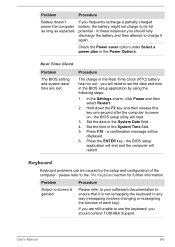
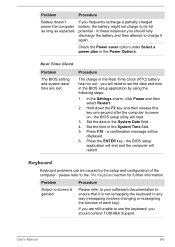
... should contact TOSHIBA Support. Hold down the F2 key and then release this key one second after the computer is not remapping the keyboard in these instances you will be caused by using the following steps:
1. the BIOS setup utility will restart. the BIOS setup
application will end and the computer will load.
3.
Problem
Procedure...
Users Manual Canada; English - Page 91


... not set for further information on operating and using the Defragmentation utility.
Hard Disk Drive
Problem
Procedure
Computer does not boot from contact with a good quality LCD screen cleaner.
As a last resort you should always follow the instructions with the screen cleaner and always ensure you are still unable to resolve the problem, contact TOSHIBA Support...
Users Manual Canada; English - Page 92
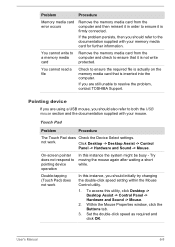
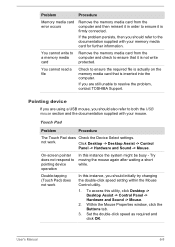
...problem, contact TOSHIBA Support.
On-screen pointer does not respond to pointing device operation
In this utility, click Desktop -> Desktop Assist -> Control Panel -> Hardware and Sound -> Mouse.
2. Double-tapping (Touch Pad) does not work . Set... your mouse.
User's Manual
6-8 If you should initially try changing the double-click speed setting within the Mouse Control utility...
Users Manual Canada; English - Page 93
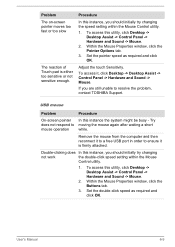
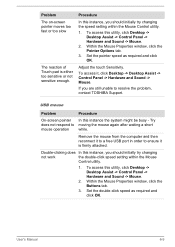
...Assist -> Control Panel -> Hardware and Sound -> Mouse.
2. Set the double-click speed as required and click OK. Within ... enough.
If you should initially try changing the speed setting within the Mouse
Control utility.
1. Remove the mouse ...access this instance, you are still unable to resolve the problem, contact TOSHIBA Support. Problem The on-screen pointer moves too fast or too slow...
Users Manual Canada; English - Page 94


... -
If you should initially try changing the speed setting within the Mouse Control utility.
1. To access this you are properly installed - Within the Mouse Properties window, click the Pointer Options tab.
3. Ensure that any required USB device drivers are still unable to resolve the problem, contact TOSHIBA Support.
Problem The on-screen pointer moves too fast or...
Users Manual Canada; English - Page 96
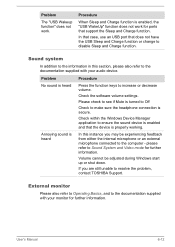
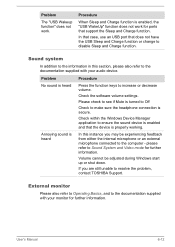
...settings... change to ensure the sound device is enabled and that support the Sleep and Charge function.
please refer to the documentation... to Sound System and Video mode for further information. User's Manual
6-12
Annoying sound is heard
In this section, please also ... may be adjusted during Windows start up or shut down. Problem
The "USB Wakeup function" does not work for ports that...
Users Manual Canada; English - Page 97
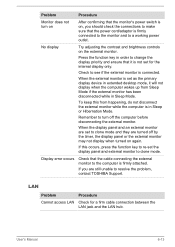
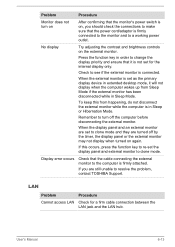
... power outlet. Display error occurs
Check that the... Manual
6-13
When the external monitor is set as...Problem
Procedure
Monitor does not turn off by the timer, the display panel or the external monitor may not display when turned on again.
If you should check the connections to make sure that the cable connecting the external monitor to resolve the problem, contact TOSHIBA Support...
Users Manual Canada; English - Page 98
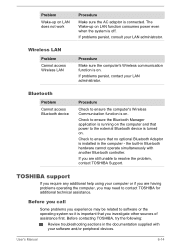
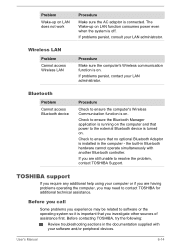
... TOSHIBA, try the following:
Review troubleshooting sections in the documentation supplied with another Bluetooth controller. User's Manual
6-14 Problem
...installed in Bluetooth hardware cannot operate simultaneously with your computer or if you experience may need to resolve the problem, contact TOSHIBA Support. Before you call
Some problems you are still unable to contact TOSHIBA...
Users Manual Canada; English - Page 103
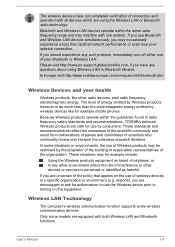
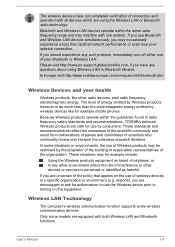
...energy.
User's Manual
7-4
In Europe visit http://www.toshiba-europe.com/...The computer's wireless communication function supports some models are equipped with both Wireless..., or In any such problem, immediately turn off either one...devices like other devices or services is far much less than...specific organization or environment (e.g. If you are encouraged to turning on the equipment....
Detailed Specs for Satellite U50Dt-A PSKPSC-00Y020 English - Page 1
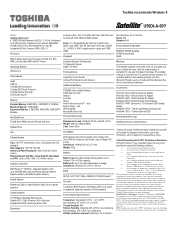
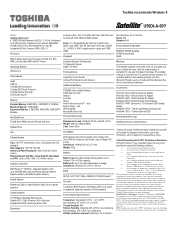
... PA3840C-1ETB - Toshiba External ODD
Part Number/UPC code
PSKPSC-00Y020 / 6-23506-03720-4
iToshiba of Canada Limited Information Systems Group shall not be less if the product includes pre-installed operating system and/or application software. This is warranted for use of complex modeling software, such as On-site and Next Business Day Service visit toshiba.ca/warranty
Accessories...
Toshiba U50Dt-A PSKPSC-00Y020 Reviews
Do you have an experience with the Toshiba U50Dt-A PSKPSC-00Y020 that you would like to share?
Earn 750 points for your review!
We have not received any reviews for Toshiba yet.
Earn 750 points for your review!
