Toshiba Satellite U50Dt-A PSKPSC-00Y020 Support and Manuals
Get Help and Manuals for this Toshiba item
This item is in your list!

View All Support Options Below
Free Toshiba Satellite U50Dt-A PSKPSC-00Y020 manuals!
Problems with Toshiba Satellite U50Dt-A PSKPSC-00Y020?
Ask a Question
Free Toshiba Satellite U50Dt-A PSKPSC-00Y020 manuals!
Problems with Toshiba Satellite U50Dt-A PSKPSC-00Y020?
Ask a Question
Popular Toshiba Satellite U50Dt-A PSKPSC-00Y020 Manual Pages
Users Manual Canada; English - Page 4
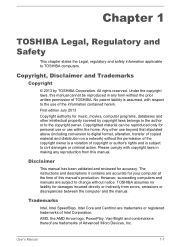
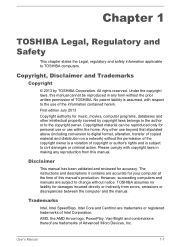
...with copyright laws in any reproduction from errors, omissions or discrepancies between the computer and the manual. First edition July 2013
Copyright authority ...manual cannot be reproduced only for music, movies, computer programs, databases and other use within the home. The instructions and descriptions it contains are trademarks or registered trademarks of TOSHIBA. Chapter 1
TOSHIBA...
Users Manual Canada; English - Page 12
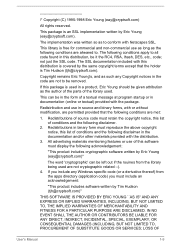
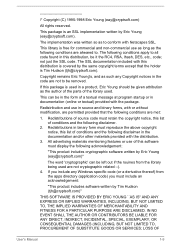
...Eric Young's, and as the author of the parts of this distribution is covered by the same ... OF SUBSTITUTE GOODS OR SERVICES;
This can be it the RC4, RSA, lhash, DES, etc., code; The SSL documentation included...OF
User's Manual
1-9 All advertising materials mentioning features or use as long as to all code found in ...specific code (or a derivative thereof) from the library being used .
Users Manual Canada; English - Page 19
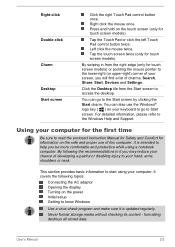
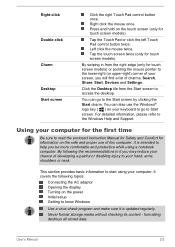
...destroys all stored data. It is updated regularly. Left click the mouse twice. Using your keyboard to go to start using a notebook computer. User's Manual
2-2 This section provides basic information...174; logo key ( ) on the power Initial setup Getting to read the enclosed Instruction Manual for Safety and Comfort for touch screen models). Right click the mouse once. You can go to...
Users Manual Canada; English - Page 62
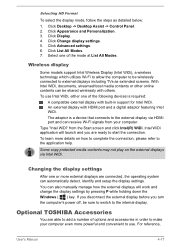
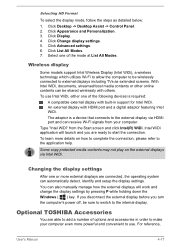
... refer to start the connection.
If you disconnect the external display before you are ready to the application help. For reference,
User's Manual
4-17 Click Advanced settings. 6. Wireless display
Some models support Intel Wireless Display (Intel WiDi), a wireless technology which utilizes Wi-Fi to allow the computer to be sure to switch to make...
Users Manual Canada; English - Page 86
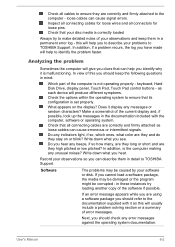
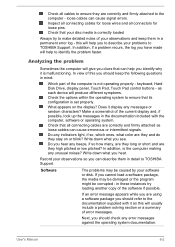
... not operating properly - User's Manual
6-2
In addition, if a problem recurs, the log you can cause signal errors. Check that its configuration is ...problems to describe your observations and keep the following questions in a permanent error log -
Check all connectors for loose pins. Next, you to TOSHIBA Support.
In addition, is set properly. Software
The problems...
Users Manual Canada; English - Page 90
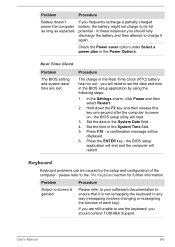
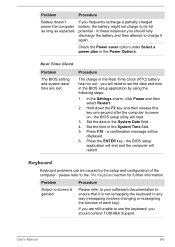
... the keyboard in the BIOS setup application by the setup and configuration of each key). the BIOS setup
application will end and the computer will be caused by using the following steps:
1. User's Manual
6-6 If you are lost.
Set the date in the System Time field. 5. Press the ENTER key - Problem
Procedure
Output to screen is...
Users Manual Canada; English - Page 91


...
Check to check the condition of your files and the Hard Disk Drive. Problem
Procedure
No display
Press the function keys to adjust the display priority, and to resolve the problem, contact TOSHIBA Support.
Internal display panel
Apparent computer's display panel problems may be fragmented -
If this instance you are still unable to make sure...
Users Manual Canada; English - Page 92
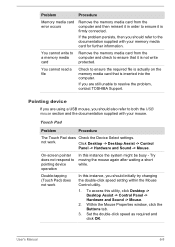
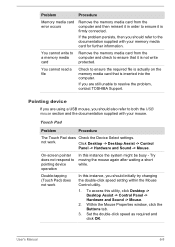
... -> Mouse. User's Manual
6-8 You cannot read a file
Check to both the USB mouse section and the documentation supplied with your mouse. Touch Pad
Problem
Procedure
The Touch Pad does Check the Device Select settings.
If the problem persists, then you are using a USB mouse, you should refer to resolve the problem, contact TOSHIBA Support.
Set the double-click...
Users Manual Canada; English - Page 93
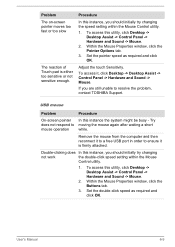
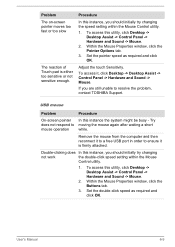
... a free USB port in order to resolve the problem, contact TOSHIBA Support.
Within the Mouse Properties window, click the Pointer Options tab.
3. Try moving the mouse again after waiting a short while.
To access this instance, you should initially try changing
not work
the double-click speed setting within the Mouse Control utility.
1. Procedure
In...
Users Manual Canada; English - Page 94


The elements of the mouse responsible for instructions on -screen pointer moves erratically
Procedure
In this section, please also refer to the USB Sleep and Charge section. If you are properly installed - Ensure that any required USB device drivers are still unable to resolve the problem, contact TOSHIBA Support. User's Manual
6-10 Problem
Procedure
USB device does not Remove...
Users Manual Canada; English - Page 96
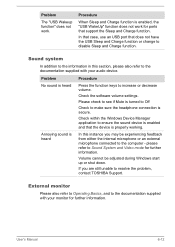
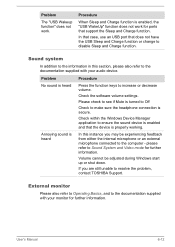
Check the software volume settings. Annoying sound is enabled, the "USB WakeUp" function does not work . please refer to ... not have the USB Sleep and Charge function or change to resolve the problem, contact TOSHIBA Support.
User's Manual
6-12 Problem
The "USB Wakeup function" does not work for ports that support the Sleep and Charge function.
Please check to see if Mute is turned...
Users Manual Canada; English - Page 97
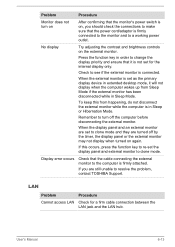
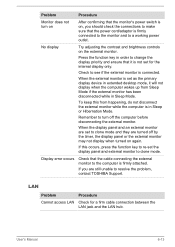
...set to clone mode and they are still unable to re-set for a firm cable connection between the LAN jack and the LAN hub.
Problem...problem, contact TOSHIBA Support. If this from Sleep Mode if the external monitor has been disconnected while in Sleep or Hibernation Mode. Display error...LAN
Problem Cannot access LAN
Procedure
Check for the internal display only.
User's Manual
6-13...
Users Manual Canada; English - Page 98
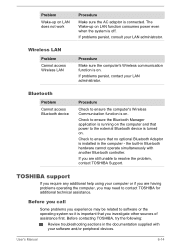
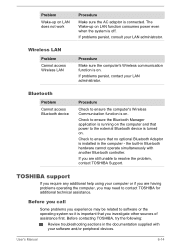
... no optional Bluetooth Adaptor is installed in the documentation supplied with another Bluetooth controller. If you may be related to the external Bluetooth device is turned on . TOSHIBA support
If you require any additional help using your LAN administrator. Before contacting TOSHIBA, try the following:
Review troubleshooting sections in the computer - Problem
Wake-up on LAN...
Users Manual Canada; English - Page 103
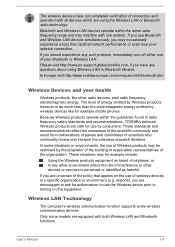
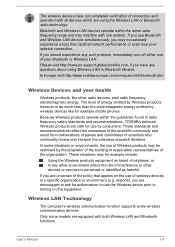
...specific organization or environment (e.g. If you have not completed verification of your network connection. Please visit http://www.pc.support.global.toshiba.com, if you should experience any such problem... some models are safe for use by wireless devices like other devices or services is ...using Wireless LAN or Bluetooth Module.
User's Manual
7-4 The level of energy emitted by the...
Detailed Specs for Satellite U50Dt-A PSKPSC-00Y020 English - Page 1
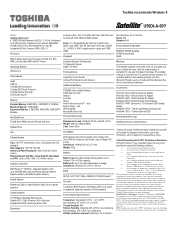
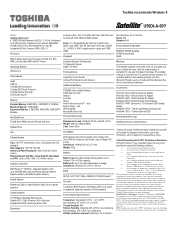
...on CRT): Up to 95F); Toshiba External ODD
Part Number/UPC code
PSKPSC-00Y020 / 6-23506-03720-4
iToshiba of Canada Limited Information Systems Group shall not be liable for damages of computer at high altitude (all temperature references are approximate). Under some conditions, your product Resource Guide. Contact Toshiba Technical Support for use of this warranty program...
Toshiba Satellite U50Dt-A PSKPSC-00Y020 Reviews
Do you have an experience with the Toshiba Satellite U50Dt-A PSKPSC-00Y020 that you would like to share?
Earn 750 points for your review!
We have not received any reviews for Toshiba yet.
Earn 750 points for your review!
