Toshiba U300 PSU34C-NS108C Support and Manuals
Get Help and Manuals for this Toshiba item
This item is in your list!

View All Support Options Below
Free Toshiba U300 PSU34C-NS108C manuals!
Problems with Toshiba U300 PSU34C-NS108C?
Ask a Question
Free Toshiba U300 PSU34C-NS108C manuals!
Problems with Toshiba U300 PSU34C-NS108C?
Ask a Question
Popular Toshiba U300 PSU34C-NS108C Manual Pages
Users Manual Canada; English - Page 2
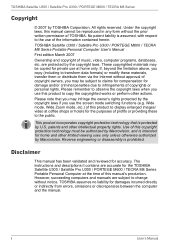
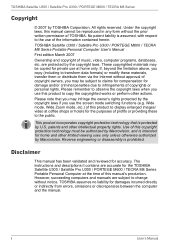
...damages incurred directly or indirectly from errors, omissions or discrepancies between the computer and the manual. TOSHIBA Satellite U300 / Satellite Pro U300 / PORTEGE M600 / TECRA M8 Series Portable Personal Computer User's Manual
First edition March 2007
Ownership and... laws.
No patent liability is prohibited. The instructions and descriptions it contains are protected by U.S.
Users Manual Canada; English - Page 6


... the best service it can connect to it, the telephone company will provide this , it may occasionally be given.
vi
User's Manual TOSHIBA Satellite U300 / Satellite Pro U300 / PORTEGE M600 / TECRA M8 Series
Spain
ATAAB AN005, 007, 012, and ES01
Switzerland
ATAAB AN002
All other countries/ ATAAB AN003, 004 regions
Specific switch settings or software setup are ready to install or...
Users Manual Canada; English - Page 7
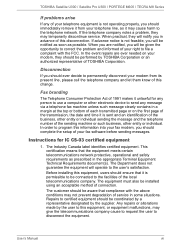
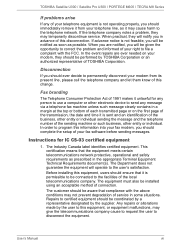
..., operational and safety requirements as possible. Before installing this equipment, users should complete the setup of your right to the facilities of the local telecommunications company. Repairs to this equipment, or equipment malfunctions, may temporarily discontinue service. User's Manual
vii If the telephone company notes a problem, they should be coordinated by a representative...
Users Manual Canada; English - Page 20


... media drives 2-9 Region codes for DVD drive and media 2-9 Writable discs 2-10 CDs 2-10 Formats 2-10 DVD Super Multi drive (Supporting DVD±R Double Layer 2-11
AC adaptor 2-11
Chapter 3
Getting Started Installing the battery pack 3-2 Connecting the AC adaptor 3-3 Opening the display 3-4 Turning on the power 3-5 Windows Vista™ setup 3-5 Turning off the...
Users Manual Canada; English - Page 25
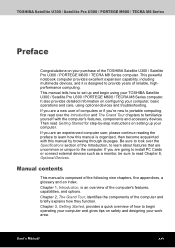
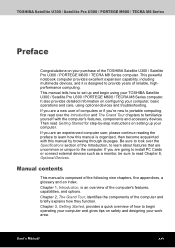
... to look over the Introduction and The Grand Tour chapters to begin using optional devices and troubleshooting. Chapter 3, Getting Started, provides a quick overview of the TOSHIBA Satellite U300 / Satellite Pro U300 / PORTEGE M600 / TECRA M8 Series computer. Then read over the Specifications section of the following nine chapters, five appendixes, a glossary and an index. If you 're...
Users Manual Canada; English - Page 30


...■ Windows Anytime Upgrade DVD (Is included with some models)
Documentation
■ Satellite U300 / Satellite Pro U300 Series Personal Computer User Information Guide
■ Microsoft® Windows Vista™ manual package (Provided with some models)
■ International Limited Warranty (ILW) Instruction (This instruction is included only with computers sold in ILW supported areas.)
If...
Users Manual Canada; English - Page 33
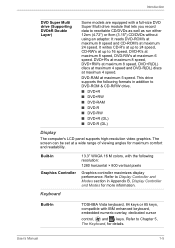
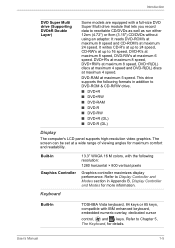
...information. Introduction
DVD Super Multi drive (Supporting DVD±R Double Layer)
Some models are equipped with IBM enhanced keyboard, ...set at a wide range of viewing angles for details.
User's Manual
1-5
This drive supports the following resolution:
1280 horizontal × 800 vertical pixels
Graphics controller maximizes display performance. Keyboard
Built-In
TOSHIBA...
Users Manual Canada; English - Page 39


... the User password utility. To set a user password, select the SECURE tab on TOSHIBA Assist, then start the utility, double click the TOSHIBA Assist on Security and Single Sign On feature.
On the Password tab you use. Introduction
Utilities and Applications
This section describes pre-installed utilities and tells how to start the Supervisor password utility. HW Setup
This...
Users Manual Canada; English - Page 43


...Depends on the model you purchased.)
Set the switch to connect an external device, such as a digital video camera, for highspeed data transfer. (Depends on the model you purchased)
Supports SD, mini SD... communication function is off in LED
Battery LED
Front of your computer. TOSHIBA Satellite U300 / Satellite Pro U300 / PORTEGE M600 / TECRA M8 Series
Chapter 2
The Grand Tour
This chapter...
Users Manual Canada; English - Page 91
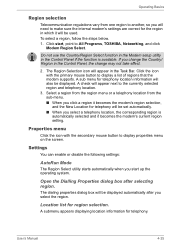
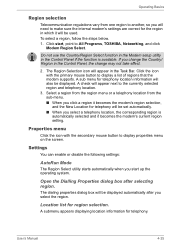
...setup...that the modem supports. Open the Dialling Properties dialog box after you start , point to All Programs, TOSHIBA, Networking, and...settings are correct for the region in which it becomes the modem's current region setting. Settings
You can enable or disable the following settings...selection, and the New Location for telephony will be set automatically. ■ When you select a telephony ...
Users Manual Canada; English - Page 125
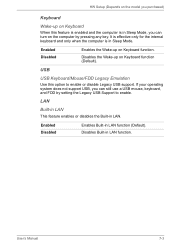
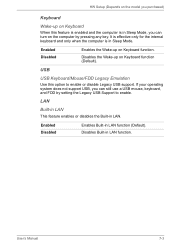
..., you can turn on the computer by setting the Legacy USB Support to enable or disable Legacy USB support.
LAN
Built-in LAN
This feature enables or disables the Built-in LAN function. Disables Built-in LAN. User's Manual
7-3 Enabled Disabled
Enables the Wake-up on Keyboard function (Default). It is effective only for...
Users Manual Canada; English - Page 145


... delete all data ■ Take the hard disk drive to a professional deletion service
Real Time Clock
Problem
The BIOS setting and system date/time are using the following procedure
1.
You will boot up.
2. After configuring the time and date for file management. Troubleshooting
■ Reformatting the media ■ Reinstalling an operating system from the...
Users Manual Canada; English - Page 176


... documentation. Read additional restrictions in Chapter 9 Troubleshooting for computing activities will be considerably less and will vary by periodically storing it on the specific computer model please refer to your computer documentation or visit the TOSHIBA website at www.pcsupport.toshiba.com for other factors. Memory (Main System)
Part of the main system memory may be...
Users Manual Canada; English - Page 186


...is etched into character forming segments with leads that transmits a specific code to the computer. often used as equivalent to 1024, or 2 raised to 1024 bytes. For ... between user, the computer, and the program, for example, the keyboard or a menu. Glossary-8
User's Manual
I /O: Input/output.
I /O devices: Equipment used to communicate with the computer and transfer data to the...
Detailed Specs for Satellite U300 PSU34C-NS108C English - Page 1


... complex modeling software, such as On-site and Next Business Day Service visit toshiba.ca
Accessories
ACC021 USB floppy disk drive PA3468C-1AC3 75W AC adaptor PA3595U-1BRS 9 Cell Li-ion Battery Pack PA3455U-1BTM USB Bluetooth Adaptor PA3511U-1M51 512 MB DDR2 667MHz memory PA3512U-1M1G 1GB DDR2 667MHz memory
Part Number/UPC code
PSU34C-NS108C...
Toshiba U300 PSU34C-NS108C Reviews
Do you have an experience with the Toshiba U300 PSU34C-NS108C that you would like to share?
Earn 750 points for your review!
We have not received any reviews for Toshiba yet.
Earn 750 points for your review!
