Toshiba U200 PLUA0C-PT300EF Support and Manuals
Get Help and Manuals for this Toshiba item
This item is in your list!

View All Support Options Below
Free Toshiba U200 PLUA0C-PT300EF manuals!
Problems with Toshiba U200 PLUA0C-PT300EF?
Ask a Question
Free Toshiba U200 PLUA0C-PT300EF manuals!
Problems with Toshiba U200 PLUA0C-PT300EF?
Ask a Question
Popular Toshiba U200 PLUA0C-PT300EF Manual Pages
Users Manual Canada; English - Page 2
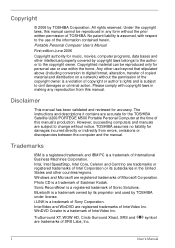
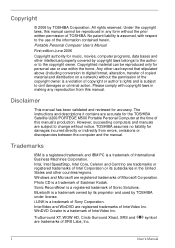
..., Celeron and Centrino are accurate for the TOSHIBA Satellite U200/PORTÉGÉ M500 Portable Personal Computer at the time of this manual cannot be reproduced only for music, movies,....
Copyrighted material can be reproduced in any reproduction from errors, omissions or discrepancies between the computer and the manual. Please comply with respect to civil damages or criminal ...
Users Manual Canada; English - Page 7
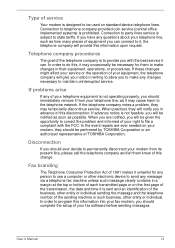
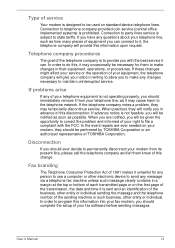
...TOSHIBA Corporation or an authorized representative of TOSHIBA Corporation. In order to file a complaint with the best service... User's Manual
vii In order to it may temporarily discontinue service.
If problems arise
If...repairs are notified, you will give you in a margin at the top or bottom of your fax software before sending messages. Connection to correct the problem...
Users Manual Canada; English - Page 25


...features, components and accessory devices.
Chapter 1, Introduction, is designed to set up your computer and precautions when using optional devices and troubleshooting. Satellite U200/PORTÉGÉ M500
Preface
Congratulations on your work area. This manual tells how to provide years of the Satellite U200/PORTÉGÉ M500 computer.
It also provides detailed information...
Users Manual Canada; English - Page 81
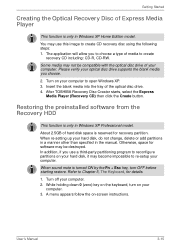
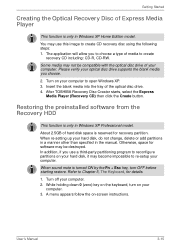
...Edition model. Otherwise, space for software may become impossible to re-setup your computer to reconfigure partitions on -screen instructions. While...for details.
1. Turn off your optical disc drive supports the blank media you use this image to create
...-party partitioning program to open Windows XP. 3.
After TOSHIBA Recovery Disc Creator starts, select the Express
Media Player ...
Users Manual Canada; English - Page 102


...supported model only), 8 speed (DVD+R DL, Double Layer supported model only).
■ If the disc is used.
■ DISC created in Windows 2000 without DVD-RAM Driver...disc cannot be deleted either in whole or in part.
■ Data deleted (erased) from the ...the wrong drive.
4-20
User's Manual RAM writing. Even if you write...or damaged, writing or rewriting errors may not be able to finish...
Users Manual Canada; English - Page 107
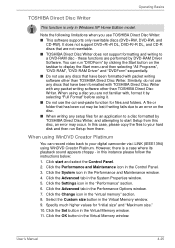
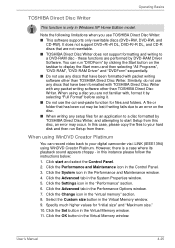
.... When using WinDVD Creator Platinum
You can run Setup from this instance please follow the instructions below: 1. in the "virtual memory" section. 8.
In this case, please copy the files to a disc formatted by DVD-RAM Driver Software. Click the Change icon in this disc, an error may be lost if writing fails due to...
Users Manual Canada; English - Page 149
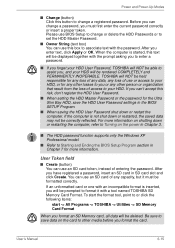
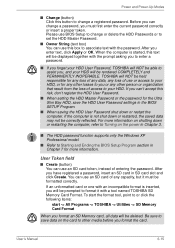
... card, all data will be deleted. Please use BIOS Setup to change a registered password. TOSHIBA will NOT be held responsible for any other losses to ...Manual
6-15 If you forget your HDD User Password, TOSHIBA will NOT be formatted correctly. Be sure to save the HDD User Password settings in Chapter 3.
■ The HDD password function supports only the Windows XP Professional model...
Users Manual Canada; English - Page 156


... you use the Supervisor Password to start the computer, even if the "Unable to run HW Setup" option has been configured.
■ If both a Supervisor Password and a User Password are set, the following icons: Built...is not installed, the system will not change the boot drive, follow the steps below. 1. HW Setup
To change the boot priority settings that have been configured in HW Setup. The ...
Users Manual Canada; English - Page 174
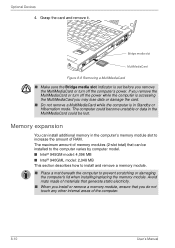
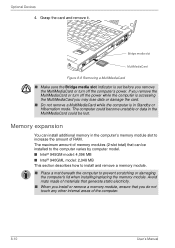
...MultiMediaCard could be installed to the computer varies by computer model. ■ Intel® 945GM model: 4,096 MB ■ Intel® 940GML model: 2,048 MB This section describes how to install and remove a ...the computer's lid when installing/replacing the memory module. Memory expansion
You can be lost. Avoid mats made of the computer.
8-10
User's Manual If you remove the MultiMediaCard...
Users Manual Canada; English - Page 191
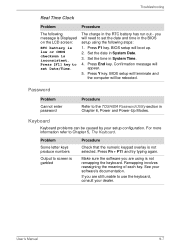
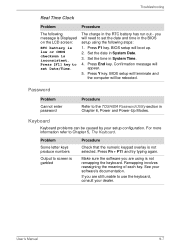
... and try typing again.
User's Manual
9-7 BIOS setup will appear.
5. Set the date in System Time.
4.
Confirmation message will boot up.
2.
If you are still unable to set Date/Time. Troubleshooting
Real Time Clock
Problem
Procedure
The following steps:
1.
Problem
Some letter keys produce numbers
Output to the TOSHIBA Password Utility section in the RTC...
Users Manual Canada; English - Page 208
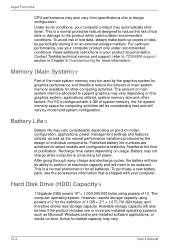
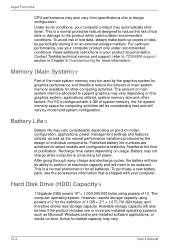
... reduce the amount of 2 for all batteries. The amount of data by model and system configuration. Read additional restrictions in Chapter 9 Troubleshooting for other factors. To purchase a new battery pack, see the accessories information that is a normal protective feature designed to TOSHIBA support section in your computer product only under recommended conditions.
For optimum...
Users Manual Canada; English - Page 241


...90
Blacklist is full
*1: EC only appears when the Extended Result Codes configuration option is replaced by one of the following symbols, depending upon the error control method used:
V.42bis -
V.42 -
User's Manual
D-7 V.42 error control and V.42bis data compression. V.42 error control only. MNP 5 -
MNP 4 -
No error control protocol.
*2: In some countries/regions, these result...
Users Manual Canada; English - Page 245


... when the extended result codes configuration option is replaced by one of the following symbols, depending on the error control method used.
EC is enabled. V.90 disabled
V.90 enabled: automatic speed selection maximum modem speed (default)
User's Manual
E-3 V42bis
V.42 error control and V.42bis data compression
V42
V.42 error control only
NoEC
No error control protocol
AT...
Users Manual Canada; English - Page 263
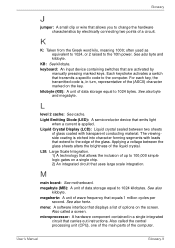
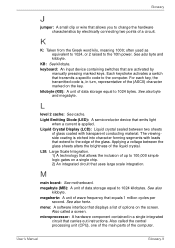
... keystroke activates a switch that carries out instructions. L
level 2 cache: See cache..., in a single integrated
circuit that transmits a specific code to 100,000 simple logic gates on the screen. For each key, the transmitted code is applied.
often used as equivalent to 1024,... parts of data storage equal to change the hardware characteristics by
manually pressing marked keys.
Detailed Specs for Satellite U200 PLUA0C-PT300E English - Page 1


... network
connections • use of complex modeling software, such as On-site and Next Business Day Service visit toshiba.ca
Accessories
ACC021 USB floppy disk drive PA3378C-2ACA 75W AC adaptor PA3356U-3BAS 6 Cell Li-ion Battery Pack PA3091U-1CHG Battery Charger
Part Number/UPC code
PLUA0C-PT300E (English)/6-23506-01322-2 PLUA0C-PT300EF (French)/6-23506-01323-9
iToshiba of...
Toshiba U200 PLUA0C-PT300EF Reviews
Do you have an experience with the Toshiba U200 PLUA0C-PT300EF that you would like to share?
Earn 750 points for your review!
We have not received any reviews for Toshiba yet.
Earn 750 points for your review!
