Toshiba Satellite U200 PLUA0C Support and Manuals
Get Help and Manuals for this Toshiba item
This item is in your list!

View All Support Options Below
Free Toshiba Satellite U200 PLUA0C manuals!
Problems with Toshiba Satellite U200 PLUA0C?
Ask a Question
Free Toshiba Satellite U200 PLUA0C manuals!
Problems with Toshiba Satellite U200 PLUA0C?
Ask a Question
Popular Toshiba Satellite U200 PLUA0C Manual Pages
Users Manual Canada; English - Page 2
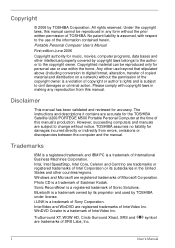
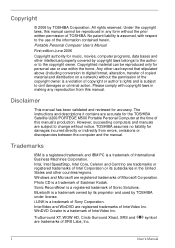
... and manuals are registered trademarks of International Business Machines Corporation.
Photo CD is a trademark of InterVideo Inc.
Sonic RecordNow! InterVideo and WinDVD are subject to change without notice. Any other use beyond that stipulated above (including conversion to the copyright owner. The instructions and descriptions it contains are trademarks of TOSHIBA. TOSHIBA assumes...
Users Manual Canada; English - Page 7
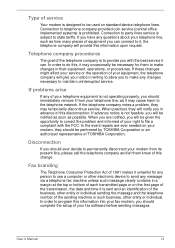
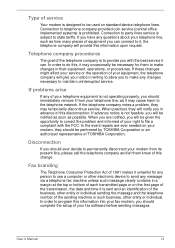
... by TOSHIBA Corporation or an authorized representative of your modem from your modem, they should ever decide to permanently disconnect your right to maintain uninterrupted service. Disconnection
If you should complete the setup of your telephone equipment is designed to send any questions about your telephone line, such as possible. User's Manual
vii If problems...
Users Manual Canada; English - Page 25


Then read HW Setup. Be sure to look over the Introduction and The Grand Tour chapters to familiarize yourself with this manual by -step instructions on your purchase of the following. If you are uncommon or unique to set up of the Satellite U200/PORTÉGÉ M500 computer.
Chapter 2, The Grand Tour, identifies the...
Users Manual Canada; English - Page 102


...-RAM), 4 speed (DVD-R DL, Double Layer supported model only), 8 speed (DVD+R DL, Double Layer supported model only).
■ If the disc is used...., dirty or damaged, writing or rewriting errors may occur. Even if you may not...part.
■ Data deleted (erased) from a cartridge and DVD-RAM discs designed without DVD-RAM Driver... wrong drive.
4-20
User's Manual When writing is finished, you ...
Users Manual Canada; English - Page 106
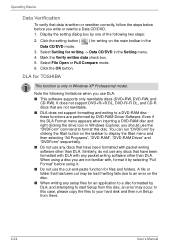
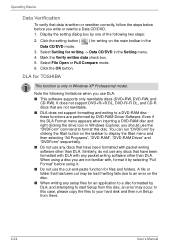
...Setup from this disc, an error may be lost if writing fails due to an error... support formatting and writing to start Setup from there.
4-24
User's Manual Select Setting for TOSHIBA...supports only rewritable discs (DVD+RW, DVD-RW, and
CD-RW). In this disc. Click the OK button. DLA for writing -> Data CD/DVD in the
Data CD/DVD mode. 3. Display the setting dialog box by DVD-RAM Driver...
Users Manual Canada; English - Page 156


... memory card), Network (LAN), USB Memory boot. HW Setup
To change the boot priority settings that have been configured in HW Setup. In addition, if you use the Supervisor Password to start the computer and the "Unable to the current and available settings in HW Setup.
7-4
User's Manual A bar will continue to boot according to run HW...
Users Manual Canada; English - Page 162
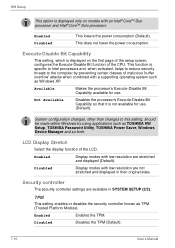
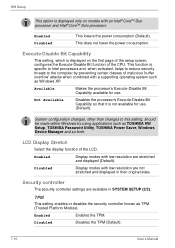
...specific to Intel processors and, when activated, helps to reduce security threats to this setting,...TOSHIBA HW Setup, TOSHIBA Password Utility, TOSHIBA Power Saver, Windows Device Manager and so forth. Execute-Disable Bit Capability
This setting, which is displayed on models with low resolution are not stretched and displayed in SYSTEM SETUP (2/2). Disabled
Display modes with a supporting...
Users Manual Canada; English - Page 174
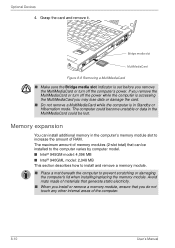
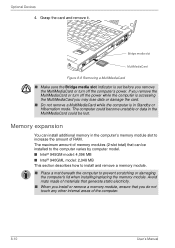
...Avoid mats made of the computer.
8-10
User's Manual If you do not touch any other internal areas...installed to the computer varies by computer model. ■ Intel® 945GM model: 4,096 MB ■ Intel® 940GML model: 2,048 MB This section describes how to install...is accessing the MultiMediaCard you install or remove a memory module, ensure that can install additional memory in the ...
Users Manual Canada; English - Page 191
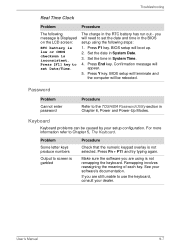
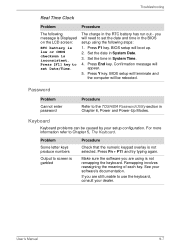
... the meaning of each key.
BIOS setup will be caused by your setup configuration. BIOS setup will terminate and the computer will boot up.
2.
User's Manual
9-7 The charge in System Time.
4.
Set the date in Chapter 6, Power and Power-Up Modes. Password
Problem Cannot enter password
Procedure
Refer to set Date/Time. Problem
Some letter keys produce numbers
Output to...
Users Manual Canada; English - Page 199


...'s documentation. Make sure the USB device drivers are using the keyboard to input the password for information on checking the drivers.
Troubleshooting
Problem
The mouse pointer moves erratically
Procedure
The mouse might be read , please logon by using an operating system that does not support USB, you are properly installed. Try the recognition process again using the...
Users Manual Canada; English - Page 200


... the memory slot is a memory error cannot be set to documentation for slot B. If an incompatible module has been installed, follow the steps below.
1.
Error beep sounds (Five beeps, a dash and four dots). Sound system
Refer also to High/Medium/Low/Off using the Bios Setup Program.
Troubleshooting
Bios Beep Sounds
Problem Beep sounds
Procedure
Beep volume...
Users Manual Canada; English - Page 208
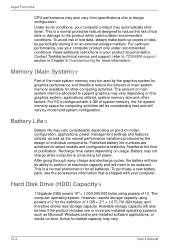
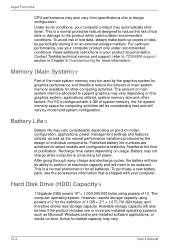
... depending on product model, configuration, applications, power management settings and features utilized, as well as Microsoft Windows and/or pre-installed software applications, or media content. To purchase a new battery pack, see the accessories information that is consuming full power.
Legal Footnotes
CPU performance may also vary from specifications due to support graphics may vary...
Users Manual Canada; English - Page 241


... EC only appears when the Extended Result Codes configuration option is replaced by one of the following symbols, depending upon the error control method used:
V.42bis - MNP 4 -
User's Manual
D-7 V.42 error control and V.42bis data compression. V.42 - V.42 error control only.
MNP class 4 error control only. MNP 5 - MNP class 4 error control and MNP class 5 data compression. NoEC...
Users Manual Canada; English - Page 245


... only when the extended result codes configuration option is replaced by one of the following symbols, depending on the error control method used. V42bis
V.42 error control and V.42bis data compression
V42
V.42 error control only
NoEC
No error control protocol
AT Command
-V90=*
-V90=0 -V90=1
V.90 Dial Line Rate -V90 sets the maximum V.90 downstream that...
Users Manual Canada; English - Page 263
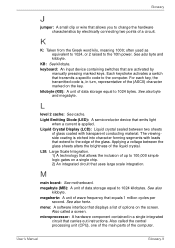
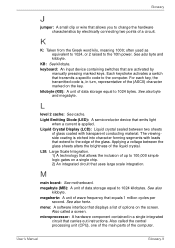
.... KB: See kilobyte. keyboard: An input device containing switches that carries out instructions.
microprocessor: A hardware component contained in turn, representative of options on the screen...of the main parts of the liquid crystal.
Light Emitting Diode (LED): A semiconductor device that transmits a specific code to change the hardware characteristics by
manually pressing marked keys...
Toshiba Satellite U200 PLUA0C Reviews
Do you have an experience with the Toshiba Satellite U200 PLUA0C that you would like to share?
Earn 750 points for your review!
We have not received any reviews for Toshiba yet.
Earn 750 points for your review!
