Toshiba Tecra Z50-A1502 Support and Manuals
Get Help and Manuals for this Toshiba item
This item is in your list!

View All Support Options Below
Free Toshiba Tecra Z50-A1502 manuals!
Problems with Toshiba Tecra Z50-A1502?
Ask a Question
Free Toshiba Tecra Z50-A1502 manuals!
Problems with Toshiba Tecra Z50-A1502?
Ask a Question
Popular Toshiba Tecra Z50-A1502 Manual Pages
User Guide - Page 2


... any new technology, you purchased may lose data or suffer other reproductive harm. A Series
Recordable and/or ReWritable Drive(s) and Associated Software Warranty
The computer system you must read and follow all set-up and usage instructions in the applicable user guides and/or manuals enclosed or provided electronically. Model: Tecra® Z40/Z50 -
If you fail to...
User Guide - Page 14


...may consult with the local technical support staff responsible for the wireless network...stations and non-licensed specified low-power radio stations for any model accredited low power radio frequency electric machinery, any of mobile object... with interference caused by this product. Contact TOSHIBA Direct PC if you have problems with telecommunication laws and regulations.
In the ...
User Guide - Page 27
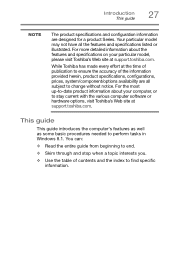
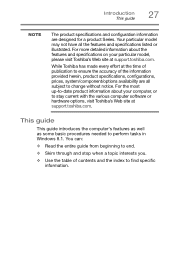
...-to-date product information about the features and specifications on your computer, or to stay current with the various computer software or hardware options, visit Toshiba's Web site at support.toshiba.com. You can:
❖ Read the entire guide from beginning to change without notice.
Your particular model may not have all subject to end.
❖...
User Guide - Page 29
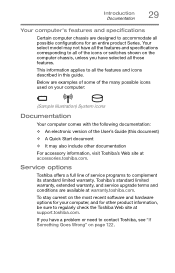
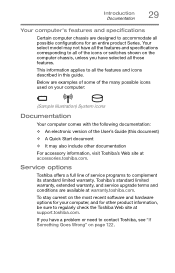
... check the Toshiba Web site at support.toshiba.com.
If you have a problem or need to all of the User's Guide (this guide. Toshiba's standard limited warranty, extended warranty, and service upgrade terms and conditions are available at accessories.toshiba.com.
To stay current on page 122.
Your select model may not have all the features and specifications corresponding to contact...
User Guide - Page 62


...problems, try one or more information, see if you first need to avoid accidental contact with the heel of your computer. You can easily attach an external device your hand as you type. You may be replaced...adjusting your system, some models may include USB 3.0 port(s). 62
Getting Started Using the touch pad
Adjusting touch pad settings
While you are accessible ...support.toshiba.com.
User Guide - Page 116
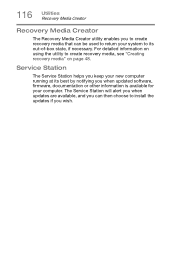
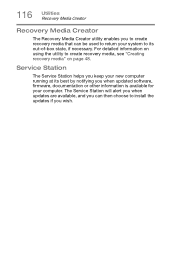
... utility to create recovery media, see "Creating recovery media" on page 48. The Service Station will alert you when updates are available, and you can be used to return your system to its best by notifying you when updated software, firmware, documentation or other information is available for your new computer running at its...
User Guide - Page 125
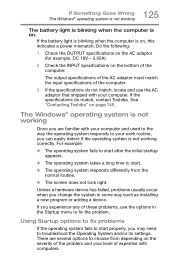
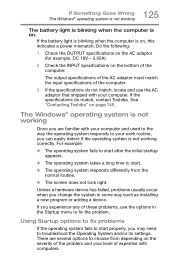
... computer.
3 If the specifications do match, contact Toshiba. Using Startup options to fix problems
If the operating system fails to troubleshoot the Operating System and/or its settings. There are familiar with ... on , this indicates a power mismatch. If the specifications do not match, locate and use the options in some way such as installing a new program or adding a device.
If the...
User Guide - Page 127


... for problems and repair them if possible.
This allows you to use a Restore point to
return the computer to reset your display settings in the event they have been improperly set.
❖ Enable debugging mode Starts Windows® in an advanced troubleshooting mode
❖ Enable boot logging
Creates a file that lists all the drivers that are installed...
User Guide - Page 129
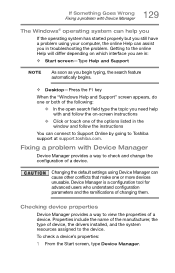
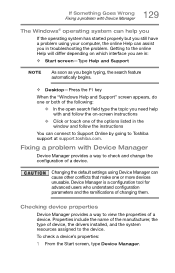
...settings using your computer, the online Help can assist you in the window and follow the instructions...troubleshooting the problem.
Getting to the online Help will differ depending on -screen instructions
❖ Click or touch one of device, the drivers installed... problem using Device Manager can connect to Support Online by going to Toshiba support at support.toshiba.com. To...
User Guide - Page 131


...20 minutes, the battery may become inaccurate. Is the display power set to power the computer for as long as it again.
If...a device that takes its useful life.
The battery may be replaced.
The battery does not charge while the computer is normal for... be too hot or too cold to models with ? 131 If Something Goes Wrong Keyboard problems
The AC adaptor and power cord/cable work...
User Guide - Page 133
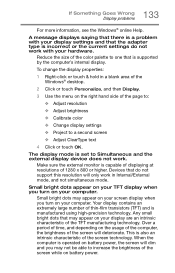
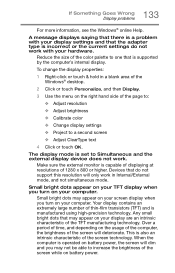
... an extremely large number of the screen technology. Devices that is supported by the computer's internal display. Small bright dots may appear on.... Make sure the external monitor is manufactured using high-precision technology. When the computer is a problem with your display settings and that may not be able to Simultaneous and the external display device does not work in ...
User Guide - Page 137


...
❖ Verify that the Service Set Identifier (SSID), or network name...problems
Wireless networking problems
NOTE
This section provides general troubleshooting tips for more advanced users.
If you need assistance or if you are in from the Start screen begin typing Control Panel. i.e., that the driver is OFF (the wireless indicator light will be for networking problems, specifically...
User Guide - Page 142
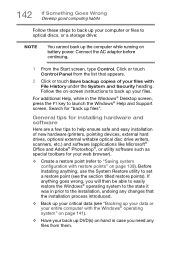
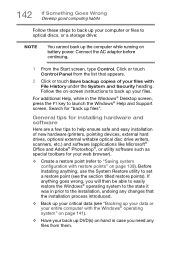
..., you need any files from the list that the installation process introduced.
❖ Back up your critical data (see the section titled restore points). Follow the on-screen instructions to launch the Windows® Help and Support screen.
For additional Help, while in prior to set a restore point (see "Backing up your data or...
User Guide - Page 170
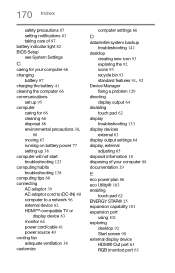
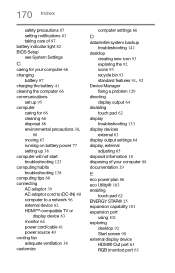
... icon 93 exploring the 92 icons 93 recycle bin 93
standard features 91, 92
Device Manager fixing a problem 129
directing display output 64
disabling touch pad 62
display troubleshooting 133
display devices external 63
display output settings 64 display, external
adjusting 65 disposal information 18 disposing of your computer 88 documentation 29
E
eco...
User Guide - Page 173


... password, deleting 106 supervisor password, set up 104 system indicator lights
AC power 39
LEDs 41, 81, 82, 98
System Settings 109
T
taking care of battery 87 taskbar 93 television
adjusting display 65 Tiles
Start screen 92 tips
for computing 68 Toshiba
online resources 76 registering computer
Toshiba Web site 43 worldwide offices 146 TOSHIBA Application Installer 117 Toshiba...
Toshiba Tecra Z50-A1502 Reviews
Do you have an experience with the Toshiba Tecra Z50-A1502 that you would like to share?
Earn 750 points for your review!
We have not received any reviews for Toshiba yet.
Earn 750 points for your review!
