Toshiba Tecra Z50 PT577A Support and Manuals
Get Help and Manuals for this Toshiba item
This item is in your list!

View All Support Options Below
Free Toshiba Tecra Z50 PT577A manuals!
Problems with Toshiba Tecra Z50 PT577A?
Ask a Question
Free Toshiba Tecra Z50 PT577A manuals!
Problems with Toshiba Tecra Z50 PT577A?
Ask a Question
Popular Toshiba Tecra Z50 PT577A Manual Pages
Tecra A50-C Series w/o Accupoint Quick Start Guide - Page 2


... allows Toshiba to provide ... Toshiba Product at register.toshiba....com. California Prop 65 Warning This product contains chemicals, including lead, known to the State of California to its out-of your computer. You are now ready to create recovery media, see the "Creating recovery media" section in the electronic User's Guide...model
Getting started
Please read the General Safety Instruction...
Tecra A50-C Series w/o Accupoint Quick Start Guide - Page 6
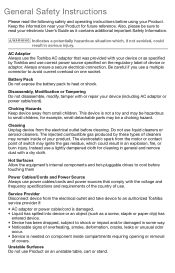
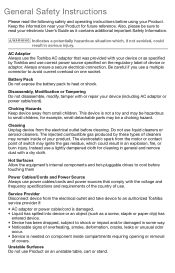
...parts may remain inside compartments requiring opening or removal
of device or adaptor.
The electrostatic spark from the electrical outlet and take device to an authorized Toshiba service... or repair your electronic User's Guide as ...Toshiba AC adaptor that comply with the voltage and frequency specifications and requirements of the country of your Product. General Safety Instructions...
Tecra A50-C Series w/o Accupoint Quick Start Guide - Page 8
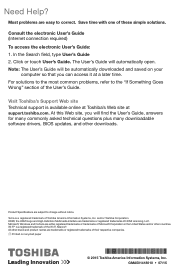
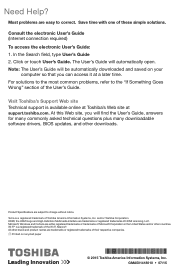
...
computer so that you will find the User's Guide, answers for many commonly asked technical questions plus many downloadable software drivers, BIOS updates, and other brand and product names are easy to change without notice. Visit Toshiba's Support Web site Technical support is a registered trademark of the User's Guide. HDMI, the HDMI Logo and High-Definition Multimedia...
Tecra A50-C Series w/Accupoint Quick Start Guide - Page 2


...Toshiba Product at register.toshiba.com. Completing Product registration allows Toshiba...for the first time. For complete instructions on the other reproductive harm. California ... components, depending upon model
Getting started
Please read the General Safety Instruction information on how to...Guide. Wash hands after handling. Check the components
Your computer comes with Product ...
Tecra A50-C Series w/Accupoint Quick Start Guide - Page 4


Cooling Vents RGB (Monitor) port*
USB 3.0 ports
USB 3.0 port
Right side
HDMI™ Out port
DC-In
Media card reader * Available on certain models. Front with display closed
System indicator lights
AC power light/ Battery light
ON/OFF light Wireless indicator light
Back
Security lock slot
Left side
Headphone/...
Tecra A50-C Series w/Accupoint Quick Start Guide - Page 5


... or press the Windows
key on the Action Center icon in the taskbar, select to quickly change settings or tackle important tasks without interrupting your computer
All apps - Cortana®
(Sample image)
Cortana ... and more. Navigation
Start menu Select the Start
or device. List of all your installed apps, arranged for content on your taskbar. Use the Action Center to manage multiple ...
Tecra A50-C Series w/Accupoint Quick Start Guide - Page 6
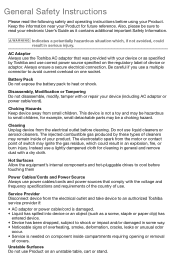
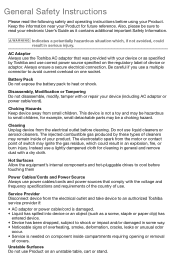
...or repair your ...with your electronic User's Guide as it contains additional ...parts may ignite the gas residue, which , if not avoided, could result in serious injury.
General Safety Instructions
Please read your device or as specified by these types of cleaners may be a choking hazard. The electrostatic spark from the electrical outlet and take device to an authorized Toshiba service...
Tecra A50-C Series w/Accupoint Quick Start Guide - Page 8
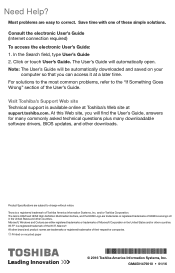
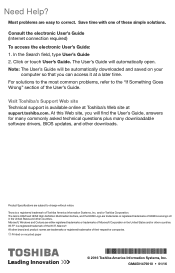
... updates, and other brand and product names are easy to change without notice. At this Web site, you can access it at support.toshiba.com. and/or Toshiba Corporation.
In the Search field, type User's Guide 2. Note: T he User's Guide will be automatically downloaded and saved on recycled paper
© 2016 Toshiba America Information Systems, Inc. Product Specifications...
Tecra Z50-C Series Quick Start Guide - Page 2


...allows Toshiba to...Guide.
Check the components
Your computer comes with Product information updates, special offers and promotions. California Prop 65 Warning This product contains chemicals, including lead, known to the State of this Quick Start document and a Standard Limited Warranty. • Other components, depending upon model
Getting started
Please read the General Safety Instruction...
Tecra Z50-C Series Quick Start Guide - Page 3


...(s) Power button
AccuPoint® II pointing device* Primary and secondary control buttons Touchpad ON/OFF button Touchpad Primary and secondary control buttons
* Available on certain models.
Keyboard
eco Utility® button Fingerprint reader*
System indicator lights
AC power light/ Battery light
ON/OFF light Wireless indicator light
Battery Battery lock
Expansion...
Tecra Z50-C Series Quick Start Guide - Page 4


USB 3.0 ports
USB 3.0 port
Right side
HDMI™ Out port
DC-In
Media card reader * Available on certain models. Cooling Vents RGB (Monitor) port* Front with display closed
System indicator lights
AC power light/ Battery light
ON/OFF light Wireless indicator light
Back
Security ...
Tecra Z50-C Series Quick Start Guide - Page 6


... specifications and...repair your product.
Service Provider Disconnect device from the electrical outlet before touching them
Power Cables/Cords and Power Source Always use correct power source specified on an unstable table, cart or stand.
The electrostatic spark from small children. Instead use the Toshiba AC adaptor that comply with a dry cloth. General Safety Instructions...
Tecra Z50-C Series Quick Start Guide - Page 8


...many commonly asked technical questions plus many downloadable software drivers, BIOS updates, and other countries. GMA501448010 • 01/16
Visit Toshiba's Support Web site Technical support is a registered trademark of Toshiba America Information Systems, Inc. In the Search field, type User's Guide 2. Product Specifications are either registered trademarks or trademarks of Microsoft...
Detailed Specs for Tecra Z50 PT577A-00V006 AU/NZ; English - Page 1
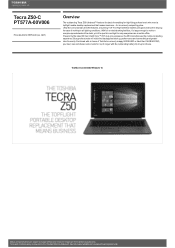
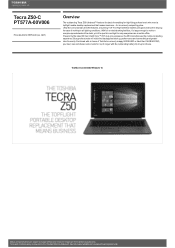
...professionals who need a topflight mobile desktop replacement that means business - Combined with a choice of Toshiba's seriouslysnappy500GB HDD or Next Gen 256GB...outstanding batterylife of working in all lighting conditions. Toshiba recommends Windows 10. Powered bythe latest 6th Gen ...9 hours. See http://www.mytoshiba.com.au/support/warranty/statements GST)
Overview
The outstanding Tecra Z50 ...
Detailed Specs for Tecra Z50 PT577A-00V006 AU/NZ; English - Page 2
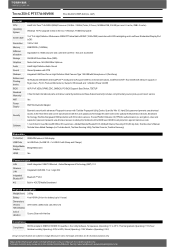
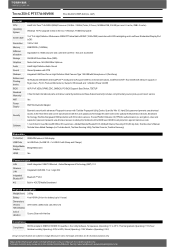
..., DPMS, DDC, SMBIOS, PCI BIOS Support, Boot Device, TSETUP
3 Year limited international parts and labour warranty,Australia and New Zealand warrantyincludes complimentarycourier pick-up and return service
Yes
65W Worldwide AC Adaptor
Biometric securitywith advanced Fingerprint sensor with Toshiba Fingerprint Utility, Device Guard for Win 10, Hard Disk password prevents unauthorised access to the...
Toshiba Tecra Z50 PT577A Reviews
Do you have an experience with the Toshiba Tecra Z50 PT577A that you would like to share?
Earn 750 points for your review!
We have not received any reviews for Toshiba yet.
Earn 750 points for your review!
