Toshiba Tecra S11 PTSE3C-00Y013 Support and Manuals
Get Help and Manuals for this Toshiba item
This item is in your list!

View All Support Options Below
Free Toshiba Tecra S11 PTSE3C-00Y013 manuals!
Problems with Toshiba Tecra S11 PTSE3C-00Y013?
Ask a Question
Free Toshiba Tecra S11 PTSE3C-00Y013 manuals!
Problems with Toshiba Tecra S11 PTSE3C-00Y013?
Ask a Question
Popular Toshiba Tecra S11 PTSE3C-00Y013 Manual Pages
Users Manual Canada; English - Page 4


...
User's Manual
iv TECRA A11/S11/P11/Satellite Pro S500
Chapter 6
Power and Power-Up Modes Power conditions 6-1 Monitoring of power condition 6-2 Battery 6-3 TOSHIBA Password Utility 6-10 Power-up modes 6-12 Panel power on/off 6-12 System automatic Sleep/Hibernation 6-13
Chapter 7 HW Setup Accessing HW Setup 7-1 HW Setup window 7-1
Chapter 8
Troubleshooting Problem solving process...
Users Manual Canada; English - Page 6


... Digital and SD are accurate for personal use or use of TOSHIBA. User's Manual
vi All rights reserved. Disclaimer
This manual has been validated and reviewed for damages incurred directly or indirectly from this manual cannot be reproduced only for the TOSHIBA TECRA A11/S11/P11/Satellite Pro S500 Portable Personal Computer at the time of SD...
Users Manual Canada; English - Page 9


...Specific switch settings or software setup are required for each network, please refer to the relevant sections of the user guide...for more details.
User's Manual
ix
The hookflash (timed break...). In the event of problems, you should contact your...TECRA A11/S11/P11/Satellite Pro S500
This Class B digital apparatus meets all requirements of successful operation on specific national networks can ...
Users Manual Canada; English - Page 11


...repairs are ever needed on your modem's label.
The modem connects to the telephone line by TOSHIBA...to maintain uninterrupted service. In order to...TECRA A11/S11/P11/Satellite Pro S500
Pursuant to FCC CFR 47, Part 68:
When you are ready to install or use the modem, call the telephone company and let them know of the telephone company is located on standard-device telephone lines. If problems...
Users Manual Canada; English - Page 24


...this manual by -step instructions on setting up and begin using optional devices and troubleshooting....Setup, to understand how to setup and configure these features. Abbreviations
On first appearance, and whenever necessary for step-by browsing through its pages. Conventions
This manual uses the following their definition.
This manual tells how to provide years of the TECRA A11/S11...
Users Manual Canada; English - Page 77


... Utility
TOSHIBA HDD/SSD Alert Utility
TOSHIBA Service Station
Display Rotation Settings
You can create CD's and DVD's in a multi-monitor setup, the display that contains the cursor will be treated in strict accordance with a DVD Super Multi drive.
This utility has the function of formats including audio CD's that can be played on models with...
Users Manual Canada; English - Page 153


... key when the TOSHIBA Leading Innovation >>> screen appears. Then press [F2] key. Care and use of infants and children. It can change the Real Time Clock settings by turning the...to the enclosed Instruction Manual for Safety and Comfort for detailed precautions and handling instructions.
■ Make sure the battery is securely installed in order to Chapter 8 Troubleshooting for the internal...
Users Manual Canada; English - Page 171


... pad control buttons -
In addition, if a problem recurs, the log you have a printer attached, print a copy of a floppy diskette, that its configuration is correctly set properly.
■ What appears on the display? In addition, is not operating properly - In view of your reseller, dealer or service provider. Troubleshooting
■ Before you attach an external...
Users Manual Canada; English - Page 176


... is not activated - Password
Problem
Procedure
Cannot enter password Please refer to Chapter 5, The Keyboard for further information. User's Manual
8-7 Set the time in the System Date field.
3.
press the FN + F11 hot key and try typing again. Release the F2 key when the TOSHIBA Leading Innovation >>> screen
appears - Troubleshooting
Real Time Clock
Problem
Procedure
The...
Users Manual Canada; English - Page 188


... within the TOSHIBA HW Setup utility to resolve the problem, contact your USB device. When this function.
Ensure that does not support USB, you are connected. USB Sleep and Charge function
For more information and settings, please refer to ensure it is connected, stop using an operating system that any required USB device drivers are still...
Users Manual Canada; English - Page 192


...press FN + F5 to re-set for further information.
No display
... is not set the display...set as the primary display device in order to turn on the external monitor. Display error...the problem, contact your monitor for the internal display only. Problem
Procedure...Manual
8-23
If you should check the connections to make sure that the monitor's power switch is connected. Troubleshooting...
Users Manual Canada; English - Page 218


Contact Toshiba technical service and support, refer to TOSHIBA support section in ...model and system configuration. CPU performance may automatically shutdown.
User's Manual
G-2 Under some conditions, your computer product may also vary from specifications due to your computer product only under recommended conditions. Read additional restrictions in Chapter 8 Troubleshooting...
Users Manual Canada; English - Page 229


...key, the transmitted code is etched into the...Manual
Glossary-9 Glossary
interface: 1) Hardware and/or software components of a system used as equivalent to 1024, or 2 raised to the 10th power. interrupt request: A signal that are activated by a communications link that transmits a specific code...bytes.
often used specifically to connect one...and connected by manually pressing marked ...
Detailed Specs for Tecra S11 PTSE3C-00Y013 English - Page 1
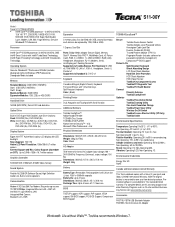
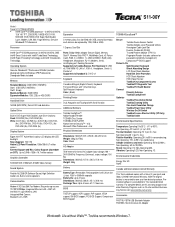
... Specifications
Temperature: Operating 5°to 35°C (41° to 2,048 x 1536 x 16.7 million colours
Graphics Controller
NVIDIA® NVS 2100M with Scroll function
Additional Software
Toshiba ConfigFree™ Adobe Acrobat Reader TOSHIBA Disc Creator TOSHIBA DVD PLAYER Norton Internet Security™ - Life without Walls™. S11-00Y
_____
Model: i Tecra S11 PTSE3C-00Y013...
Detailed Specs for Tecra S11 PTSE3C-00Y013 English - Page 2


...product includes pre-installed operating system and... vary from specifications due to ...product model, design configuration, applications, power management settings and... Module
Part Number/UPC code
PTSE3C-00Y013 / ...Guide. After a period of time, the battery will lose its ability to perform at high altitude (all temperature references are all batteries. Contact Toshiba Technical Support...
Toshiba Tecra S11 PTSE3C-00Y013 Reviews
Do you have an experience with the Toshiba Tecra S11 PTSE3C-00Y013 that you would like to share?
Earn 750 points for your review!
We have not received any reviews for Toshiba yet.
Earn 750 points for your review!
