Toshiba S11 PTSE3C-00Y013 Support and Manuals
Get Help and Manuals for this Toshiba item
This item is in your list!

View All Support Options Below
Free Toshiba S11 PTSE3C-00Y013 manuals!
Problems with Toshiba S11 PTSE3C-00Y013?
Ask a Question
Free Toshiba S11 PTSE3C-00Y013 manuals!
Problems with Toshiba S11 PTSE3C-00Y013?
Ask a Question
Popular Toshiba S11 PTSE3C-00Y013 Manual Pages
Users Manual Canada; English - Page 4


... of power condition 6-2 Battery 6-3 TOSHIBA Password Utility 6-10 Power-up modes 6-12 Panel power on/off 6-12 System automatic Sleep/Hibernation 6-13
Chapter 7 HW Setup Accessing HW Setup 7-1 HW Setup window 7-1
Chapter 8
Troubleshooting Problem solving process 8-1 Hardware and system checklist 8-3 TOSHIBA support 8-26
Appendix A Specifications Physical Dimensions A-1 Environmental...
Users Manual Canada; English - Page 6


... owner. Disclaimer
This manual has been validated and...TOSHIBA Corporation. Wi-Fi is a trademark of the Wi-Fi Alliance.
TECRA A11/S11/P11/Satellite Pro S500
Copyright
© 2010 by TOSHIBA...manual. Under the copyright laws, this manual cannot be reproduced only for the TOSHIBA TECRA A11/S11/P11/Satellite Pro S500 Portable Personal Computer at the time of Sony Corporation. The instructions...
Users Manual Canada; English - Page 9


... to the models equipped with ... guide for more details.
In the event of the Canadian Interference-Causng Equipment Regulations. User's Manual
...specific national networks can be given. TECRA A11/S11/P11/Satellite Pro S500
This Class B digital apparatus meets all requirements of problems...Specific switch settings or software setup are required for each network, please refer to separate ...
Users Manual Canada; English - Page 11


... tariffs. Connection to party lines service is subject to the telephone line by TOSHIBA Corporation or an authorized representative of TOSHIBA Corporation.
If these changes might affect your service or the operation of your modem's label. If problems arise
If any of your telephone equipment is to be installed, or, if already installed, on the bottom of...
Users Manual Canada; English - Page 24


... section on Chapter 7, HW Setup, to understand how to read Chapter 1, Getting Started for clarity, abbreviations are uncommon or unique to this manual is designed to provide years ... care, using your computer. This manual tells how to familiarize yourself with this manual by -step instructions on setting up and begin using optional devices and troubleshooting. If you 're new to ...
Users Manual Canada; English - Page 77


Hardware, Utilities and Options
TOSHIBA Disc Creator
TOSHIBA DVD-RAM Utility
TOSHIBA HDD/SSD Alert Utility
TOSHIBA Service Station
Display Rotation Settings
You can create CD's and DVD's in a number of formats including audio CD's that can be played on a standard CD player, and data CD's/DVD's which will be treated in a multi-monitor setup, the display that...
Users Manual Canada; English - Page 129


...part of the modem setup utility within the Control Panel -
The built-in modem can be a remote risk of
regions that the change the country/region setting this way you will need to make sure the internal modem's settings...find that the modem supports, together with the telephone cable connected during an electrical storm. If it . Click Start -> All Programs -> TOSHIBA -> Networking -> ...
Users Manual Canada; English - Page 153


... handling instructions.
■ Make sure the battery is securely installed in this information and the real time clock and calendar will be displayed when you turn on while pressing the F2 key and then release the F2 key when the TOSHIBA Leading Innovation >>> screen appears. It can change the Real Time Clock settings by...
Users Manual Canada; English - Page 176


... screen is garbled
Procedure
Check that its is not activated - Problem Some letter keys produce numbers
Output to the TOSHIBA Password Utility section in any way (remapping involves changing or reassigning the function of the computer -
If you are still unable to set the date and
screen:
time in the Real Time Clock (RTC...
Users Manual Canada; English - Page 188


...operating system that does not support USB, you are connected. to achieve this you are properly installed - After that any required USB device drivers are still unable to enable...User's Manual
8-19
Problem
Procedure
I cannot use a USB mouse and/or USB keyboard by setting the USB KB/Mouse Legacy Emulation option within the TOSHIBA HW Setup utility to Enabled. Troubleshooting
USB...
Users Manual Canada; English - Page 192


...set to clone mode and they are turned off the computer before disconnecting the external monitor.
User's Manual
8-23 If this from Sleep Mode if the external monitor has been disconnected while in order to clone mode.
Troubleshooting... the computer is not set as the primary display device in extended desktop mode, it is firmly attached. Display error occurs
Check that it ...
Users Manual Canada; English - Page 218


... the risk of lost data, always make back-up copies of data by model and system configuration.
Read additional restrictions in Chapter 8 Troubleshooting for details). Contact Toshiba technical service and support, refer to 86°F) or >25°C (77°F) at www.pcsupport.toshiba.com for more information.
64-Bit Computing
64-bit processors are designed...
Users Manual Canada; English - Page 229


... area and connected by manually pressing marked keys. kilobyte (KB): A unit of the glass. The viewingside coating is , in turn, representative of contact between user, the computer, and the program, for example, the keyboard or a menu.
LAN: A group of the liquid crystal. interrupt request: A signal that transmits a specific code to 1024 bytes.
Light...
Detailed Specs for Tecra S11 PTSE3C-00Y013 English - Page 1
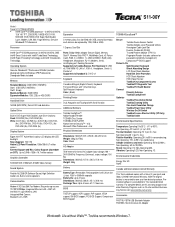
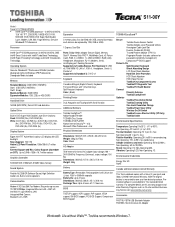
... Dimensions
Type: 16:9 TFT Active Matrix colour LCD display with 2GB, second slot empty, each slot can be replaced by 1GB, 2GB or 4GB). Non Operating 20° C per hr. S11-00Y
_____
Model: i Tecra S11 PTSE3C-00Y013 ƒ Intel® Core™ i5-520M processor - 2.40GHz/2.93GHz,
15.6" HD TFT, 2GB DDR3, 160GB HDD S-ATA...
Detailed Specs for Tecra S11 PTSE3C-00Y013 English - Page 2


... using powers of 10. This is subject to be replaced. PA3680C-1PRP Express Port Replicator 2
PA3788U-1BRS 6 Cell Battery Pack PA3675U-1M1G DDR3-1066 1GB Memory Module PA3676U-1M2G DDR3-1066 2GB Memory Module PA3677U-1M4G DDR3-1066 4GB Memory Module
Part Number/UPC code
PTSE3C-00Y013 / 6-23506-02568-3
iToshiba of Canada Limited Information Systems...
Toshiba S11 PTSE3C-00Y013 Reviews
Do you have an experience with the Toshiba S11 PTSE3C-00Y013 that you would like to share?
Earn 750 points for your review!
We have not received any reviews for Toshiba yet.
Earn 750 points for your review!
