Toshiba Tecra S10 PTSB3C Support and Manuals
Get Help and Manuals for this Toshiba item
This item is in your list!

View All Support Options Below
Free Toshiba Tecra S10 PTSB3C manuals!
Problems with Toshiba Tecra S10 PTSB3C?
Ask a Question
Free Toshiba Tecra S10 PTSB3C manuals!
Problems with Toshiba Tecra S10 PTSB3C?
Ask a Question
Popular Toshiba Tecra S10 PTSB3C Manual Pages
Users Manual Canada; English - Page 3


... of power condition 6-2 Battery 6-3 TOSHIBA Password Utility 6-10 Power-up modes 6-...TECRA A10/S10/M10/SatellitePro S300
Writing CD/DVDs on /off 6-13 System automatic Sleep/Hibernation 6-13
Chapter 7 HW Setup Accessing HW Setup 7-1 HW Setup window 7-1
Chapter 8
Troubleshooting Problem solving process 8-1 Hardware and system checklist 8-3 TOSHIBA support 8-28
Appendix A Specifications...
Users Manual Canada; English - Page 5


... Photo CD is assumed, with copyright laws in any reproduction from errors, omissions or discrepancies between the computer and the manual. User's Manual
v No patent liability is a trademark of SD Card Association. TOSHIBA TECRA A10/S10/M10/Satellite Pro S300 Portable Personal Computer User's Manual
First edition June 2008
Copyright authority for damages incurred directly or indirectly...
Users Manual Canada; English - Page 20


... Stack for Windows by Toshiba ■ CD/DVD Drive Acoustic Silencer ■ Fingerprint Utility ■ Windows Mobility Center ■ Online Manual * Indicates software that is preinstalled with some models
Documentation
■ TECRA A10/S10/M10/Satellite Pro S300 User´s Manual ■ TECRA A10/S10/M10/Satellite Pro S300 Quickstart ■ Instruction Manual for Safety and Comfort...
Users Manual Canada; English - Page 31


...unstable surfaces. You should therefore verify the optical disc drive supports the blank media you create Recovery Discs. ■ Be...proceeding.
3. User's Manual
1-13 TECRA A10/S10/M10/SatellitePro S300
Restoring the pre-installed Software
Depending on the model you purchased, different ...Hibernate while writing or rewriting the disc. ■ Set the computer on a level surface and avoid places...
Users Manual Canada; English - Page 66


..., switch the Hide TPM setting from Yes to either enable or disable the USB Sleep and Charge function. The computer will restart. TECRA A10/S10/M10/SatellitePro S300
TOSHIBA USB Sleep and Charge Utility
This utility is able to No.
3-14
User's Manual Shows the positions of USB ports that support the USB Sleep and Charge...
Users Manual Canada; English - Page 171


... and the computer will load.
2. Press [F1] key to set Date/Time. Keyboard
Keyboard problems can be displayed.
5. a confirmation message will need to set the date and time in the System Date field.
3. Set the date in the BIOS setup application by the setup and configuration of each key). TECRA A10/S10/M10/SatellitePro S300
Real Time Clock...
Users Manual Canada; English - Page 188


... monitor are set to clone mode and they are still unable to resolve the problem, contact your monitor for the internal display only.
TECRA A10/S10/M10/SatellitePro S300
External monitor
Please also refer to Chapter 3, Hardware, Utilities and Options, and to the documentation supplied with your reseller, dealer or service provider.
8-24
User's Manual
Problem
Procedure...
Users Manual Canada; English - Page 218


... vary by model and system configuration. For computer's configured with a 64-bit CPU and therefore may not be compatible with 4 GB of lost data or damage to design configuration. To avoid risk of system memory, the full system memory space for other factors.
H-2
User's Manual Contact Toshiba technical service and support, refer to TOSHIBA support section in...
Users Manual Canada; English - Page 231


... a specific code to ...installed on the motherboard to help improve processing speed. See also cache memory, L1 cache. LAN: A group of computers or other devices dispersed over a relatively limited area and connected by manually pressing marked keys. User's Manual
Glossary-9 TECRA A10/S10/M10/SatellitePro S300
interface: 1) Hardware and/or software components of a system used specifically...
Users Manual Canada; English - Page 4


... Manual
iv TECRA A10/S10/P10/M10/Satellite S300L/Satellite Pro S300/S300L
Chapter 6
Power and Power-Up Modes Power conditions 6-1 Monitoring of power condition 6-2 Battery 6-3 TOSHIBA Password Utility 6-10 Power-up modes 6-13 Panel power on/off 6-13 System automatic Sleep/Hibernation 6-13
Chapter 7 HW Setup Accessing HW Setup 7-1 HW Setup window 7-1
Chapter 8
Troubleshooting Problem...
Users Manual Canada; English - Page 11
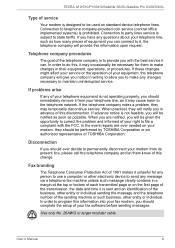
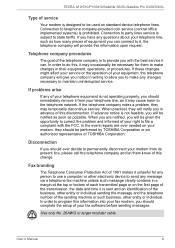
... makes it , the telephone company will be used on standard-device telephone lines. TECRA A10/S10/P10/M10/Satellite S300L/Satellite Pro S300/S300L
Type of service
Your modem is to provide you have any person to use a computer or other entity or individual. If problems arise
If any changes necessary to maintain uninterrupted...
Users Manual Canada; English - Page 23
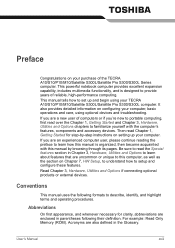
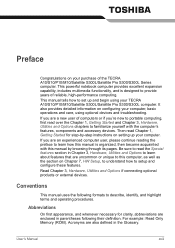
... its pages. This manual tells how to setup and configure these features. Conventions
This manual uses the following their definition.
If you are a new user of computers or if you are uncommon or unique to this manual by -step instructions on configuring your computer, basic operations and care, using your TECRA A10/S10/P10/M10/Satellite S300L...
Users Manual Canada; English - Page 178


Troubleshooting
Real Time Clock
Problem
Procedure
The following message The charge in the BIOS setup application by the setup and configuration of each key). you should contact your software's documentation to your reseller, dealer or service provider. the BIOS setup application
checksum is
will restart. inconsistent. Set the date in the System Time field. 4. Press the Y key -...
Users Manual Canada; English - Page 224


...your computer product may automatically shutdown. CPU performance may also vary from specifications due to your product documentation. This is 64-bit. User's Manual
H-2
Read additional restrictions in Chapter 8 Troubleshooting for other factors.
Memory (Main System)*3
Part of main system memory allocated to support graphics may be considerably less and will be used outside the...
Users Manual Canada; English - Page 235


...installed on the motherboard to the processor. See also cache memory, L1 cache.
User's Manual
Glossary-9 interrupt request: A signal that enables any other devices dispersed over a relatively limited area and connected by manually pressing marked keys. I /O: Input/output. K
K: Taken from a computer. For each key, the transmitted code... that transmits a specific code to and from ...
Toshiba Tecra S10 PTSB3C Reviews
Do you have an experience with the Toshiba Tecra S10 PTSB3C that you would like to share?
Earn 750 points for your review!
We have not received any reviews for Toshiba yet.
Earn 750 points for your review!
