Toshiba Tecra R950-S9520 Support and Manuals
Get Help and Manuals for this Toshiba item
This item is in your list!

View All Support Options Below
Free Toshiba Tecra R950-S9520 manuals!
Problems with Toshiba Tecra R950-S9520?
Ask a Question
Free Toshiba Tecra R950-S9520 manuals!
Problems with Toshiba Tecra R950-S9520?
Ask a Question
Popular Toshiba Tecra R950-S9520 Manual Pages
User Guide 2 - Page 2


...TO ANY TROUBLE, FAILURE OR MALFUNCTION OF THE HARD DISK DRIVE OR OTHER STORAGE DEVICES AND THE DATA CANNOT BE RECOVERED, TOSHIBA SHALL ...instructions in the applicable user guides and/or manuals enclosed or provided electronically. 2
Handling the cord on the hard disk or other storage devices as a precaution against possible failures, alteration, or loss of the data. Model: Tecra® R940/R950...
User Guide 2 - Page 62
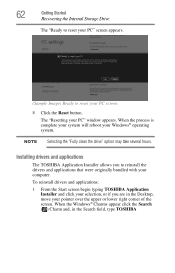
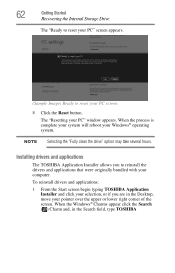
Installing drivers and applications
The TOSHIBA Application Installer allows you are in the Search field, type TOSHIBA To reinstall drivers and applications: 1 From the Start screen begin typing TOSHIBA Application
Installer and click your selection, or if you to reset your PC screen
8 Click the Reset button.
62
Getting Started
Recovering the Internal Storage Drive
The "...
User Guide 2 - Page 67
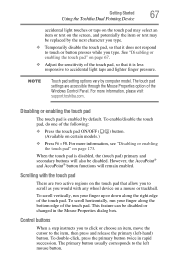
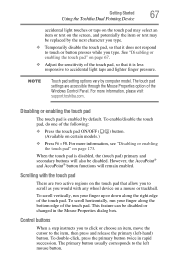
...instructs you to click or choose an item, move the cursor to scroll as you type. To double-click, press the primary button twice in the Mouse Properties dialog box. For more information, please visit support.toshiba.com. NOTE
Touch pad setting...the touch pad ON/OFF ( (Available on certain models.)
) button.
❖ Press Fn + F9.... or text may be replaced by the next character you type....
User Guide 2 - Page 132
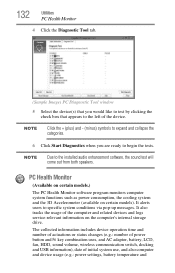
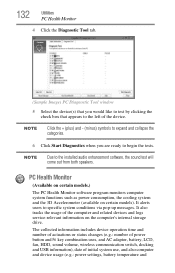
...the tests. NOTE
Due to specific system conditions via pop-up messages. It alerts users to the installed audio enhancement software, the sound...and also computer and device usage (e.g.: power settings, battery temperature and
The collected information includes ...of the device.
PC Health Monitor
(Available on certain models.)
The PC Health Monitor software program monitors computer system...
User Guide 2 - Page 133
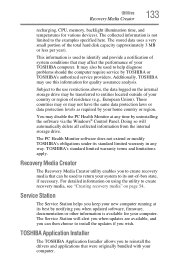
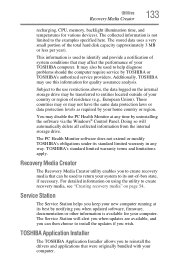
... -box state, if necessary. Additionally, TOSHIBA may also be used to help diagnose problems should the computer require service by uninstalling the software via the Windows® Control Panel. Doing so will alert you when updates are available, and you can be transferred to install the updates if you when updated software, firmware, documentation or other information is...
User Guide 2 - Page 134
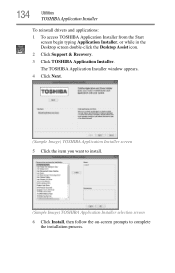
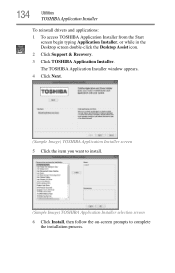
... Installer
To reinstall drivers and applications: 1 To access TOSHIBA Application Installer from the Start
screen begin typing Application Installer, or while in the Desktop screen double-click the Desktop Assist icon. 2 Click Support & Recovery. 3 Click TOSHIBA Application Installer. The TOSHIBA Application Installer window appears. 4 Click Next.
(Sample Image) TOSHIBA Application Installer...
User Guide 2 - Page 144


... of these problems, use the options in some way such as installing a new program or adding a device. If Windows® fails to start properly, you installed from discs ...problem and your level of your computer
❖ Your files and personalization settings won't change the system in the Startup menu to troubleshoot the Operating System and/or its settings. To enter the Boot menu manually...
User Guide 2 - Page 156


... that they are having trouble getting one or more information regarding supported optical media formats, refer to the speakers and the speaker volume is turned up. This is with your optical disc drive. Press the button on the computer is too loud. Most ExpressCard® problems occur during installation and setup of disc you click...
User Guide 2 - Page 159
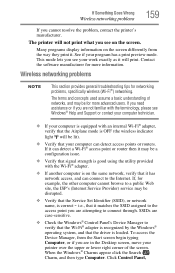
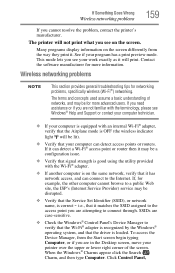
... be lit).
❖ Verify that the driver is correct - The terms and concepts used assume a basic understanding of the screen. i.e., that the Service Set Identifier (SSID), or network
name, is loaded.
Contact the software manufacturer for more information. Wireless networking problems
NOTE
This section provides general troubleshooting tips for example, the other computer cannot...
User Guide 2 - Page 161
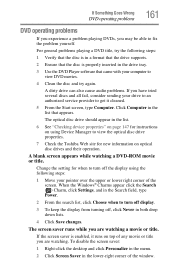
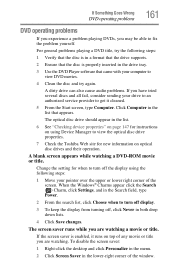
... title. For general problems playing a DVD title, try again.
When the Windows® Charms appear click the Search ( ) Charm, click Settings, and in both drop down lists. 4 Click Save changes.
Change the setting for new information on using Device Manager to view the optical disc drive properties. 7 Check the Toshiba Web site for when...
User Guide 2 - Page 165
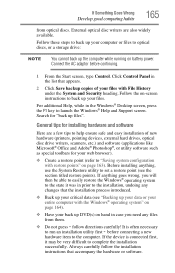
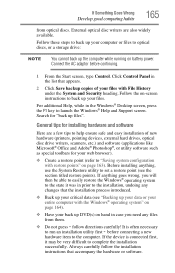
...installation successfully. Search for installing hardware and software
Here are also widely available. If anything , use the System Restore utility to the computer. Connect the AC adaptor before connecting a new
hardware item to set a restore point (see "Backing up DVD(s) on -screen instructions...an installation utility first - follow the installation instructions that the installation ...
User Guide 2 - Page 167
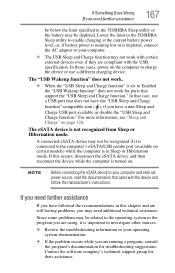
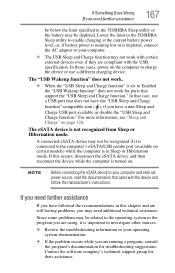
... be depleted.
For more information, see "Sleep and Charge" on certain models) while the computer is not recognized from Sleep or Hibernation mode.
Since some problems may not be recognized if it is important to investigate other sources.
❖ Review the troubleshooting information in this occurs, disconnect the eSATA device and then reconnect the...
User Guide 2 - Page 174


....
*Available on your computer. 174
TOSHIBA Function Keys
Functions
Cursor control overlay
Fn +
This TOSHIBA Function key enables/disables the cursor
control overlay.
(Available on certain models.)
Numeric overlay
Fn +
This TOSHIBA Function key enables/disables the numeric
overlay.
(Available on certain models.)
Scroll lock
Fn +
This TOSHIBA Function key enables/disables the scroll...
User Guide 2 - Page 193


... overlay TOSHIBA Function key 174 customize computer settings 72
D
data/entire system backup troubleshooting 164
desktop creating new icon 104 exploring the 104 icons 104 recycle bin 105
standard features 103, 104
Desktop Assist 116 Media & Entertainment tab 117 Support & Recovery tab 119 Tools & Utilities tab 118
Device Manager fixing a problem 147
directing display output...
User Guide 2 - Page 197


...
computer 42 TOSHIBA Function key 171 software Setup Wizard 40 software program starting 78 solid state drive (SSD) 80 sounds recording 108
speakers using external 108
Start screen exploring the 102
starting a program Search programs and files field 78
starting an app 78 Startup menu
problem solving 144 supervisor password, deleting 122 supervisor password, set up...
Toshiba Tecra R950-S9520 Reviews
Do you have an experience with the Toshiba Tecra R950-S9520 that you would like to share?
Earn 750 points for your review!
We have not received any reviews for Toshiba yet.
Earn 750 points for your review!
