Toshiba Tecra R950-SMBN1X Support and Manuals
Get Help and Manuals for this Toshiba item
This item is in your list!

View All Support Options Below
Free Toshiba Tecra R950-SMBN1X manuals!
Problems with Toshiba Tecra R950-SMBN1X?
Ask a Question
Free Toshiba Tecra R950-SMBN1X manuals!
Problems with Toshiba Tecra R950-SMBN1X?
Ask a Question
Popular Toshiba Tecra R950-SMBN1X Manual Pages
User Guide - Page 1
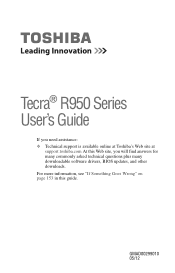
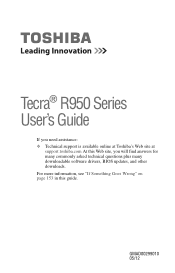
... Something Goes Wrong" on page 153 in this Web site, you need assistance: ❖ Technical support is available online at Toshiba's Web site at
support.toshiba.com At this guide.
Tecra® R950 Series User's Guide
If you will find answers for many commonly asked technical questions plus many downloadable software drivers, BIOS updates, and other downloads. GMAD00299010 05/12
User Guide - Page 2
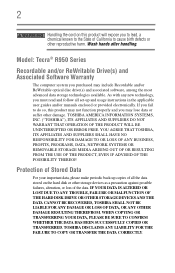
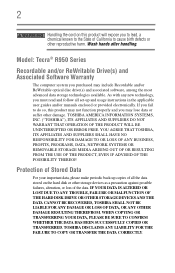
... data, please make periodic back-up and usage instructions in the applicable user guides and/or manuals enclosed or provided electronically. WHEN COPYING OR TRANSFERRING YOUR DATA, PLEASE BE SURE TO CONFIRM WHETHER THE DATA HAS BEEN SUCCESSFULLY COPIED OR TRANSFERRED. Wash hands after handling. Model: Tecra® R950 Series
Recordable and/or ReWritable Drive(s) and...
User Guide - Page 13
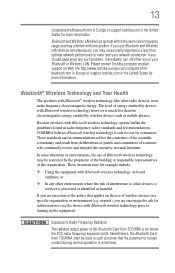
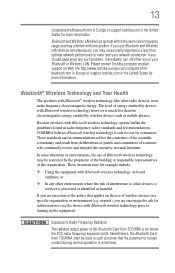
...Toshiba computer product support on board airplanes, or
❖ In any such problem, immediately turn off either one another.
Because products with Bluetooth wireless technology on Web site http://www.toshiba-europe.com/computers/tnt/ bluetooth.htm in Europe or support.toshiba.com in a specific...; wireless technology, like other devices or services is safe for use Bluetooth and Wireless ...
User Guide - Page 23
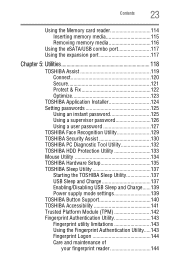
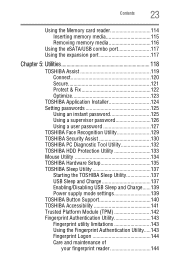
... & Fix 122 Optimize 123
TOSHIBA Application Installer 124 Setting passwords 125
Using an instant password 125 Using a supervisor password 126 Using a user password 127 TOSHIBA Face Recognition Utility 129 TOSHIBA Security Assist 130 TOSHIBA PC Diagnostic Tool Utility 132 TOSHIBA HDD Protection Utility 133 Mouse Utility 134 TOSHIBA Hardware Setup 135 TOSHIBA Sleep Utility 137 Starting...
User Guide - Page 30
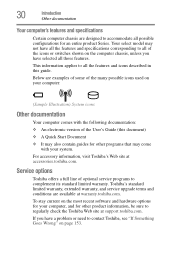
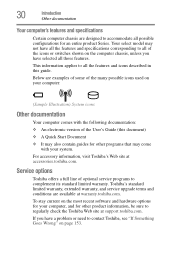
... at support.toshiba.com. Service options
Toshiba offers a full line of the icons or switches shown on page 153. If you have a problem or need to contact Toshiba, see "If Something Goes Wrong" on the computer chassis, unless you have selected all possible configurations for other programs that may not have all the features and specifications corresponding...
User Guide - Page 72
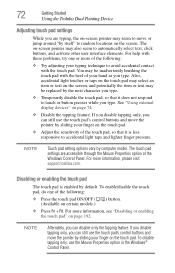
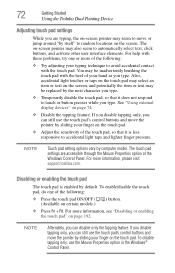
... that it does not respond to move or jump around "by computer model. You may be replaced by sliding your finger on certain models.)
) button.
❖ Press Fn + F9.
To enable/disable the...so that it is enabled by default. The touch pad settings are typing, the on page 192. For more information, please visit support.toshiba.com. For help with the touch pad.
For more ...
User Guide - Page 127
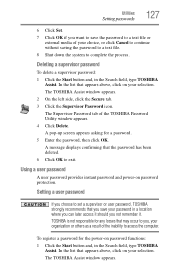
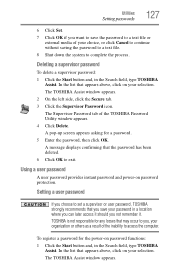
...access the computer.
To register a password for a password. 5 Enter the password, then click OK. Deleting a supervisor password
To delete a supervisor password: 1 Click the Start button and, in the Search field, type TOSHIBA Assist. Utilities
Setting passwords
127
6 Click Set. 7 Click OK if you not remember it should you want to save your password in a location where you can later...
User Guide - Page 128
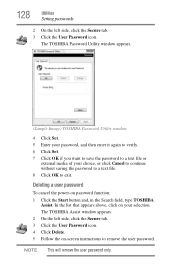
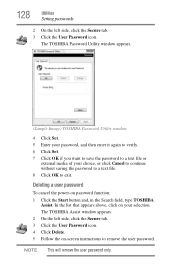
.... 2 On the left side, click the Secure tab. 3 Click the User Password icon.
The TOSHIBA Password Utility window appears.
(Sample Image) TOSHIBA Password Utility window
4 Click Set. 5 Enter your password, and then enter it again to verify. 6 Click Set. 7 Click OK if you want to save the password to a text file or
external media of your selection. Deleting a user...
User Guide - Page 148
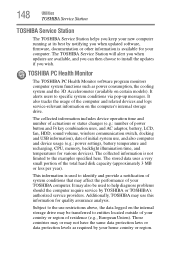
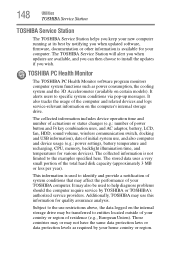
... Accelerometer (available on the computer's internal storage drive. 148
Utilities
TOSHIBA Service Station
TOSHIBA Service Station
The TOSHIBA Service Station helps you keep your new computer running at its best by notifying you when updated software, firmware, documentation or other information is not limited to install the updates if you can then choose to the examples specified here. The...
User Guide - Page 157
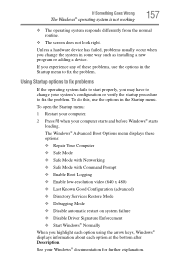
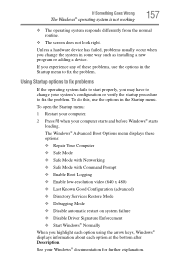
... the Startup menu.
The Windows® Advanced Boot Options menu displays these problems, use the options in some way such as installing a new program or adding a device. If you may have to start properly, you experience any of these options: ❖ Repair Your Computer ❖ Safe Mode ❖ Safe Mode with Networking ❖...
User Guide - Page 167
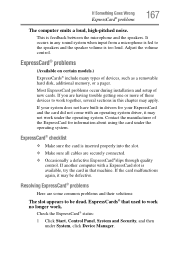
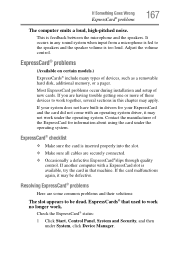
... system driver, it may apply. Resolving ExpressCard® problems
Here are some common problems and ...trouble getting one or more of new cards. ExpressCards® that machine. Check the ExpressCard® status:
1 Click Start, Control Panel, System and Security, and then under the operating system. Adjust the volume control. Most ExpressCard problems occur during installation and setup...
User Guide - Page 176
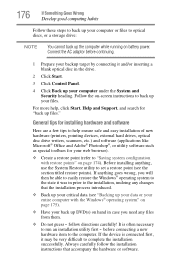
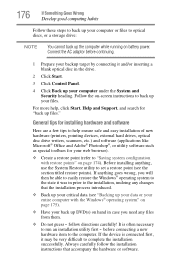
... for installing hardware and software
Here are a few tips to help , click Start, Help and Support, and search for your web browser).
❖ Create a restore point (refer to the installation, undoing...titled restore points). Follow the on-screen instructions to run an installation utility first - It is connected first, it may be very difficult to set a restore point (see "Backing up ...
User Guide - Page 178
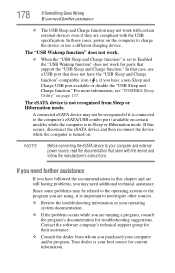
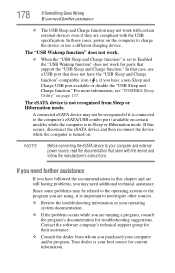
...and follow the manufacturer's instructions.
Since some problems may be recognized if it is connected to the computer's eSATA/USB combo port (available on the computer to your operating system documentation.
❖ If the problem occurs while you are running a program, consult the program's documentation for troubleshooting suggestions.
Your dealer is set to investigate other...
User Guide - Page 211


... icons 108 recycle bin 108 standard features 108 Windows® operating system 107
Device Manager fixing a problem 159
directing display output 75
disabling
touch pad 72, 192
display troubleshooting 163
display devices external 74
display output settings 76 display, external
adjusting 77 disposal information 18 disposing of used batteries 104 double-click 73...
User Guide - Page 216


... tab 122 Secure tab 121 TOSHIBA Button Support 140 Toshiba Dual Pointing Device 68 TOSHIBA eco power plan 99 TOSHIBA eco Utility™ 147 TOSHIBA Face Recognition Utility 129 TOSHIBA Hardware Setup 135 TOSHIBA HDD Protection Utility 133 TOSHIBA PC Diagnostic Tool Utility 132 TOSHIBA PC Health Monitor 148 TOSHIBA Security Assist 130 TOSHIBA Service Station 148 TOSHIBA Sleep Utility 137 TouchPad...
Toshiba Tecra R950-SMBN1X Reviews
Do you have an experience with the Toshiba Tecra R950-SMBN1X that you would like to share?
Earn 750 points for your review!
We have not received any reviews for Toshiba yet.
Earn 750 points for your review!
