Toshiba Tecra R950 PT530C-03602V Support and Manuals
Get Help and Manuals for this Toshiba item
This item is in your list!

View All Support Options Below
Free Toshiba Tecra R950 PT530C-03602V manuals!
Problems with Toshiba Tecra R950 PT530C-03602V?
Ask a Question
Free Toshiba Tecra R950 PT530C-03602V manuals!
Problems with Toshiba Tecra R950 PT530C-03602V?
Ask a Question
Popular Toshiba Tecra R950 PT530C-03602V Manual Pages
User Manual - Page 13
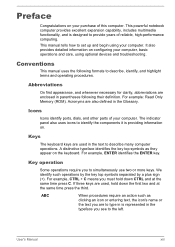
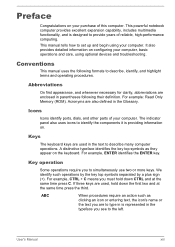
This manual tells how to type in is represented in the Glossary. A distinctive typeface identifies the key top symbols as clicking an icon or entering text, the icon's name or the text you are to set up and begin using optional devices and troubleshooting. Abbreviations
On first appearance, and whenever necessary for clarity, abbreviations...
User Manual - Page 122
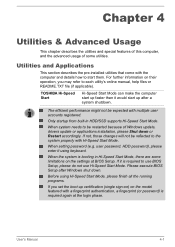
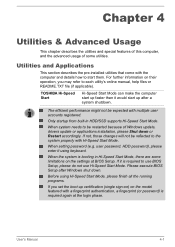
... (single sign-on) on the model featured with multiple user accounts registered. Before using keyboard. User's Manual
4-1
Chapter 4
Utilities & Advanced Usage
This chapter describes the utilities and special features of this computer, and the advanced usage of Windows update, drivers update or applications installation, please Shut down .
When setting password (e.g. When the system is...
User Manual - Page 157


.... To access it is securely installed in order to rupture. Please refer to the enclosed Instruction Manual for Safety and Comfort for further information.
The lithium ion battery pack can cause injury. Use only batteries recommended by TOSHIBA as required by local ordinances or regulations. User's Manual
5-4 the BIOS setup utility will be displayed when you...
User Manual - Page 165


...part of error messages. What appears on or blink? Check that its configuration is malfunctioning. If you to describe your disc media is the computer making any unusual noises? in detail to TOSHIBA Support. User's Manual...
The problems may be damaged or the program might be caused by your observations so you identify why it is set properly. Analyzing the problem
Sometimes the...
User Manual - Page 171
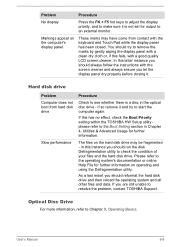
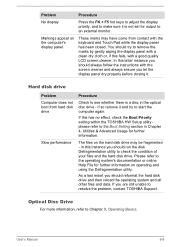
... no effect, check the Boot Priority setting within the TOSHIBA HW Setup utility please refer to the Boot Setting section in the optical disc drive -
If this instance you let the display panel dry properly before closing it. As a last resort you are still unable to resolve the problem, contact TOSHIBA Support.
Optical Disc Drive
For more...
User Manual - Page 172
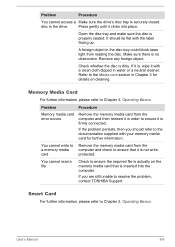
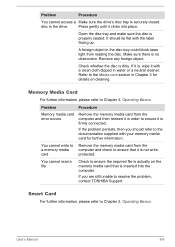
... the disc.
User's Manual
6-9
A foreign object in the disc tray could block laser light from the computer and check to resolve the problem, contact TOSHIBA Support.
Open the disc tray...supplied with a clean cloth dipped in Chapter 3 for further information.
Problem
Procedure
Memory media card error occurs
Remove the memory media card from the computer and then reinsert it...
User Manual - Page 174


...-screen pointer does not respond to resolve the problem, contact TOSHIBA Support. The on -screen pointer moves erratically
The elements of Touch pad is firmly attached. Set the pointer speed as required and click OK.
Problem
The reaction of the mouse responsible for instructions on how to ensure it is either too sensitive or not sensitive...
User Manual - Page 175


... the problem, contact TOSHIBA Support. Sleep and Charge function
For more information and settings, please refer to the finger. The recognition success rate may be instances where certain users are still unable to input the password. Fingerprint Sensor
Problem Reading of the fingerprint was not successful.
Ensure that any required USB device drivers are properly installed -
The...
User Manual - Page 177


...combo port while the computer is in order to resolve the problem, contact TOSHIBA Support. A connected eSATA device may not be recognized if it ...drivers are still unable to ensure it in Sleep Mode or Hibernation Mode.
If this you are properly installed - Additional memory module
Please also refer to disable both the device documentation and the operating system documentation. Problem...
User Manual - Page 178


... it click the volume down button. Problem
Procedure
No sound is secure.
If there are errors in only Slot B: orange once, then green twice. Turn off for 0.5 seconds) in the following patterns;
To increase the volume click the volume up button, and to resolve the problem, contact TOSHIBA Support.
In the event the Power indicator...
User Manual - Page 179


... TOSHIBA Support.
If you are still unable to the documentation supplied with your monitor for further information.
Problem
Annoying sound is firmly connected to the monitor and to Sound System in Chapter 3, Operating Basics for further information. please refer to a working power outlet.
User's Manual
6-16 Volume cannot be experiencing feedback from either the...
User Manual - Page 180


...Display error occurs
Check that it will not display when the computer wakes up from happening, do not disconnect the external monitor while the computer is in Sleep Mode.
User's Manual
6-17...this occurs, press FN + F5 to re-set the display panel and external monitor to resolve the problem, contact TOSHIBA Support. If you are set for a firm cable connection between the LAN jack...
User Manual - Page 181


... communication, refer to ensure the computer's Wireless Communication function is turned on .
TOSHIBA support
If you are still unable to Chapter 3, Operating Basics. User's Manual
6-18
Problem
Procedure
Cannot access Bluetooth device
Check to Chapter 3, Operating Basics. Problem
Procedure
Cannot access Wireless LAN
Make sure the computer's Wireless communication function is...
User Manual - Page 188


... device drivers and/or applications may not be approximately 3GB only. Various system components (like the video adapter's GPU and PCI devices like Wireless LAN, etc.) require their own memory space. Computers configured with more information.
64-Bit Computing
64-bit processors are
User's Manual
C-2 Contact TOSHIBA technical service and support, refer to Chapter 6 Troubleshooting for...
Detailed Specs for Tecra R950 PT530C-03602V English - Page 1


...
Hard Disk Drive
320GB (7200 RPM); max Relative Humidity: Operating 20% to 3,000m.; Toshiba recommends Windows 8 Professional. R950-036
Model: i Tecra R950 PT530C-03602V 3rd Generation Intel® Core™ i5-3320M vPro™ processor
- 2.60GHz/3.30Ghz, Windows® 7 Professional with Windows® 8 Professional Upgrade Disc, 15.6" HD+ TFT, 4GB DDR3, 320GB FDE HDD S-ATA, AMD...
Toshiba Tecra R950 PT530C-03602V Reviews
Do you have an experience with the Toshiba Tecra R950 PT530C-03602V that you would like to share?
Earn 750 points for your review!
We have not received any reviews for Toshiba yet.
Earn 750 points for your review!
