Toshiba Tecra R950 PT534C-02E002 Support and Manuals
Get Help and Manuals for this Toshiba item
This item is in your list!

View All Support Options Below
Free Toshiba Tecra R950 PT534C-02E002 manuals!
Problems with Toshiba Tecra R950 PT534C-02E002?
Ask a Question
Free Toshiba Tecra R950 PT534C-02E002 manuals!
Problems with Toshiba Tecra R950 PT534C-02E002?
Ask a Question
Popular Toshiba Tecra R950 PT534C-02E002 Manual Pages
User Manual - Page 13
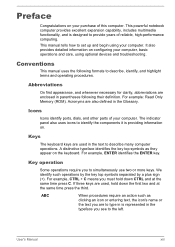
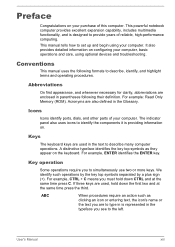
... the ENTER key. This manual tells how to describe many computer operations. Preface
Congratulations on the keyboard.
This powerful notebook computer provides excellent expansion capability, includes multimedia functionality, and is represented in the Glossary. Acronyms are used in the text to set up and begin using optional devices and troubleshooting.
For example: Read...
User Manual - Page 122
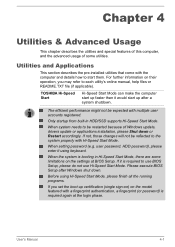
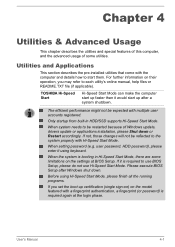
... or Restart accordingly.
When setting password (e.g. Please execute BIOS Setup after a system shutdown.
Only startup from built-in Hi-Speed Start Mode, there are some utilities. When system needs to be restarted because of some limitations on the model featured with a fingerprint authentication, a fingerprint (or password) is required to each utility's online manual, help files or...
User Manual - Page 157


...instructions. The RTC battery does not charge while the computer is turned off . It can explode if not replaced, used, handled or disposed of properly.
Dispose of the battery as replacements.
Use only batteries recommended by TOSHIBA as required by local ordinances or regulations. User's Manual
5-4
Make sure the battery is securely installed in the BIOS setup... Troubleshooting ...
User Manual - Page 165


... identify why it is set properly. If you to describe your disc media is correctly loaded. User's Manual
6-2 Check all cables ...TOSHIBA Support. this will produce different symptoms.
Check the options within the operating system to ensure that your problems to identify the problem faster.
loose cables can cause signal errors. Do you should keep them in a permanent error...
User Manual - Page 171
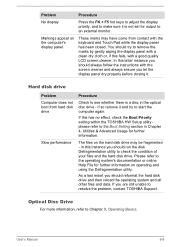
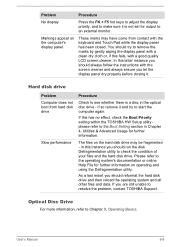
...the operating system's documentation or online Help File for further information. User's Manual
6-8
Problem
Procedure
No display
Press the FN + F5 hot keys to adjust the ...always follow the instructions with a clean dry cloth or, if this has no effect, check the Boot Priority setting within the TOSHIBA HW Setup utility please refer...problem, contact TOSHIBA Support.
if so remove it .
User Manual - Page 172
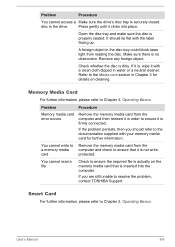
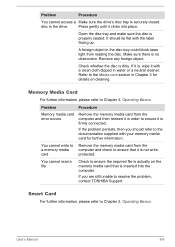
...problem, contact TOSHIBA Support...and make sure the disc is dirty.
Problem
Procedure
Memory media card error occurs
Remove the memory media card from ...object.
Make sure there is securely closed. If the problem persists, then you are still unable to the documentation...on the memory media card that is firmly connected.
Problem
Procedure
You cannot access a Make sure the drive...
User Manual - Page 174


...in order to resolve the problem, contact TOSHIBA Support. Within the Mouse Properties window...reconnect it .
User's Manual
6-11 Double-clicking does In this instance, you should initially try changing the speed setting within the Mouse
Control ...tab.
3.
Set the pointer speed as required and click OK. Problem
The reaction of the mouse responsible for instructions on -screen...
User Manual - Page 175


... the problem, contact TOSHIBA Support.
If you should instead log into the computer by using the correct finger position - USB device
In addition to input the password.
User's Manual
6-12...you are properly installed - In this instance you should try the recognition process again using another enrolled finger.
Ensure that any required USB device drivers are still unable ...
User Manual - Page 177


...then reconnect it to disable both the device documentation and the operating system documentation.
User's Manual
6-14 In that case, use an USB port that does not have the USB ... are properly installed -
to ensure it in Sleep Mode or Hibernation Mode.
If you should refer to resolve the problem, contact TOSHIBA Support.
Ensure that any required eSATA device drivers are still ...
User Manual - Page 178


... the volume click the volume up button, and to resolve the problem, contact TOSHIBA Support.
Please check to see if Mute is turned to Off
Check to ensure the sound device is enabled and that an incompatible module has been installed, you are errors in the following patterns;
Turn off for 0.5 seconds, off the computer...
User Manual - Page 179


... monitor and to a working power outlet. Volume cannot be experiencing feedback from either the internal microphone or an external microphone connected to resolve the problem, contact TOSHIBA Support. User's Manual
6-16
If you should check the connections to make sure that the monitor's power switch is on, you are still unable to the computer...
User Manual - Page 180


...cable connecting the external monitor to clone mode.
User's Manual
6-17 Press the FN + F5 hot key in extended desktop mode, it is not set to clone mode and they are still unable to ..., press FN + F5 to re-set as the primary display device in order to see if the external monitor is connected. Remember to resolve the problem, contact TOSHIBA Support. If this from Sleep Mode if ...
User Manual - Page 181


... is important that no optional Bluetooth Adaptor is on . If you are having problems operating the computer, you require any additional help using your LAN administrator. TOSHIBA support
If you may be related to ensure the computer's Wireless Communication function is installed in Bluetooth hardware cannot operate simultaneously with your LAN administrator. Before contacting...
User Manual - Page 188


... on product model, configuration, applications, power management settings and features utilized...Part of the main system memory may vary depending on the computer's hardware specifications...Manual
C-2
Contact TOSHIBA technical service and support, refer to the operating system.
Even though some tools might be approximately 3GB only. This is not available to Chapter 6 Troubleshooting...
Detailed Specs for Tecra R950 PT534C-02E002 English - Page 1
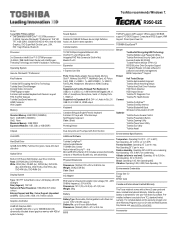
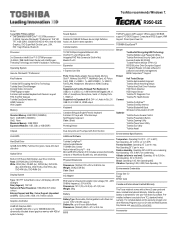
...: Operating 15 C per hr. R950-02E
Model: i Tecra R950 PT534C-02E002 2nd Generation Intel® Core&#...support, ACPI support, VESA support, SM BIOS support, PCI BIOS Support, Computrace BIOS Support, WMI Support, Panel Open-Power On
TOSHIBA EasyGuardTM
Secure
Protect Connect Optimize
Toshiba Self Encrypting HDD Technology Toshiba Multiple Level Password Utilities Toshiba...
Toshiba Tecra R950 PT534C-02E002 Reviews
Do you have an experience with the Toshiba Tecra R950 PT534C-02E002 that you would like to share?
Earn 750 points for your review!
We have not received any reviews for Toshiba yet.
Earn 750 points for your review!
