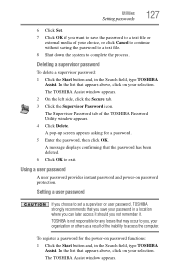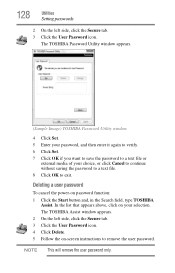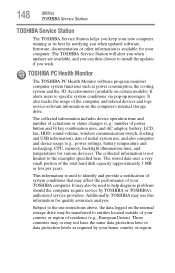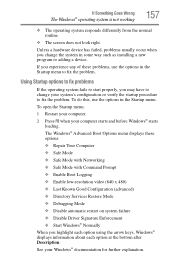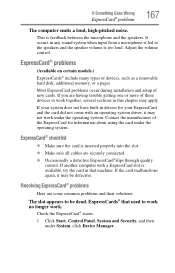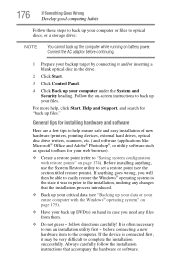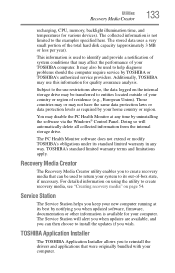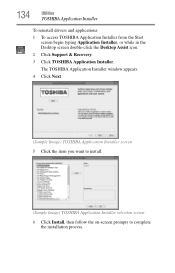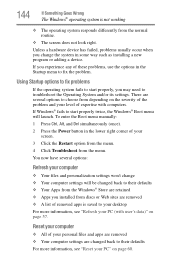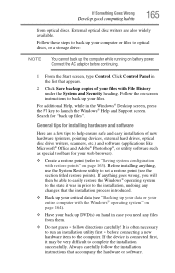Toshiba Tecra R940-Landis-PT439U-05C058G1 Support and Manuals
Get Help and Manuals for this Toshiba item

View All Support Options Below
Free Toshiba Tecra R940-Landis-PT439U-05C058G1 manuals!
Problems with Toshiba Tecra R940-Landis-PT439U-05C058G1?
Ask a Question
Free Toshiba Tecra R940-Landis-PT439U-05C058G1 manuals!
Problems with Toshiba Tecra R940-Landis-PT439U-05C058G1?
Ask a Question
Popular Toshiba Tecra R940-Landis-PT439U-05C058G1 Manual Pages
Toshiba Tecra R940-Landis-PT439U-05C058G1 Reviews
We have not received any reviews for Toshiba yet.