Toshiba Tecra R850-Landis-08T03P Support and Manuals
Get Help and Manuals for this Toshiba item
This item is in your list!

View All Support Options Below
Free Toshiba Tecra R850-Landis-08T03P manuals!
Problems with Toshiba Tecra R850-Landis-08T03P?
Ask a Question
Free Toshiba Tecra R850-Landis-08T03P manuals!
Problems with Toshiba Tecra R850-Landis-08T03P?
Ask a Question
Popular Toshiba Tecra R850-Landis-08T03P Manual Pages
User Guide - Page 1
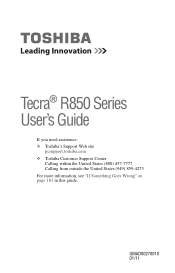
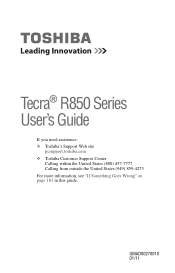
GMAD00270010 01/11
Tecra® R850 Series User's Guide
If you need assistance: ❖ Toshiba's Support Web site
pcsupport.toshiba.com ❖ Toshiba Customer Support Center
Calling within the United States (800) 457-7777 Calling from outside the United States (949) 859-4273 For more information, see "If Something Goes Wrong" on page 181 in this guide.
User Guide - Page 2
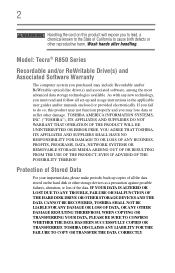
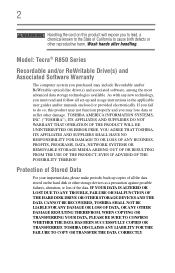
... with any new technology, you must read and follow all set-up copies of Stored Data
For your important data, please make periodic back-up and usage instructions in the applicable user guides and/or manuals enclosed or provided electronically.
YOU AGREE THAT TOSHIBA, ITS AFFILIATES AND SUPPLIERS SHALL HAVE NO RESPONSIBILITY FOR DAMAGE TO...
User Guide - Page 5
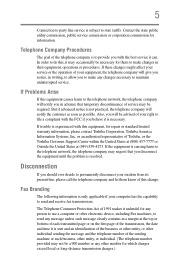
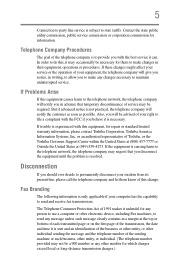
.... If trouble is necessary.
Telephone Company Procedures
The goal of the sending machine or such business, other electronic device, including Fax machines, to send any message unless such message clearly contains in their equipment, operations or procedures. If Problems Arise
If this change. or an authorized representative of Toshiba, or the Toshiba Customer Support Center...
User Guide - Page 81


... you type. NOTE
Touch pad setting options vary by computer model. You may be inadvertently brushing the touch pad with the heel of your finger up or down along the bottom edge of the touch pad. For help with these problems, try one or more information, please visit www.support.toshiba.com, and enter the...
User Guide - Page 155
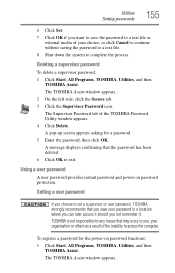
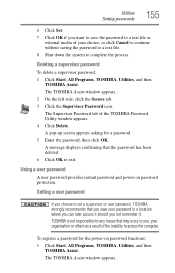
Using a user password
A user password provides instant password and power-on password functions:
1 Click Start, All Programs, TOSHIBA, Utilities, and then TOSHIBA Assist.
To register a password for a password. 5 Enter the password, then click OK. The TOSHIBA Assist window appears. Utilities
Setting passwords
155
6 Click Set. 7 Click OK if you want to save your password in a location ...
User Guide - Page 156
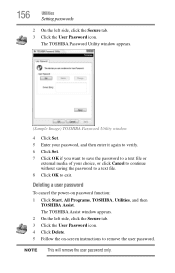
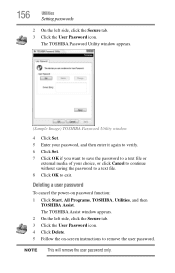
... side, click the Secure tab. 3 Click the User Password icon. 4 Click Delete. 5 Follow the on password function: 1 Click Start, All Programs, TOSHIBA, Utilities, and then
TOSHIBA Assist. The TOSHIBA Password Utility window appears.
(Sample Image) TOSHIBA Password Utility window
4 Click Set. 5 Enter your password, and then enter it again to verify. 6 Click Set. 7 Click OK if you want to save the...
User Guide - Page 176
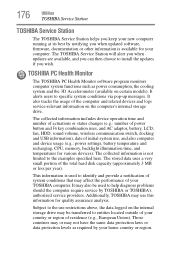
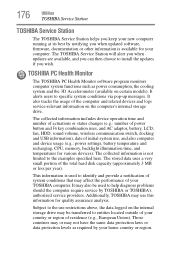
... data uses a very small portion of the computer and related devices and logs service-relevant information on the internal storage drive may be used to install the updates if you when updated software, firmware, documentation or other information is not limited to specific system conditions via pop-up messages. The collected information includes device operation time...
User Guide - Page 185
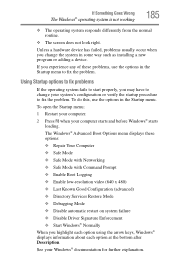
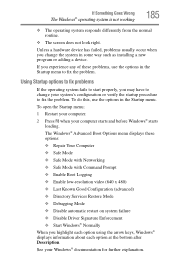
...) ❖ Last Known Good Configuration (advanced) ❖ Directory Services Restore Mode ❖ Debugging Mode ❖ Disable automatic restart on system failure ❖ Disable Driver Signature Enforcement ❖ Start Windows® Normally When you experience any of these problems, use the options in some way such as installing a new program or adding a device. Unless a hardware...
User Guide - Page 195
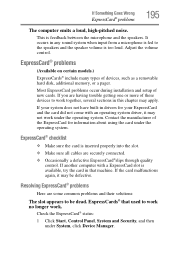
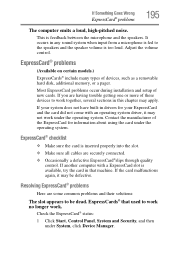
... another computer with an operating system driver, it may be dead. ExpressCards®... . If you are having trouble getting one or more of the...problems occur during installation and setup of devices, such as a removable hard disk, additional memory, or a pager. Adjust the volume control.
If the card malfunctions again, it may apply. ExpressCard® problems
(Available on certain models...
User Guide - Page 200
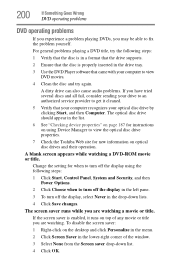
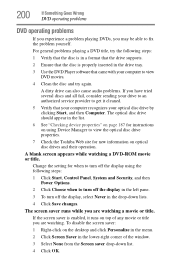
... also cause audio problems. If you may be able to view the optical disc drive properties.
7 Check the Toshiba Web site for instructions on optical disc ...supports.
2 Ensure that the disc is enabled, it cleaned.
5 Verify that came with your optical disc drive by clicking Start, and then Computer. Change the setting for when to turn off the display using Device Manager to fix the problem...
User Guide - Page 204
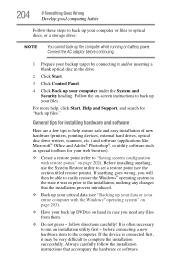
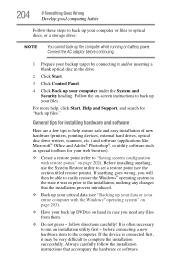
...tips for installing hardware and software
Here are a few tips to help , click Start, Help and Support, and ...installation utility first - follow the installation instructions that the installation process introduced.
❖ Back up the computer while running on page 203).
❖ Have your computer under the System and Security heading.
If the device is often necessary to set...
User Guide - Page 206
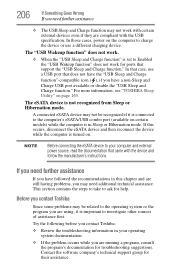
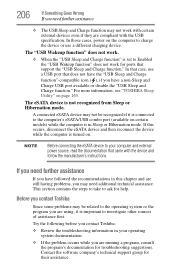
...device is turned on certain models) while the computer is set to ask for their assistance.
Try the following before you contact Toshiba:
❖ Review the troubleshooting information in your computer ...and follow the manufacturer's instructions. A connected eSATA device may not be related to the operating system or the program you are still having problems, you have followed the...
User Guide - Page 240


... setting notifications 123 taking care of 130 battery indicator light 122 BIOS Setup see TOSHIBA Hardware Setup... start troubleshooting 182 computing habits
troubleshooting 201 computing tips 100 ConfigFree® 177
Connectivity Doctor 178 profile settings 179 ... connection set up 138 cooling fan adequate ventilation 44 customize computer settings 98
D
data/entire system backup troubleshooting 203
...
User Guide - Page 245


... 104 Windows® Start menu 104 starting a program from Start 104 starting again from Hibernation mode 95 Sleep mode 98 Startup menu problem solving 185 supervisor password, deleting 155 supervisor password, set up 154 system indicator lights AC power 45 drive in-use indicator 110
LEDs 47, 49, 92, 95, 98, 121, 122, 140...
User Guide - Page 246


...™ 175 TOSHIBA Face Recognition Utility
157 TOSHIBA Hardware Setup 163 TOSHIBA HDD Protection Utility
161 TOSHIBA PC Diagnostic Tool Utility
160 TOSHIBA PC Health Monitor 176 TOSHIBA Security Assist 158 TOSHIBA Service Station 176 TOSHIBA Sleep Utility 165 touch pad
using 77 TouchPad™
control buttons 82 primary button 82 secondary button 82 traveling tips 133 troubleshooting 190 AC...
Toshiba Tecra R850-Landis-08T03P Reviews
Do you have an experience with the Toshiba Tecra R850-Landis-08T03P that you would like to share?
Earn 750 points for your review!
We have not received any reviews for Toshiba yet.
Earn 750 points for your review!
