Toshiba Tecra P10 PTSB3A-0VD001 Support and Manuals
Get Help and Manuals for this Toshiba item
This item is in your list!

View All Support Options Below
Free Toshiba Tecra P10 PTSB3A-0VD001 manuals!
Problems with Toshiba Tecra P10 PTSB3A-0VD001?
Ask a Question
Free Toshiba Tecra P10 PTSB3A-0VD001 manuals!
Problems with Toshiba Tecra P10 PTSB3A-0VD001?
Ask a Question
Popular Toshiba Tecra P10 PTSB3A-0VD001 Manual Pages
User Manual - Page 4


... of power condition 6-2 Battery 6-3 TOSHIBA Password Utility 6-10 Power-up modes 6-13 Panel power on/off 6-13 System automatic Sleep/Hibernation 6-13
Chapter 7 HW Setup Accessing HW Setup 7-1 HW Setup window 7-1
Chapter 8
Troubleshooting Problem solving process 8-1 Hardware and system checklist 8-3 TOSHIBA support 8-29
Appendix A Specifications Physical Dimensions A-1 Environmental...
User Manual - Page 6


... for accuracy. Wi-Fi is assumed, with copyright laws in any reproduction from errors, omissions or discrepancies between the computer and the manual. Under the copyright laws, this manual's production.
TOSHIBA TECRA A10/S10/P10/TECRA M10/Satellite Pro S300 Portable Personal Computer User's Manual
First edition June 2008
Copyright authority for personal use or use of...
User Manual - Page 9


TECRA A10/S10/P10/TECRA...PSTN).
Japan regulations
Region selection
If you are made . User's Manual
ix It has been tested to and found to separate national ...guide for more than two redial attempts are using the computer in Japan, technical regulations described in Japan with any other countries/regions ATAAB AN003,004
Specific switch settings or software setup are experiencing problems...
User Manual - Page 11


... this information upon request. User's Manual
xi If advance notice is designed to be performed by TOSHIBA Corporation or an authorized representative of TOSHIBA Corporation. Connection to telephone company-provided coin service (central office implemented systems) is subject to state tariffs. TECRA A10/S10/P10/TECRA M10/Satellite Pro S300
Type of service
Your modem is not feasible...
User Manual - Page 23


... as well as the section on setting up and begin using optional devices and troubleshooting. If you 're new to ...manual by -step instructions on Chapter 7, HW Setup, to understand how to describe, identify, and highlight terms and operating procedures. Conventions
This manual...manual tells how to familiarize yourself with this manual is designed to provide years of the TECRA A10/S10/P10/TECRA...
User Manual - Page 74


... disable the USB Sleep and Charge function.
Turn on how to set to Yes, switch the Hide TPM setting from the C:\TOSAPINS\Infineon TPM Installation Guide. Press the Y key to use this utility, click Start -> All Programs -> TOSHIBA -> Utilities -> USB Sleep and Charge. User's Manual
3-14
For further information on the computer while pressing the ESC...
User Manual - Page 153


... power for further information.
Please refer to Chapter 8 Troubleshooting for the internal real
time clock and calendar function and also maintains the system
configuration while the computer is
inconsistent ****
Press [F1] key to the enclosed Instruction Manual for Safety and Comfort for detailed precautions and handling instructions.
■ Make sure the battery is attached.
User Manual - Page 164


... to select the display to the factory settings. If the connected external monitor does not support the computer's current video mode, selecting the LCD + Analog RGB mode will not display any image on standard VGA mode and is supported with some models. User's Manual
7-2
Default About
Return all HW Setup values to be used when the...
User Manual - Page 176


... reseller, dealer or service provider. please refer to the TOSHIBA Password Utility section in Chapter 6, Power and Power-Up Modes for further information. Troubleshooting
Real Time Clock
Problem
Procedure
The following message The charge in the Real Time Clock (RTC) battery
is
following steps:
low or CMOS
1. Keyboard
Keyboard problems can be displayed.
5.
Set the date in...
User Manual - Page 189


... ON/OFF to restore the function.
User's Manual
8-20 Ensure that , turn the power of this computer. Problem
Procedure
I cannot use a USB mouse and/or USB keyboard by setting the USB KB/Mouse Emulation option within the TOSHIBA HW Setup utility to Enabled. After that any required USB device drivers are still unable to resolve the...
User Manual - Page 195


... connecting the external monitor to the computer is firmly attached. Troubleshooting
Problem Display error occurs
Procedure
When the display panel and an external monitor are set the display panel and external monitor to clone mode. If this occurs, press FN + F5 to re-set to the models equipped with a built-in modem. Restart Windows.
Check that...
User Manual - Page 222


...;F) at temperatures outside recommended conditions. Contact Toshiba technical service and support, refer to design configuration. Memory (Main System)*3
Part of the main system memory may be considerably less and will vary by periodically storing it on the specific computer model -
Read additional restrictions in Chapter 8 Troubleshooting for other factors. The amount of data...
User Manual - Page 233


...connect one cache. L2 cache: Memory cache installed on the motherboard to help improve processing ...manually pressing marked keys. Memory cache built into character forming segments with leads that enables any device to interact with the computer and transfer data to and from the Greek word kilo, meaning 1000; Light Emitting Diode (LED): A semiconductor device that transmits a specific code...
Detailed Specs for Tecra P10 PTSB3A-0VD001 AU/NZ; English - Page 1


GST)
Toshiba recommends Windows 10. Price $2,090.00 RRP AUD (inc. All imagesare for illustration purposesonly. See http://www.mytoshiba.com.au/support/warranty/statements
Design and specificationsare subject to the Voluntary Warranty Statement. Tecra P10 PTSB3A0VD001
Overview
Impress both users and the IT department with the Tecra P10 series and its combination of brilliant ...
Detailed Specs for Tecra P10 PTSB3A-0VD001 AU/NZ; English - Page 2
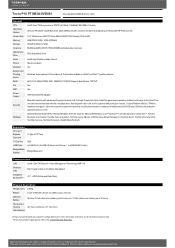
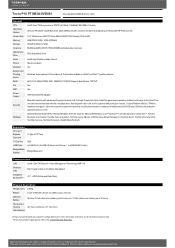
... 6 hours) or 12 Cell Lithium-Ion battery(up to 9 hours)
Dimensions
(W x D x
361.3mm x 265mm x 37.1/39.1mm
H(front/back))
Design and specifications are for illustration purposesonly. All images and videos are subject to change without prior notice. See http://www.mytoshiba.com.au/support/warranty/statements Tecra P10 PTSB3A-0VD001
Price $2,090.00 RRP AUD (inc.
Toshiba Tecra P10 PTSB3A-0VD001 Reviews
Do you have an experience with the Toshiba Tecra P10 PTSB3A-0VD001 that you would like to share?
Earn 750 points for your review!
We have not received any reviews for Toshiba yet.
Earn 750 points for your review!
