Toshiba Tecra P10 PTSB3A-0GF001 Support and Manuals
Get Help and Manuals for this Toshiba item
This item is in your list!

View All Support Options Below
Free Toshiba Tecra P10 PTSB3A-0GF001 manuals!
Problems with Toshiba Tecra P10 PTSB3A-0GF001?
Ask a Question
Free Toshiba Tecra P10 PTSB3A-0GF001 manuals!
Problems with Toshiba Tecra P10 PTSB3A-0GF001?
Ask a Question
Popular Toshiba Tecra P10 PTSB3A-0GF001 Manual Pages
User Manual - Page 4


... of power condition 6-2 Battery 6-3 TOSHIBA Password Utility 6-10 Power-up modes 6-13 Panel power on/off 6-13 System automatic Sleep/Hibernation 6-13
Chapter 7 HW Setup Accessing HW Setup 7-1 HW Setup window 7-1
Chapter 8
Troubleshooting Problem solving process 8-1 Hardware and system checklist 8-3 TOSHIBA support 8-29
Appendix A Specifications Physical Dimensions A-1 Environmental...
User Manual - Page 6


... are trademarks or registered trademarks of Sony Corporation.
All rights reserved.
The instructions and descriptions it contains are accurate for damages incurred directly or indirectly from this manual cannot be reproduced only for accuracy. TOSHIBA assumes no liability for the TOSHIBA TECRA A10/S10/P10/TECRA M10/Satellite Pro S300 Portable Personal Computer at the time of...
User Manual - Page 9


... Black Listed. If more details. However, due to use the modem in the first instance. If you are experiencing problems with any other countries/regions ATAAB AN003,004
Specific switch settings or software setup are made .
Germany
ATAAB AN005,AN006,AN007,AN009,AN010 and DE03,04,05,08,09,12,14,17
Greece
ATAAB...
User Manual - Page 11


... equipment, operations, or procedures. If problems arise
If any changes necessary to the telephone network.
Telephone company procedures
The goal of the telephone company is to be notified as soon as how many pieces of equipment you can . TECRA A10/S10/P10/TECRA M10/Satellite Pro S300
Type of service
Your modem is designed to...
User Manual - Page 23


... you are uncommon or unique to this manual by -step instructions on setting up and begin using optional devices and troubleshooting. This manual tells how to read the Special features section..., Utilities and Options to learn how this manual is designed to setup and configure these features. Be sure to set up your TECRA A10/S10/P10/TECRA M10/Satellite Pro S300 computer. Read Chapter ...
User Manual - Page 74


... to the Infineon TPM Installation Guide from Yes to No.
BIOS setup and Infineon TPMSoftware Professional Package must be configured in order to use this utility, click Start -> All Programs -> TOSHIBA -> Utilities -> USB Sleep and Charge. Turn on how to set to Yes, switch the Hide TPM setting from the C:\TOSAPINS\Infineon TPM Installation Guide. Press END and...
User Manual - Page 153


... set Date/Time. Please refer to Chapter 8 Troubleshooting for detailed precautions and handling instructions.
■ Make sure the battery is securely installed in the computer before attempting to the enclosed Instruction Manual ...High Capacity Battery Pack (Included with some models, or option)
The High Capacity Battery Pack is included with some models, or can be purchased separately as an ...
User Manual - Page 164


... all HW Setup values to be used when the computer is not available as part of the Windows Desktop properties. Display
This tab lets you to select the display to the factory settings.
Auto-Selected LCD + Analog RGB
Selects an external monitor if one is supported with some models.
Please note that this setting is only...
User Manual - Page 176


...Press the F1 key - Set the date in Chapter 6, Power and Power-Up Modes for further information.
Password
Problem
Procedure
Cannot enter password Please refer to the TOSHIBA Password Utility section in the System Date field.
Press [F1] key to Chapter 5, The Keyboard for further information. Press the Y key - User's Manual
8-7 the BIOS setup application
checksum is Displayed...
User Manual - Page 189


...that any required USB device drivers are properly installed - When this section, please also refer to the documentation supplied with your reseller, dealer or service provider. If this you ... documentation. Problem
Procedure
I cannot use a USB mouse and/or USB keyboard by setting the USB KB/Mouse Emulation option within the TOSHIBA HW Setup utility to Enabled.
Problem
Procedure
USB...
User Manual - Page 195


... the cable connecting the external monitor to the computer is disabled. Reinstall the drivers. Check that the communication application's tone dial detection feature is firmly attached. Troubleshooting
Problem Display error occurs
Procedure
When the display panel and an external monitor are set the display panel and external monitor to clone mode. Open the Windows Control...
User Manual - Page 222


... (Main System)*3
Part of the main system... used by model and system configuration. User's Manual
H-2 please...toshiba.com for other factors.
CPU performance may not function properly. Contact Toshiba technical service and support, refer to TOSHIBA support section in your product documentation. For computer's configured with a 64bit CPU and therefore may also vary from specifications...
User Manual - Page 233


...and from a computer. M
main board: See motherboard. User's Manual
Glossary-9 Refers to acceptance and transfer of data to the edge of...cache: Memory cache installed on the key. Glossary
interface: 1) Hardware and/or software components of a system used specifically to connect one... faster than main memory. For each key, the transmitted code is etched into the processor to and from the Greek ...
Detailed Specs for Tecra P10 PTSB3A-0GF001 AU/NZ; English - Page 1


... to change without prior notice. Toshiba recommends Windows 10.
GST)
Overview
Impress both users and the IT department with an emphasis on delivering the lowest possible Total of Cost of brilliant widescreen display, fast performance, great connectivityand simpler management when deployed in numbers across the organisation. Tecra P10 PTSB3A0GF001
Price $3,300.00 RRP AUD...
Detailed Specs for Tecra P10 PTSB3A-0GF001 AU/NZ; English - Page 2
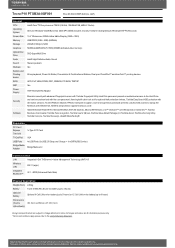
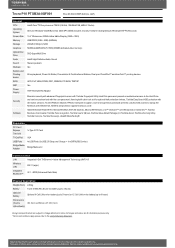
....
Design and specificationsare subject to change without prior notice. Tecra P10 PTSB3A-0GF001
Price $3,300.00 RRP AUD (inc. All imagesare for hardware encryption, User and supervisor password prevents unauthorised access to startup the Notebook at the BIOS level, XD-Bit to aid protection against malicious code Adobe®Acrobat Reader® 9.0, Microsoft® Office 2007...
Toshiba Tecra P10 PTSB3A-0GF001 Reviews
Do you have an experience with the Toshiba Tecra P10 PTSB3A-0GF001 that you would like to share?
Earn 750 points for your review!
We have not received any reviews for Toshiba yet.
Earn 750 points for your review!
