Toshiba Tecra M9-S5515X Support and Manuals
Get Help and Manuals for this Toshiba item
This item is in your list!

View All Support Options Below
Free Toshiba Tecra M9-S5515X manuals!
Problems with Toshiba Tecra M9-S5515X?
Ask a Question
Free Toshiba Tecra M9-S5515X manuals!
Problems with Toshiba Tecra M9-S5515X?
Ask a Question
Popular Toshiba Tecra M9-S5515X Manual Pages
User Guide - Page 1
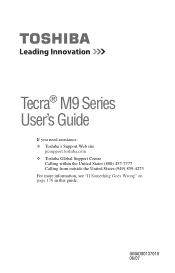
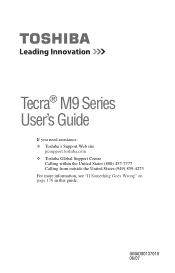
GMAD00137010 06/07 Tecra® M9 Series User's Guide
If you need assistance: ❖ Toshiba's Support Web site
pcsupport.toshiba.com ❖ Toshiba Global Support Centre
Calling within the United States (800) 457-7777 Calling from outside the United States (949) 859-4273 For more information, see "If Something Goes Wrong" on page 176 in this guide.
User Guide - Page 2
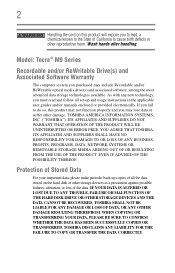
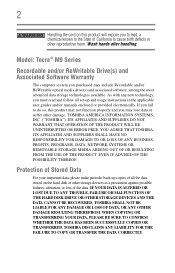
...TROUBLE, FAILURE OR MALFUNCTION OF THE HARD DISK DRIVE OR OTHER STORAGE DEVICES AND THE DATA CANNOT BE RECOVERED, TOSHIBA... THE DATA HAS BEEN SUCCESSFULLY COPIED OR TRANSFERRED. Model: Tecra® M9 Series
Recordable and/or ReWritable Drive(s) and Associated Software...set-up and usage instructions in the applicable user guides and/or manuals enclosed or provided electronically. Wash hands after handling...
User Guide - Page 5


... to permanently disconnect your fax transmission, refer to the fax software instructions installed on the first page of the sending machine or such business, other entity, or individual. (The telephone number provided may not be required.
If Problems Arise
If this change. If trouble is not practical, the telephone company will be necessary for...
User Guide - Page 31
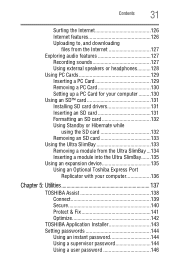
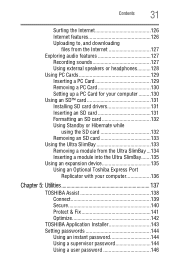
...Card 130 Setting up a PC Card for your computer .........130 Using an SD™ card 131 Installing SD card drivers 131 ...Toshiba Express Port
Replicator with your computer 136
Chapter 5: Utilities 137
TOSHIBA Assist 138 Connect 139 Secure 140 Protect & Fix 141 Optimize 142
TOSHIBA Application Installer 143 Setting passwords 144
Using an instant password 144 Using a supervisor password...
User Guide - Page 40
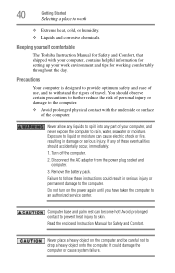
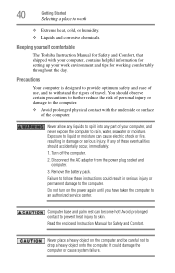
...chemicals. If any part of these instructions could damage the...service center. Never place a heavy object on the power again until you have taken the computer to the computer.
❖ Avoid prolonged physical contact with your computer, contains helpful information for Safety and Comfort. Exposure to liquid or moisture can become hot!
Read the enclosed Instruction Manual for setting...
User Guide - Page 120
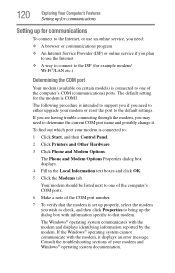
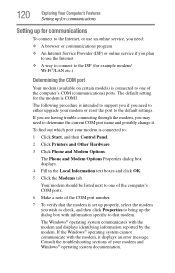
... need:
❖ A browser or communications program ❖ An Internet Service Provider (ISP) or online service if you plan
to use the Internet
❖ A way to connect to the ISP (for the modem is intended to support you if you may need to either upgrade your modem and Windows® operating system documentation.
Your modem...
User Guide - Page 124
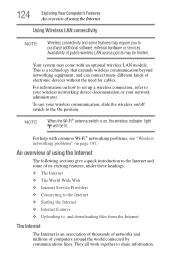
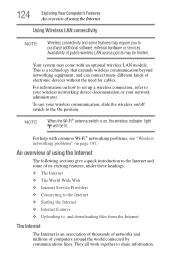
...10070; The Internet ❖ The World Wide Web ❖ Internet Service Providers ❖ Connecting to the Internet ❖ Surfing the Internet &#... connected by communications lines.
This is on how to set up a wireless connection, refer to your wireless networking ... may come with common Wi-Fi® networking problems, see "Wireless networking problems" on /off switch to the On position....
User Guide - Page 131
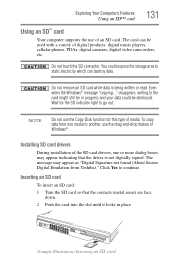
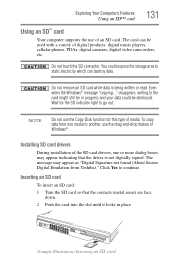
... one media to go out. Installing SD card drivers
During installation of media. Click Yes to... the card might still be used with a variety of an SD card. Inserting an SD card
To insert an SD card:
1 Turn the SD card so that the driver...
131
Using an SD™ card
Your computer supports the use of digital products: digital music players,...
User Guide - Page 145
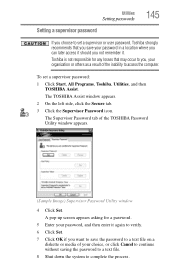
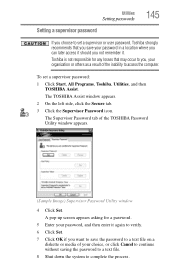
... media of your organization or others as a result of the TOSHIBA Password Utility window appears.
(Sample Image) Supervisor Password Utility window
4 Click Set. To set a supervisor or user password, Toshiba strongly recommends that may occur to you, your choice, or click Cancel to continue without saving the password to a text file. 8 Shut down the system to complete the...
User Guide - Page 147


... Assist window appears. 2 On the left side, click the Secure tab. 3 Click the User Password icon. 4 Click Delete. 5 Follow the on-screen instructions to exit. Utilities
Setting passwords
3 Click the User Password icon. The Toshiba Password Utility window appears.
147
(Sample Image) Toshiba Password Utility window
4 Click Set. 5 Enter your choice, or click Cancel to continue without saving the...
User Guide - Page 180
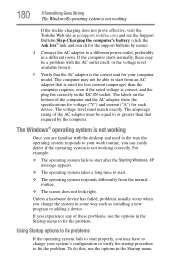
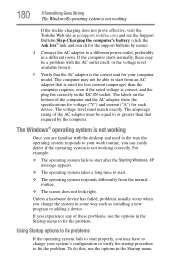
...for your computer model. The computer ...to fix the problem.
The voltage ... some way such as installing a new program or...Toshiba Web site at pcsupport.toshiba.com and see the Support Bulletin Step-Charging the computer's battery (click the Ask Iris® link and search for the support bulletin by the computer. The amperage rating of the computer and the AC adaptor show the specifications...
User Guide - Page 190
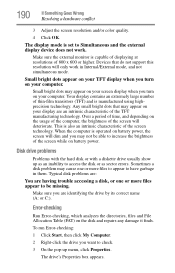
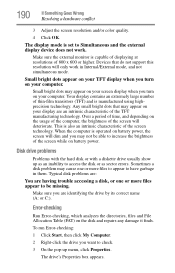
...problems are:
You are an intrinsic characteristic of time, and depending on battery power. Error-checking
Run Error-checking, which analyzes the directories, files and File Allocation Table (FAT) on your TFT display when you turn on the disk and repairs any damage it finds. This is set...bright dots may appear on your display are having trouble accessing a disk, or one or more files ...
User Guide - Page 193


... of new cards. Most PC Card problems occur during installation and setup of devices, such as a removable hard...problem is disabled. The disc will not come out of these devices to the software's documentation and check that they are having trouble...
The computer emits a loud, high-pitched noise.
The optical drive supports the Digital Versatile Disc (DVD) formats DVD±R, DVD±RW...
User Guide - Page 197
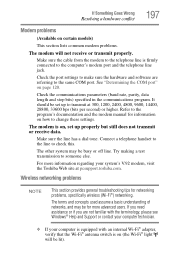
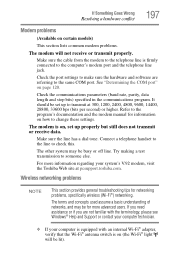
... bits) specified in the communications program.
The modem is firmly connected to change these settings. The other system may be for networking problems, specifically wireless (Wi-Fi®) networking.
It should be set up to the program's documentation and the modem manual for information on page 120. The terms and concepts used assume a basic understanding...
User Guide - Page 198
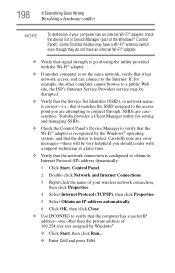
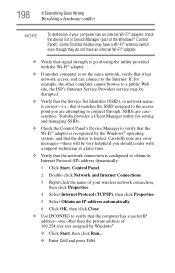
...Enter. Some Toshiba models may be very helpful if you are casesensitive. SSIDs are attempting to connect through. Carefully note any error messages-these will be disrupted.
❖ Verify that the Service Set Identifier (SSID... the device list in Device Manager (part of 169.254.xxx.xxx assigned by the Windows® operating system, and that the driver is on the same network, verify ...
Toshiba Tecra M9-S5515X Reviews
Do you have an experience with the Toshiba Tecra M9-S5515X that you would like to share?
Earn 750 points for your review!
We have not received any reviews for Toshiba yet.
Earn 750 points for your review!
