Toshiba Tecra M9-S5515 Support and Manuals
Get Help and Manuals for this Toshiba item
This item is in your list!

View All Support Options Below
Free Toshiba Tecra M9-S5515 manuals!
Problems with Toshiba Tecra M9-S5515?
Ask a Question
Free Toshiba Tecra M9-S5515 manuals!
Problems with Toshiba Tecra M9-S5515?
Ask a Question
Popular Toshiba Tecra M9-S5515 Manual Pages
Toshiba Online Users Guide for Tecra M9 - Page 1
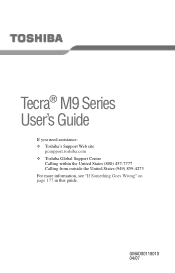
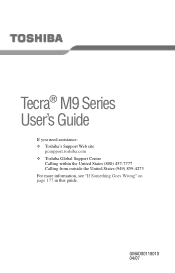
Tecra® M9 Series User's Guide
If you need assistance: ❖ Toshiba's Support Web site
pcsupport.toshiba.com ❖ Toshiba Global Support Centre
Calling within the United States (800) 457-7777 Calling from outside the United States (949) 859-4273 For more information, see "If Something Goes Wrong" on page 177 in this guide.
GMAD00118010 04/07
Toshiba Online Users Guide for Tecra M9 - Page 2
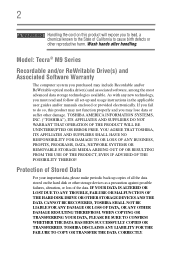
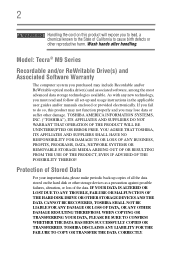
... instructions in the applicable user guides and/or manuals enclosed or provided electronically. 2
Handling the cord on this product may not function properly and you must read and follow all the data stored on the hard disk or other storage devices as a precaution against possible failures, alteration, or loss of the data. Model: Tecra® M9...
Toshiba Online Users Guide for Tecra M9 - Page 5


.... Contact the state public utility commission, public service commission or corporation commission for repair or limited warranty information, please contact Toshiba Corporation, Toshiba America Information Systems, Inc.
Telephone Company Procedures
The goal of your fax transmission, refer to the fax software instructions installed on the first page of your modem from its present line...
Toshiba Online Users Guide for Tecra M9 - Page 31
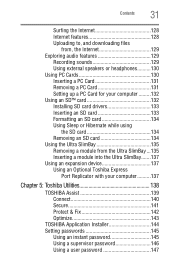
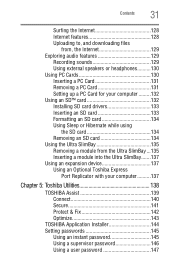
...Setting up a PC Card for your computer .........132 Using an SD™ card 132 Installing SD card drivers...Toshiba Express
Port Replicator with your computer ..........137
Chapter 5: Toshiba Utilities 138
TOSHIBA Assist 139 Connect 140 Secure 141 Protect & Fix 142 Optimize 143
TOSHIBA Application Installer 144 Setting passwords 145
Using an instant password 145 Using a supervisor password...
Toshiba Online Users Guide for Tecra M9 - Page 35


... suppliers' commitment to the world of the computer, and may not include user manuals or all program functionality.
35 Introduction
Welcome to meeting RoHS requirements by Internet or telephone (toll charges may apply). With your Toshiba notebook computer, your work and entertainment can accompany you wherever you go. Product activation procedures and Microsoft's privacy...
Toshiba Online Users Guide for Tecra M9 - Page 122
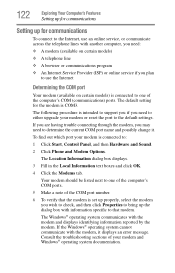
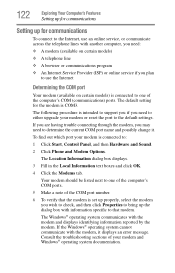
... online service if you plan
to use the Internet
Determining the COM port
Your modem (available on certain models) is connected to determine the current COM port name and possibly change it displays an error message. To find out which port your modem is intended to support you if you may need to either upgrade...
Toshiba Online Users Guide for Tecra M9 - Page 126


...communication, slide the wireless on how to set up a wireless connection, refer to your ...Internet ❖ The World Wide Web ❖ Internet Service Providers ❖ Connecting to the Internet ❖ Surfing...work together to share information.
Availability of public wireless LAN access points may come with common Wi-Fi® networking problems, see "Wireless networking problems...
Toshiba Online Users Guide for Tecra M9 - Page 148
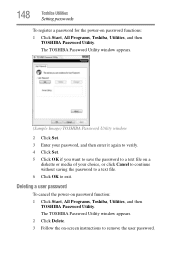
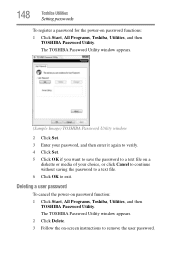
...appears. 2 Click Delete. 3 Follow the on password function: 1 Click Start, All Programs, Toshiba, Utilities, and then
TOSHIBA Password Utility.
Deleting a user password
To cancel the power-on -screen instructions to remove the user password. 148
Toshiba Utilities
Setting passwords
To register a password for the power-on a
diskette or media of your password, and then enter it again to verify...
Toshiba Online Users Guide for Tecra M9 - Page 181
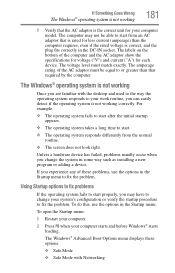
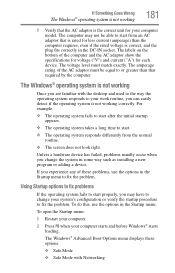
...displays these problems, use the options in the Startup menu to fix the problem. The ...show the specifications for voltage ("V") and current ("A") for each device.
Using Startup options to fix problems
If the...The Windows® operating system is not working
181
5 Verify that required by the ... plug fits correctly in some way such as installing a new program or adding a device. The...
Toshiba Online Users Guide for Tecra M9 - Page 195
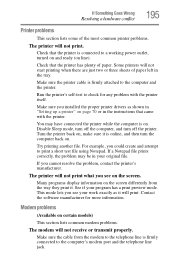
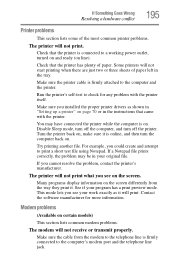
...instructions that came with the printer itself. Turn the printer back on, make sure it . Try printing another file.
The printer will not receive or transmit properly. See if your work exactly as shown in "Setting up a printer" on the screen. Modem problems
(Available on certain models...and the printer. This mode lets you installed the proper printer drivers as it will not print. Run the ...
Toshiba Online Users Guide for Tecra M9 - Page 196
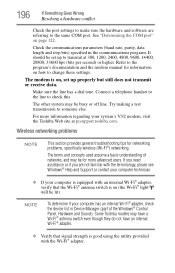
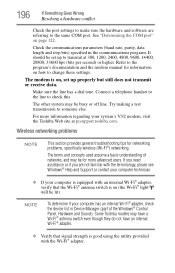
...COM port. It should be for networking problems, specifically wireless (Wi-Fi®) networking. ...Device Manager (part of networks, and may be set up to transmit at pcsupport.toshiba.com. Make...Toshiba models may be lit).
Wireless networking problems
NOTE
This section provides general troubleshooting tips for more information regarding your system's V.92 modem, visit the Toshiba...
Toshiba Online Users Guide for Tecra M9 - Page 197
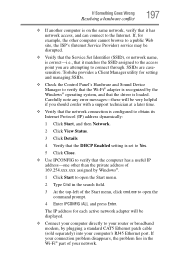
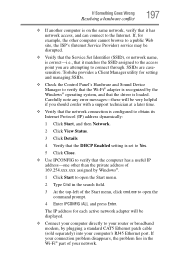
...® operating system, and that the driver is set to Yes.
5 Click Close.
❖ Use IPCONFIG to verify that the DHCP Enabled setting is loaded.
If Something Goes Wrong
Resolving...Cmd in the Wi-Fi® part of your computer's RJ45 Ethernet port. Carefully note any error messages-these will be disrupted.
❖ Verify that the Service Set Identifier (SSID), or network name,...
Toshiba Online Users Guide for Tecra M9 - Page 199
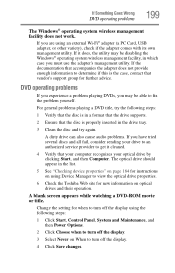
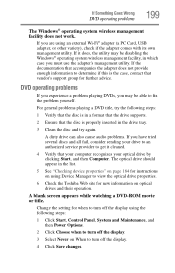
....
5 See "Checking device properties" on page 184 for instructions on using Device Manager to view the optical drive properties.
6 Check the Toshiba Web site for new information on When to turn off the display.
4 Click Save changes. Change the setting for further advice.
For general problems playing a DVD title, try the following steps:
1 Click...
Toshiba Online Users Guide for Tecra M9 - Page 203
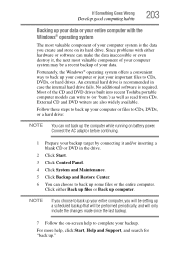
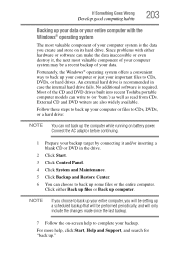
... of your computer system is the data you will be setting up ." No additional software is required.
Connect the AC...Support, and search for "back up a scheduled backup that will be a recent backup of the CD and DVD drives built into recent Toshiba portable computer models...DVD in case the internal hard drive fails.
Since problems with the Windows® operating system
The most ...
Toshiba Online Users Guide for Tecra M9 - Page 241


... 93
E
environment computer-friendly 39
error messages device driver conflict 183 general hardware problem 183 non-system disk or disk error 180 problem with display settings/ current settings not working with hardware 189 warning resume failure 179
Error-checking 190 Ethernet LAN port 125 expansion capability 137 expansion memory slot 52 exploring the desktop 119 external
monitor not working 189
Toshiba Tecra M9-S5515 Reviews
Do you have an experience with the Toshiba Tecra M9-S5515 that you would like to share?
Earn 750 points for your review!
We have not received any reviews for Toshiba yet.
Earn 750 points for your review!
