Toshiba Tecra M10-S1001 Support and Manuals
Get Help and Manuals for this Toshiba item
This item is in your list!

View All Support Options Below
Free Toshiba Tecra M10-S1001 manuals!
Problems with Toshiba Tecra M10-S1001?
Ask a Question
Free Toshiba Tecra M10-S1001 manuals!
Problems with Toshiba Tecra M10-S1001?
Ask a Question
Popular Toshiba Tecra M10-S1001 Manual Pages
User Guide - Page 1
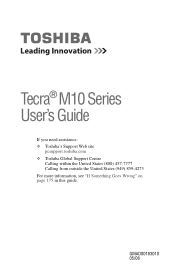
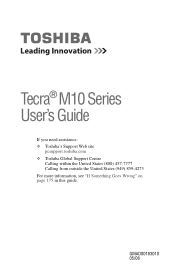
GMAD00183010 05/08
Tecra® M10 Series User's Guide
If you need assistance: ❖ Toshiba's Support Web site
pcsupport.toshiba.com ❖ Toshiba Global Support Centre
Calling within the United States (800) 457-7777 Calling from outside the United States (949) 859-4273 For more information, see "If Something Goes Wrong" on page 175 in this guide.
User Guide - Page 2


... periodic back-up and usage instructions in the applicable user guides and/or manuals enclosed or provided electronically. TOSHIBA AMERICA INFORMATION SYSTEMS, INC. ("TOSHIBA"), ITS AFFILIATES AND SUPPLIERS DO NOT WARRANT THAT OPERATION OF THE PRODUCT WILL BE UNINTERRUPTED OR ERROR FREE. Model: Tecra® M10 Series
Recordable and/or ReWritable Drive(s) and Associated Software Warranty
The...
User Guide - Page 5


... until the problem is not practical, the telephone company will give you notice, in their equipment, operations or procedures.
If the equipment is causing harm to file a complaint with the best service it may occasionally be necessary for repair or standard limited warranty information, please contact Toshiba Corporation, Toshiba America Information Systems, Inc. If trouble is...
User Guide - Page 29


... features and specifications ....51 Turning on the power 51
Adding memory (optional 52 Installing a memory module 53 Removing a memory module 58 Checking total memory 60
Hard Drive Recovery Utilities 61 Creating Recovery DVDs 62 Hard Disk Drive Recovery options 63 Hard Disk Drive Recovery using the Recovery media 68 Checking the HDD operating status 71 Installing drivers and applications...
User Guide - Page 33
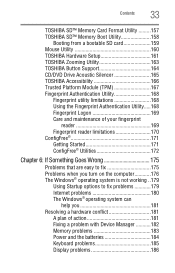
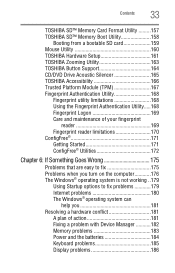
...bootable SD card 159 Mouse Utility 160 TOSHIBA Hardware Setup 161 TOSHIBA Zooming Utility 163 TOSHIBA Button Support 164 CD/DVD Drive Acoustic Silencer 165 TOSHIBA Accessibility 166 Trusted Platform Module (TPM...® Utilities 172
Chapter 6: If Something Goes Wrong 175
Problems that are easy to fix 175 Problems when you turn on the computer............176 The Windows® operating...
User Guide - Page 62


... Toshiba Customer Support to copy the hard drive recovery. To create recovery DVDs:
1 Double-click the Recovery Disc Creator icon on -screen prompts for your system. 62
Getting Started
Hard Drive ...hard drive recovery to DVD which gives you the ability to recover your hard disk drive and recover your system if the hard drive recovery partition has been deleted or the hard disk has been replaced...
User Guide - Page 65


...the computer. Be sure to save your work to external media first.
1 On the Toshiba Recovery Wizard screen, select Recovery of Factory Default Software, and then click Next. A confirmation...-state, and then click Next. Getting Started
Hard Drive Recovery Utilities
65
Recovering the original factory image (recommended recovery method)
Recovering a hard disk drive to its out of box state deletes all ...
User Guide - Page 69


...® 32-bit or 64bit operating system, select one at this time. The options are:
❖ Toshiba Recovery wizard
❖ System Recovery Options
(Sample Image) Selecting a Process screen
5 If your system offers a choice of the options and then click Next. Getting Started
Hard Drive Recovery Utilities
69
4 The Selecting a Process Screen will appear.
User Guide - Page 70


70
Getting Started
Hard Drive Recovery Utilities
6 A warning screen will appear stating that when the recovery is executed all data will appear. Click Yes to explain the available recovery options.
(Sample Image) Toshiba Recovery Wizard screen Please refer to "Hard Disk Drive Recovery options" on page 63 to continue.
(Sample Image) Warning screen
7 The Toshiba Recovery Wizard...
User Guide - Page 71


Installing drivers and applications
The Toshiba Application Installer allows you to display its status as follows: 1 Click Start. 2 Right-click My Computer. 3 Select Manage. 4 Click Disk Management. 5 Highlight the hard disk drive in the Volume list to reinstall the drivers and applications that were originally bundled with your hard disk drive, you can check its
status in the lower portion...
User Guide - Page 151
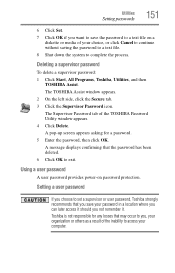
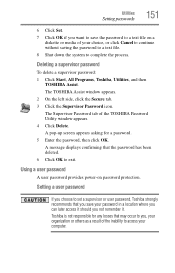
...
If you choose to set a supervisor or user password, Toshiba strongly recommends that you save the password to a text file on password protection.
Deleting a supervisor password
To delete a supervisor password: 1 Click Start, All Programs, Toshiba, Utilities, and then
TOSHIBA Assist. The Supervisor Password tab of the inability to access your choice, or click Cancel to continue without...
User Guide - Page 152
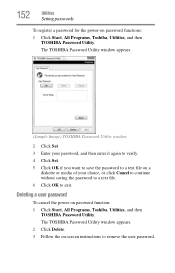
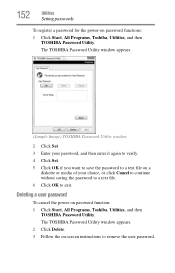
...window appears. 2 Click Delete. 3 Follow the on password functions:
1 Click Start, All Programs, Toshiba, Utilities, and then TOSHIBA Password Utility. 152
Utilities
Setting passwords
To register a password for the power-on -screen instructions to remove the user password. Deleting a user password
To cancel the power-on a
diskette or media of your password, and then enter it again to verify...
User Guide - Page 179
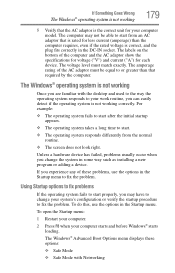
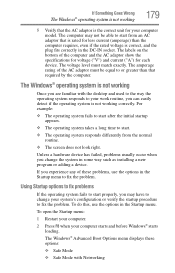
... options to fix problems
If the operating system fails to your computer model.
Unless a hardware device has failed, problems usually occur when ...The amperage rating of the computer and the AC adaptor show the specifications for voltage ("V") and current ("A") for each device. To open...menu displays these problems, use the options in some way such as installing a new program or adding a device...
User Guide - Page 201
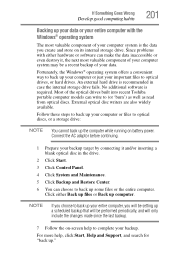
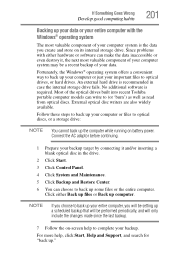
... component of the optical drives built into recent Toshiba portable computer models can make the data inaccessible or even destroy it and/or inserting a blank optical disc in case the internal storage drive fails. Follow these steps to back up your computer or files to complete your backup. An external hard drive is required. For more...
User Guide - Page 246


... inserting 103 removing 106 optical drive problems 190 troubleshooting 190 using 101
optical media recording 105
other documentation 40 overlay keys 95
P
password deleting a supervisor 151 disabling a user 152 setting a user 151 supervisor set up 150 types 149
passwords instant, using 149 setting 149
PC Card checklist 192 computer stops working 192 configuring 138 errors 193 hot swapping fails...
Toshiba Tecra M10-S1001 Reviews
Do you have an experience with the Toshiba Tecra M10-S1001 that you would like to share?
Earn 750 points for your review!
We have not received any reviews for Toshiba yet.
Earn 750 points for your review!
