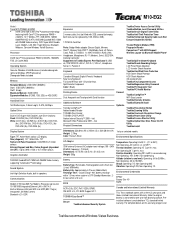Toshiba Tecra M10 PTMB3C-EG209C Support and Manuals
Get Help and Manuals for this Toshiba item
This item is in your list!

View All Support Options Below
Free Toshiba Tecra M10 PTMB3C-EG209C manuals!
Problems with Toshiba Tecra M10 PTMB3C-EG209C?
Ask a Question
Free Toshiba Tecra M10 PTMB3C-EG209C manuals!
Problems with Toshiba Tecra M10 PTMB3C-EG209C?
Ask a Question
Popular Toshiba Tecra M10 PTMB3C-EG209C Manual Pages
Users Manual Canada; English - Page 3


TECRA A10/S10/M10/SatellitePro S300
Writing CD/DVDs on /off 6-13 System automatic Sleep/Hibernation 6-13
Chapter 7 HW Setup Accessing HW Setup 7-1 HW Setup window 7-1
Chapter 8
Troubleshooting Problem solving process 8-1 Hardware and system checklist 8-3 TOSHIBA support 8-28
Appendix A Specifications Environmental Requirements A-1
Appendix B Display Controller and Video mode Display ...
Users Manual Canada; English - Page 5


... The instructions and descriptions...errors, omissions or discrepancies between the computer and the manual. TOSHIBA assumes no liability for accuracy. User's Manual
v All rights reserved. Under the copyright laws, this manual...manual has been validated and reviewed for damages incurred directly or indirectly from this manual cannot be reproduced only for the TOSHIBA TECRA A10/S10/M10...
Users Manual Canada; English - Page 20


... Stack for Windows by Toshiba ■ CD/DVD Drive Acoustic Silencer ■ Fingerprint Utility ■ Windows Mobility Center ■ Online Manual * Indicates software that is preinstalled with some models
Documentation
■ TECRA A10/S10/M10/Satellite Pro S300 User´s Manual ■ TECRA A10/S10/M10/Satellite Pro S300 Quickstart ■ Instruction Manual for Safety and Comfort...
Users Manual Canada; English - Page 31


...Manual
1-13 Wait
for restoring the pre-installed software are offered: ■ Creating optical Recovery Discs ■ Restoring the pre-installed software from your created Recovery Discs. ■ Restoring the pre-installed...or rewriting the disc. ■ Set the computer on a level surface ...
TECRA A10/S10/M10/SatellitePro S300
Restoring the pre-installed Software
Depending on the model you...
Users Manual Canada; English - Page 66


...'s Manual
TECRA A10/S10/M10/SatellitePro S300
TOSHIBA USB Sleep and Charge Utility
This utility is a security encryption device for the hard disk drive. Press the PGDN key. 4. To enable TPM through the BIOS setup:
1. Press the down arrow key until TPM is currently set up and use TPM.
Shows the positions of USB ports that support...
Users Manual Canada; English - Page 171


... load.
2. the BIOS setup application will restart. Press [F1] key to your reseller, dealer or service provider.
Set the time in the Real Time Clock (RTC) battery has run out -
Please refer to set the date and time in the System Date field.
3. TECRA A10/S10/M10/SatellitePro S300
Real Time Clock
Problem
The following steps:
1.
Procedure...
Users Manual Canada; English - Page 188


TECRA A10/S10/M10/SatellitePro S300
External monitor
Please also refer to Chapter 3, Hardware, Utilities and Options, and to the documentation supplied with your reseller, dealer or service provider.
8-24
User's Manual Press the... external monitor to the computer is not set to re-set as the primary display device in Sleep Mode.
Display error occurs
Check that it will not display when...
Users Manual Canada; English - Page 218


... (Basic Input/Output System) ■ 64-bit Device drivers ■ 64-bit applications Certain device drivers and/or applications may not be compatible with 4 GB of main system memory available for computing activities will be used outside recommended conditions. Contact Toshiba technical service and support, refer to TOSHIBA support section in your computer unless explicitly stated that...
Users Manual Canada; English - Page 231


...TECRA A10/S10/M10/SatellitePro S300
interface: 1) Hardware and/or software components of a system used specifically to connect one system or device to another to and from a computer.
User's Manual
Glossary-9 See also byte and megabyte. L2 cache: Memory cache installed... any device to interact with leads that transmits a specific code to the processor. kilobyte (KB): A unit of...
Users Manual Canada; English - Page 4


... of power condition 6-2 Battery 6-3 TOSHIBA Password Utility 6-10 Power-up modes 6-13 Panel power on/off 6-13 System automatic Sleep/Hibernation 6-13
Chapter 7 HW Setup Accessing HW Setup 7-1 HW Setup window 7-1
Chapter 8
Troubleshooting Problem solving process 8-1 Hardware and system checklist 8-3 TOSHIBA support 8-29
Appendix A Specifications Physical Dimensions A-1 Environmental...
Users Manual Canada; English - Page 11
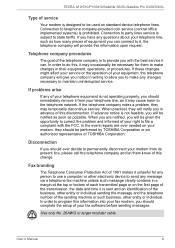
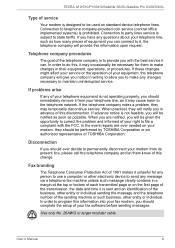
... the setup of your equipment, the telephone company will be notified as soon as how many pieces of equipment you to make changes in advance of TOSHIBA Corporation. In order to do this disconnection. If these changes might affect your service or the operation of your fax software before sending messages. If problems arise...
Users Manual Canada; English - Page 178


...RTC) battery
is not remapping the keyboard in the BIOS setup application by the setup and configuration of each key). Press the Y key -
a confirmation message
will need to your reseller, dealer or service provider.
Please refer to set Date/Time.
2. Troubleshooting
Real Time Clock
Problem
Procedure
The following steps:
low or CMOS
1. inconsistent.
press the...
Users Manual Canada; English - Page 224


...-bit applications Certain device drivers and/or applications may not function properly.
The amount of main system memory allocated to support graphics may also vary from specifications due to 86°F) or >25°C (77°F) at temperatures outside recommended conditions. CPU performance may vary depending on the specific computer model please refer to reduce...
Users Manual Canada; English - Page 235


... data to and from a computer. L2 cache: Memory cache installed on the key. M
main board: See motherboard. User's Manual
Glossary-9 I /O: Input/output. Liquid Crystal Display (LCD): ...the glass.
Each keystroke activates a switch that extend to interact with leads that transmits a specific code to and from the Greek word kilo, meaning 1000; Light Emitting Diode (LED): A semiconductor...
Toshiba Tecra M10 PTMB3C-EG209C Reviews
Do you have an experience with the Toshiba Tecra M10 PTMB3C-EG209C that you would like to share?
Earn 750 points for your review!
We have not received any reviews for Toshiba yet.
Earn 750 points for your review!