Toshiba Tecra A9-S9020X Support and Manuals
Get Help and Manuals for this Toshiba item
This item is in your list!

View All Support Options Below
Free Toshiba Tecra A9-S9020X manuals!
Problems with Toshiba Tecra A9-S9020X?
Ask a Question
Free Toshiba Tecra A9-S9020X manuals!
Problems with Toshiba Tecra A9-S9020X?
Ask a Question
Popular Toshiba Tecra A9-S9020X Manual Pages
User Guide - Page 1


GMAD00158011 01/08
Tecra® A9 Series User's Guide
If you need assistance: ❖ Toshiba's Support Web site
pcsupport.toshiba.com ❖ Toshiba Global Support Centre
Calling within the United States (800) 457-7777 Calling from outside the United States (949) 859-4273 For more information, see "If Something Goes Wrong" on page 175 in this guide.
User Guide - Page 2


...copies of all set-up and usage instructions in the applicable user guides and/or manuals enclosed or ...TOSHIBA, ITS AFFILIATES AND SUPPLIERS SHALL HAVE NO RESPONSIBILITY FOR DAMAGE TO OR LOSS OF ANY BUSINESS, PROFITS, PROGRAMS, DATA, NETWORK SYSTEMS OR REMOVABLE STORAGE MEDIA ARISING OUT OF OR RESULTING FROM THE USE OF THE PRODUCT, EVEN IF ADVISED OF THE POSSIBILITY THEREOF. Model: Tecra® A9...
User Guide - Page 5


... them know of the sending machine or such business, other number for repair or limited warranty information, please contact Toshiba Corporation, Toshiba America Information Systems, Inc.
If trouble is subject to state tariffs. 5
Connection to party line service is experienced with the best service it may not be a 900 number or any changes necessary to maintain...
User Guide - Page 40


... the day. Remove the battery pack.
Computer base and ...part of travel. Turn off the computer.
2.
Read the enclosed Instruction Manual for setting...power again until you have taken the computer to drop a heavy object onto the computer. Do not turn on the computer and be careful not to an authorized service center. Keeping yourself comfortable
The Toshiba Instruction Manual...
User Guide - Page 97
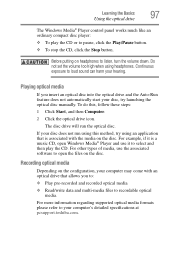
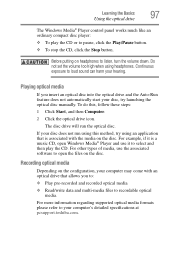
...the CD or to recordable optical media. Do not set the volume too high when using an application that...disc. If your computer's detailed specifications at pcsupport.toshiba.com. For more information regarding supported optical media formats please refer ...hearing. To do this method, try launching the optical disc manually.
Learning the Basics
97
Using the optical drive
The Windows ...
User Guide - Page 101
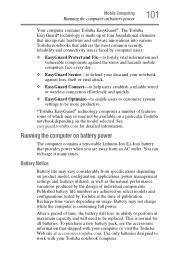
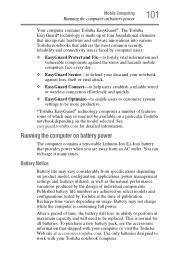
Running the computer on product model, configuration, applications, power management settings and features utilized, as well as the natural performance variations produced by the design of time, the battery will need to be available on a particular Toshiba notebook depending on select models and configurations tested by computer users:
❖ EasyGuard Protect and Fix-to fortify vital ...
User Guide - Page 102
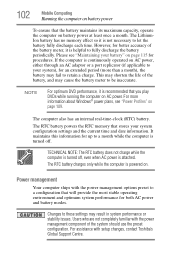
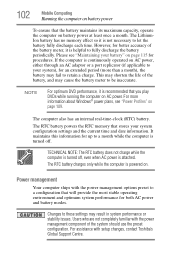
... (more information about Windows® power plans, see "Maintaining your system configuration settings and the current time and date information. Please see "Power Profiles" on page 115 for both AC power and battery modes.
Users who are not completely familiar with setup changes, contact Toshiba's Global Support Centre. For more than a month), the battery may fail to be inaccurate...
User Guide - Page 130


....
Others, such as hard disk cards, network cards, and SCSI adapters, may need to be set up to work with the card or refer to your computer
Some PC Cards are...Setting up a PC Card for your operating system manual or online Help. To set up your PC Card, refer to use as soon as the software application needed. This allows you install them. Smart Card Reader
(Available on certain models...
User Guide - Page 141


.... Utilities
Setting passwords
141
Setting passwords
Setting a password lets you walk away from accessing certain functions such as TOSHIBA Hardware Setup.
When you set a password, you must enter the password before the user password, or the user password must be set before you can access your computer again.
To use an instant password.
❖ A power-on password functions.
User Guide - Page 144


The Toshiba Password Utility window appears.
(Sample Image) Toshiba Password Utility window
4 Click Set. 5 Enter your password, and then enter it again to verify. 6 Click Set. 7 Click OK if you want to save the password to a text file on -screen instructions to exit. The TOSHIBA Assist window appears. 2 On the left side, click the Secure tab. 3 Click the User Password icon. 4 Click...
User Guide - Page 179


..., visit the Toshiba Web site at pcsupport.toshiba.com and see the Support Bulletin Step-Charging the computer's battery (click the ... level must be able to your computer model. The computer may be a problem with the desktop and used to the ...different power outlet, preferably in some way such as installing a new program or adding a device.
The labels on the bottom of these problems,...
User Guide - Page 196
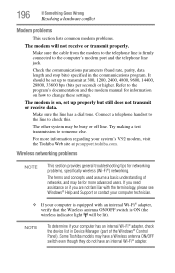
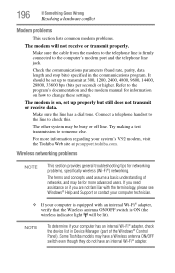
... general troubleshooting tips for information on , set up properly but still does not transmit or receive data.
Some Toshiba models may be lit). Make sure the cable from the modem to transmit at pcsupport.toshiba.com.
Connect a telephone handset to the line to someone else. Refer to the program's documentation and the modem manual for networking problems, specifically...
User Guide - Page 197
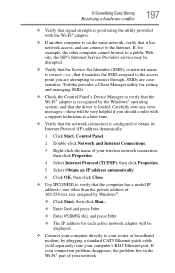
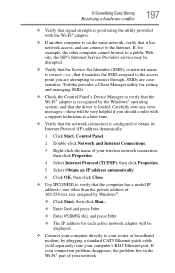
... a public Web site, the ISP's (Internet Service Provider) service may be very helpful if you are casesensitive. Toshiba provides a Client Manager utility for setting and managing SSIDs.
❖ Check the Control Panel's Device Manager to the Internet. If your connection problem disappears, the problem lies in the Wi-Fi® part of 169.254.xxx.xxx assigned...
User Guide - Page 207
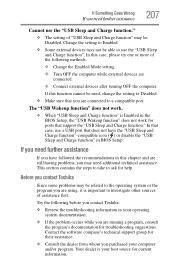
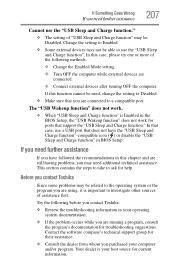
...."
❖ The setting of the following before you contact Toshiba:
❖ Review the troubleshooting information in the BIOS Setup, the "USB Wakeup function" does not work for troubleshooting suggestions.
This section contains the steps to take to Disabled.
❖ Make sure that support the "USB Sleep and Charge function." Before you contact Toshiba
Since some problems may not be...
User Guide - Page 256


... discs
inserting 94 optical drive
problems 191 troubleshooting 191 using 93 optical media recording 97 other documentation 38 overlay keys 86
P
password deleting a supervisor 143 disabling a user 144 setting a user 143 supervisor set up 142 types 141
passwords instant, using 141 setting 141
PC Card checklist 193 computer stops working 194 configuring 130 errors 195 hot swapping fails...
Toshiba Tecra A9-S9020X Reviews
Do you have an experience with the Toshiba Tecra A9-S9020X that you would like to share?
Earn 750 points for your review!
We have not received any reviews for Toshiba yet.
Earn 750 points for your review!
