Toshiba Tecra A9-S9014 Support and Manuals
Get Help and Manuals for this Toshiba item
This item is in your list!

View All Support Options Below
Free Toshiba Tecra A9-S9014 manuals!
Problems with Toshiba Tecra A9-S9014?
Ask a Question
Free Toshiba Tecra A9-S9014 manuals!
Problems with Toshiba Tecra A9-S9014?
Ask a Question
Popular Toshiba Tecra A9-S9014 Manual Pages
User Manual - Page 1
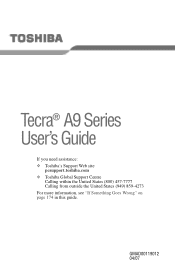
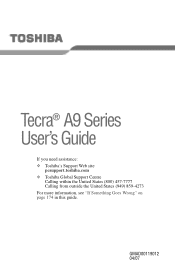
Tecra® A9 Series User's Guide
If you need assistance: ❖ Toshiba's Support Web site
pcsupport.toshiba.com ❖ Toshiba Global Support Centre
Calling within the United States (800) 457-7777 Calling from outside the United States (949) 859-4273 For more information, see "If Something Goes Wrong" on page 174 in this guide.
GMAD00119012 04/07
User Manual - Page 2
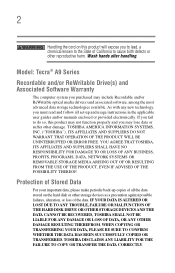
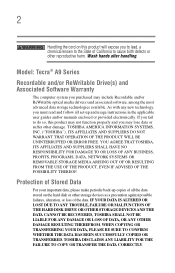
... with any new technology, you must read and follow all set-up copies of all the data stored on this product will...TOSHIBA AMERICA INFORMATION SYSTEMS, INC. ("TOSHIBA"), ITS AFFILIATES AND SUPPLIERS DO NOT WARRANT THAT OPERATION OF THE PRODUCT WILL BE UNINTERRUPTED OR ERROR FREE. Model: Tecra® A9...instructions in the applicable user guides and/or manuals enclosed or provided electronically.
User Manual - Page 5
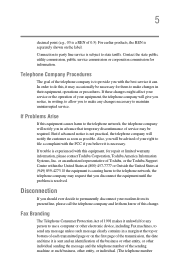
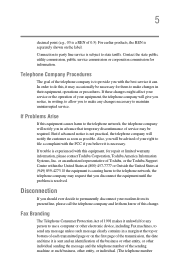
...repair or limited warranty information, please contact Toshiba Corporation, Toshiba America Information Systems, Inc. Contact the state public utility commission, public service...service may occasionally be advised of the telephone company is resolved. 5
decimal point (e.g., 03 is necessary. or an authorized representative of Toshiba, or the Toshiba Support...If trouble ...
If Problems Arise
If...
User Manual - Page 104
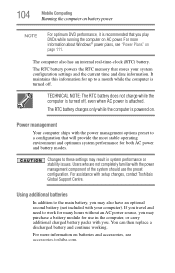
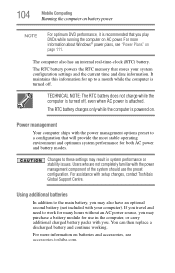
... to these settings may also have an optional second battery (not included with your system configuration settings and the current...You can then replace a discharged battery and continue working. For more information about Windows® power plans, see accessories.toshiba.com. For ...setup changes, contact Toshiba's Global Support Centre. For assistance with you may result in system performance...
User Manual - Page 123
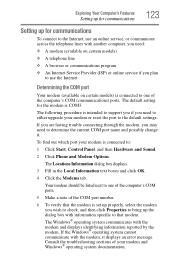
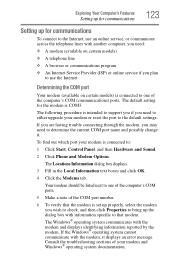
...
123
Setting up the dialog box with the modem and displays identifying information reported by the modem. The default setting for the modem is intended to support you if you may need to either upgrade your modem or reset the port to determine the current COM port name and possibly change it displays an error...
User Manual - Page 127
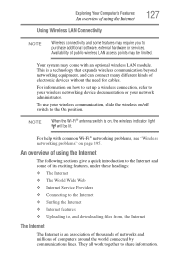
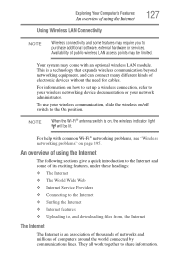
... your wireless communication, slide the wireless on how to set up a wireless connection, refer to the On position. They...10070; The Internet ❖ The World Wide Web ❖ Internet Service Providers ❖ Connecting to the Internet ❖ Surfing the Internet ...may come with common Wi-Fi® networking problems, see "Wireless networking problems" on , the wireless indicator light will be...
User Manual - Page 133
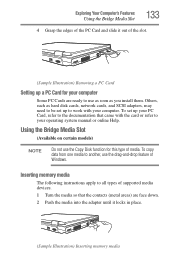
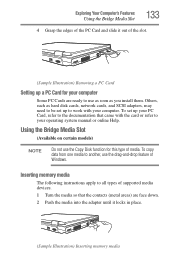
...Media Slot
(Available on certain models)
NOTE
Do not use the drag-and-drop feature of Windows. Others, such as you install them. Inserting memory media
The following instructions apply to all types of supported media devices. 1 Turn the ..., network cards, and SCSI adapters, may need to be set up a PC Card for this type of media.
To set up your operating system manual or online Help.
User Manual - Page 143
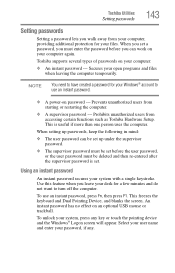
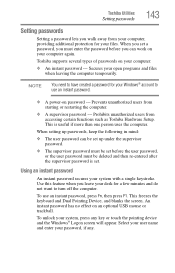
... screen. Prevents unauthorized users from accessing certain functions such as Toshiba Hardware Setup. When setting up passwords, keep the following in mind:
❖ The user password can work on your files.
Use this feature when you leave your desk for your computer again. Toshiba supports several types of passwords on your Windows® account to turn off the...
User Manual - Page 144


...: 1 Click Start, All Programs, Toshiba, Utilities, then click
TOSHIBA Assist. The TOSHIBA Assist window appears. 2 On the left side, select Secure. 3 Select the User Password icon. 4 Click Set. 5 Enter your password then enter it . Disabling a user password
To cancel the power-on password protection.
Toshiba is not responsible for the power-on -screen instructions to remove the user...
User Manual - Page 178


...start from it may not be replaced (see the Support Bulletin Step-Charging the computer's...Toshiba Web site at pcsupport.toshiba.com and see the Toshiba Web site at accessories.toshiba... AC adaptor show the specifications for voltage ("V") and current ("A")...to be able to your computer model. Turn the computer on again..... The voltage level must be a problem with the steps below.
3 Connect ...
User Manual - Page 179
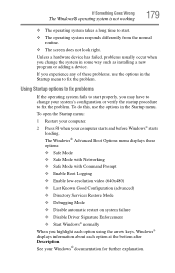
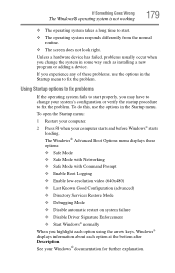
... (advanced) ❖ Directory Services Restore Mode ❖ Debugging Mode ❖ Disable automatic restart on system failure ❖ Disable Driver Signature Enforcement ❖ Start ...problem. To do this, use the options in the Startup menu to fix the problem. The Windows® Advanced Boot Options menu displays these problems, use the options in some way such as installing...
User Manual - Page 188


...transistors...up as sector errors. Disk drive problems
Problems with the ... are having trouble accessing a disk, or one that is supported by its...set to be able to have garbage in them. 188
If Something Goes Wrong
Resolving a hardware conflict
A message tells you that there is a problem with your display settings and that the adapter type is incorrect or the current settings do not support...
User Manual - Page 191
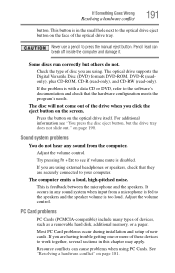
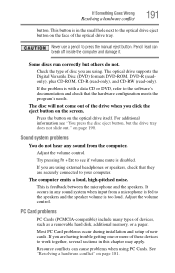
... itself.
PC Card problems
PC Cards (PCMCIA-compatible...problem is too loud. Try pressing Fn + Esc to the software's documentation and check that they are having trouble...problems when using .
Adjust the volume control.
Most PC Card problems occur during installation and setup of the optical drive tray.
The optical drive supports...page 190. Sound system problems
You do not. Never...
User Manual - Page 195
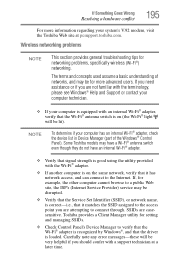
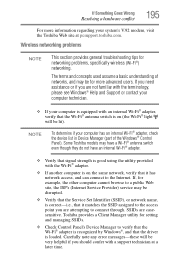
... the SSID assigned to a public Web site, the ISP's (Internet Service Provider) service may be lit). Toshiba provides a Client Manager utility for networking problems, specifically wireless (Wi-Fi®) networking.
Wireless networking problems
NOTE
This section provides general troubleshooting tips for setting and managing SSIDs.
❖ Check Control Panel's Device Manager to verify...
User Manual - Page 243


... 137 TOSHIBA Button Controls 156 Toshiba Dual Pointing Device 67 Toshiba Hardware Setup 153 Toshiba online resources 101 Toshiba utilities 136 traveling tips 119
troubleshooting DVD player general problems 197 external keyboard 186 keyboard 186 keypad overlay 186 optical drive 190
turning on the computer 50 turning on the power 49
U user password, disabling 144, 146
user password, setting 144...
Toshiba Tecra A9-S9014 Reviews
Do you have an experience with the Toshiba Tecra A9-S9014 that you would like to share?
Earn 750 points for your review!
We have not received any reviews for Toshiba yet.
Earn 750 points for your review!
