Toshiba Tecra A9-S9013X Support and Manuals
Get Help and Manuals for this Toshiba item
This item is in your list!

View All Support Options Below
Free Toshiba Tecra A9-S9013X manuals!
Problems with Toshiba Tecra A9-S9013X?
Ask a Question
Free Toshiba Tecra A9-S9013X manuals!
Problems with Toshiba Tecra A9-S9013X?
Ask a Question
Popular Toshiba Tecra A9-S9013X Manual Pages
User Manual - Page 1
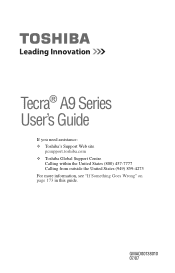
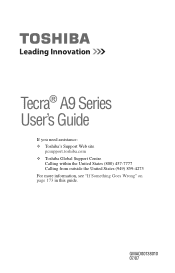
GMAD00138010 07/07 Tecra® A9 Series User's Guide
If you need assistance: ❖ Toshiba's Support Web site
pcsupport.toshiba.com ❖ Toshiba Global Support Centre
Calling within the United States (800) 457-7777 Calling from outside the United States (949) 859-4273 For more information, see "If Something Goes Wrong" on page 173 in this guide.
User Manual - Page 2
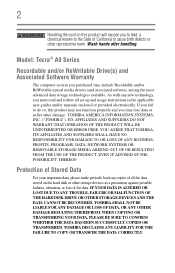
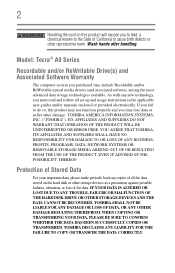
... hard disk or other storage devices as a precaution against possible failures, alteration, or loss of California to the State of the data. Model: Tecra® A9 Series
...ERROR FREE. Protection of Stored Data
For your important data, please make periodic back-up copies of all set-up and usage instructions in the applicable user guides and/or manuals enclosed or provided electronically. TOSHIBA...
User Manual - Page 5


... decide to the fax software instructions installed on the first page of the...service commission or corporation commission for repair or limited warranty information, please contact Toshiba Corporation, Toshiba America Information Systems, Inc.
If Problems Arise
If this computer.
5
Connection to party line service...or procedures. If trouble is experienced with the best service it is sent...
User Manual - Page 57
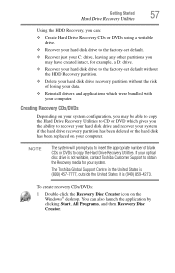
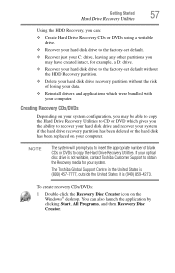
... deleted or the hard disk has been replaced on the Windows® desktop.
The Toshiba Global Support Centre in the United States is (800) 457-7777, outside the United States it is not writable, contact Toshiba Customer Support to obtain the Recovery media for example, a D: drive.
❖ Recover your hard disk drive to the factory-set default.
❖ Recover just...
User Manual - Page 59
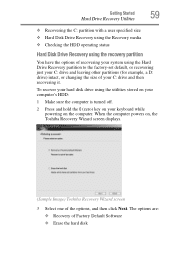
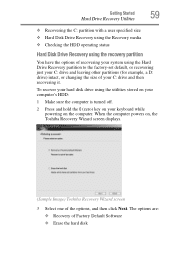
.... To recover your hard disk drive using the Hard Drive Recovery partition to the factory-set default, or recovering just your C: drive and leaving other partitions (for example, a D: drive) intact, or changing the size of your keyboard while powering on , the Toshiba Recovery Wizard screen displays.
(Sample Image) Toshiba Recovery Wizard screen
3 Select one of Factory Default Software ❖...
User Manual - Page 100
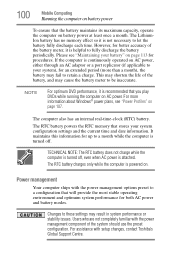
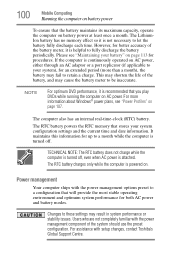
... computer is continuously operated on AC power. If the computer is powered on
page 107. The RTC battery powers the RTC memory that stores your battery" on battery power at least once a month. NOTE
For optimum DVD performance, it is attached. Users who are not completely familiar with setup changes, contact Toshiba's Global Support Centre.
Changes to a month while the...
User Manual - Page 107
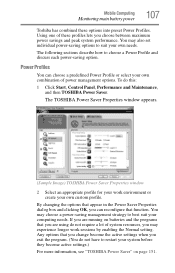
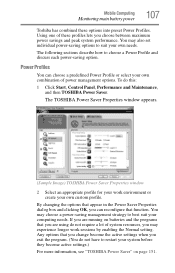
... by enabling the Normal setting.
The TOSHIBA Power Saver Properties window appears.
(Sample Image) TOSHIBA Power Saver Properties window
2 Select an appropriate profile for your own combination of power management options. Power Profiles
You can reconfigure that you change become active settings.)
For more information, see "TOSHIBA Power Saver" on batteries and the programs that...
User Manual - Page 108


... to abnormal shock, vibration or
pressure. To set the Power Profile: 1 Press Fn and F2 simultaneously to set the Power Profile
You may use a hot key to display the Power Profile
pop-up window.
(Sample Image) Power Profile pop-up window disappears. For more information on setting the battery Power Profile, see "TOSHIBA Power Saver" on page 151.
108
Mobile Computing...
User Manual - Page 135
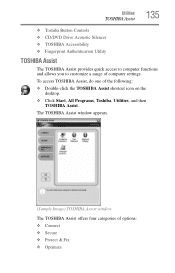
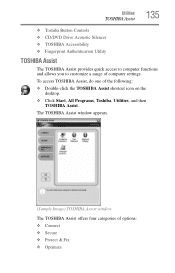
... Assist window appears.
(Sample Image) TOSHIBA Assist window
The TOSHIBA Assist offers four categories of computer settings.
Utilities
TOSHIBA Assist
135
❖ Toshiba Button Controls ❖ CD/DVD Drive Acoustic Silencer ❖ TOSHIBA Accessibility ❖ Fingerprint Authentication Utility
TOSHIBA Assist
The TOSHIBA Assist provides quick access to computer functions and allows...
User Manual - Page 144
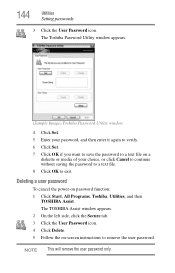
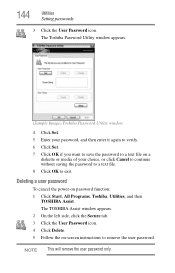
...5 Follow the on password function: 1 Click Start, All Programs, Toshiba, Utilities, and then
TOSHIBA Assist. Deleting a user password
To cancel the power-on -screen instructions to exit.
144
Utilities
Setting passwords
3 Click the User Password icon. The Toshiba Password Utility window appears.
(Sample Image) Toshiba Password Utility window
4 Click Set. 5 Enter your password, and then enter...
User Manual - Page 158


158
Utilities
TOSHIBA Mobile Extension
4 Under the Display Change Service tab, you can set the default display configuration you wish to use when docking the system to the optional Toshiba Express Port Replicator.
(Sample Image) Display Change Service tab options
User Manual - Page 177
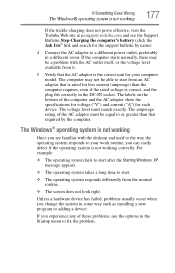
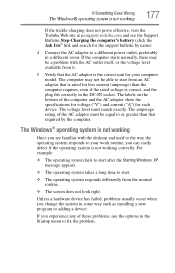
... is not working
177
If the trickle-charging does not prove effective, visit the Toshiba Web site at pcsupport.toshiba.com and see the Support Bulletin Step-Charging the computer's battery (click the Ask Iris® link and search for the support bulletin by the computer. The voltage level must be equal to or greater...
User Manual - Page 196
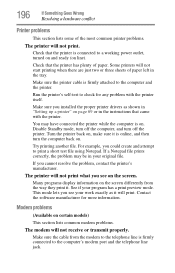
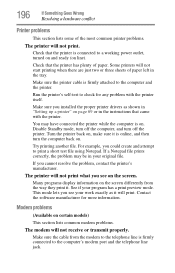
...problem, contact the printer's manufacturer.
Make sure the printer cable is firmly attached to print a short test file using Notepad. The printer will not print what you installed the proper printer drivers...shown in "Setting up a printer" on page 69 or in the instructions that came with...a working power outlet, turned on and ready (on certain models)
This section lists common modem problems.
The...
User Manual - Page 198
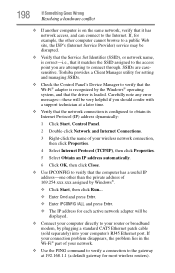
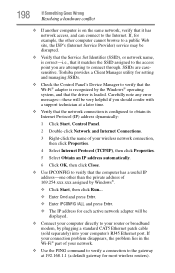
... that the Service Set Identifier (SSID), or network name, is correct-i.e., that the driver is loaded. SSIDs are attempting to obtain its Internet Protocol (IP) address dynamically:
1 Click Start, Control Panel.
2 Double-click Network and Internet Connections.
3 Right-click the name of your computer's RJ45 Ethernet port. If your connection problem disappears, the problem lies...
User Manual - Page 258
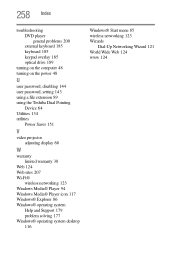
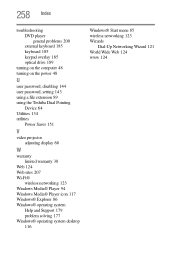
258 Index
troubleshooting DVD player general problems 200 external keyboard 185 keyboard 185 keypad overlay 185 optical drive 189
turning on the computer 48 turning on the power 48
U
user password, disabling 144 user password, setting 143 using a file extension 89 using the Toshiba Dual Pointing
Device 64 Utilities 134 utilities
Power Saver 151
V
video projector adjusting display 68...
Toshiba Tecra A9-S9013X Reviews
Do you have an experience with the Toshiba Tecra A9-S9013X that you would like to share?
Earn 750 points for your review!
We have not received any reviews for Toshiba yet.
Earn 750 points for your review!
