Toshiba Tecra A50-C1543 Support and Manuals
Get Help and Manuals for this Toshiba item
This item is in your list!

View All Support Options Below
Free Toshiba Tecra A50-C1543 manuals!
Problems with Toshiba Tecra A50-C1543?
Ask a Question
Free Toshiba Tecra A50-C1543 manuals!
Problems with Toshiba Tecra A50-C1543?
Ask a Question
Popular Toshiba Tecra A50-C1543 Manual Pages
Tecra A50-C/Z50-C Series Windows 10 Users Guide - Page 117


... Union). Subject to specific system conditions via the Windows Control Panel. Doing so will automatically delete all collected information from the internal storage drive. The collected information is used to the examples specified here.
This information is not limited to help diagnose problems should the device require service by TOSHIBA or TOSHIBA's authorized service providers. You...
Tecra A50-C/Z50-C Series Windows 10 Users Guide - Page 143


... the Search field, type Find and fix audio playback problems.
2 Click or touch Find and fix audio playback problems.
3 Click or touch Next in the troubleshooter and follow the on-screen instructions.
NOTE
If only one playback device is set default speakers
1 In the Search field, type Change system sounds. 2 Click or touch Change system...
Tecra A50-C/Z50-C Series Windows 10 Users Guide - Page 185


... button 93 Task view 94 taskbar 95 Windows Store 96
directing display output 60
disabling touchpad 58
display troubleshooting 137
display devices external 59
Display Utility 118 display, external
adjusting 61 disposal information 18 disposing of used batteries 89 documentation 30 downloading drivers/updates
determine correct drivers 154 manually download/install 153 Toshiba Service Station 153
Tecra Z50-C Series Windows 10 Users Guide - Page 117


... device.
It alerts users to help diagnose problems should the device require service by TOSHIBA or TOSHIBA's authorized service providers. The stored data uses a very small portion of residence (e.g., European Union). TOSHIBA's standard limited warranty terms and limitations apply. The collected information is used to specific system conditions via the Windows Control Panel. You may...
Tecra Z50-C Series Windows 10 Users Guide - Page 159


...problems...web browser.
❖ Create a restore point (refer to set a restore point (see the section titled restore points). For... back up the computer while running on -screen instructions to a flash drive, or external hard drives....Support screen. If anything , use the System Restore utility to "Saving system configuration with restore points" on its internal storage drive.
Before installing...
Tecra Z50-C Series Windows 10 Users Guide - Page 190


... touchpad
disable/enable 133 install external mouse 133 latest driver 135 power cycle 133 system restore 135 touchpad properties 135 uninstall/reinstall driver 134 troubleshooting Web Camera System Recovery 142 system restore 141 testing 140 third party apps 142 uninstall/reinstall driver 141
U
updates downloading 153
user password, deleting 110 user password, setting 108 using
a microphone 98...
Users Guide for A50-C / C50-C / R50-C / Z50-C English - Page 68
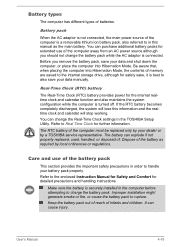
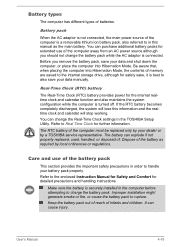
... and the realtime clock and calendar will lose this manual as required by a TOSHIBA service representative. You can change the battery pack while the AC adaptor is securely installed in the TOSHIBA Setup Utility. Improper installation might generate smoke or fire, or cause the battery pack to the enclosed Instruction Manual for Safety and Comfort for further information. Battery...
Users Guide for A50-C / C50-C / R50-C / Z50-C English - Page 112
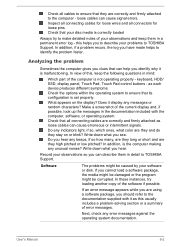
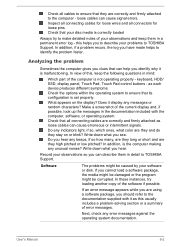
... them in mind:
Which part of the computer is set properly. Make a screenshot of error messages.
What appears on or blink?
Software
The problems might be caused by your...Pad, Touch Pad control buttons -
Record your software or disk. User's Manual
6-2 In these instances, try to TOSHIBA Support. Next, check any unusual noises? Inspect all connecting cables for loose ...
Users Guide for A50-C / C50-C / R50-C / Z50-C English - Page 118


...with a clean dry cloth or, if this latter instance, you should always follow the instructions with the keyboard and Touch Pad while the display panel has been closed.
In this ... the problem, contact TOSHIBA Support.
Procedure
These marks might be fragmented. User's Manual
6-8 If this instance you are still unable to check the condition of your files and the HDD.
Problem
Markings...
Users Guide for A50-C / C50-C / R50-C / Z50-C English - Page 119
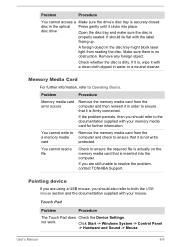
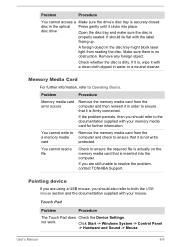
...
-> Hardware and Sound -> Mouse. User's Manual
6-9 Problem
Procedure
You cannot access a Make sure the drive...Problem
Procedure
The Touch Pad does Check the Device Settings.
Remove any foreign object. If it in the disc tray might block laser light from the computer and check to resolve the problem, contact TOSHIBA Support. not work.
Problem
Procedure
Memory media card error...
Users Guide for A50-C / C50-C / R50-C / Z50-C English - Page 120


... does not work
In this instance, you are still unable to resolve the problem, contact TOSHIBA Support. USB mouse
Problem
Mouse pointer does not respond to mouse operation
Procedure
In this instance, the system...Within the Mouse Properties window, click the Buttons tab.
3. Set the double-click speed as required and
click OK. User's Manual
6-10 To access it is either too sensitive or not ...
Users Guide for A50-C / C50-C / R50-C / Z50-C English - Page 121


... to ensure
that any required USB device drivers are still unable to a free port in this instance, you are properly installed. Within the Mouse Properties window, click the
Pointer Options tab.
3. If you should initially try changing
not work
then reconnect it to resolve the problem, contact TOSHIBA Support.
To access this utility, click Start...
Users Guide for A50-C / C50-C / R50-C / Z50-C English - Page 122
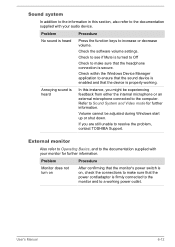
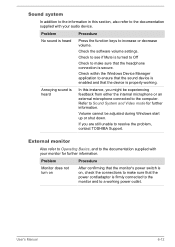
... audio device. Refer to Sound System and Video mode for further information. Problem
Procedure
Monitor does not turn on
After confirming that the monitor's power switch...the problem, contact TOSHIBA Support.
External monitor
Also refer to Operating Basics, and to the documentation supplied with your monitor for further information. Check the software volume settings.
User's Manual
...
Users Guide for A50-C / C50-C / R50-C / Z50-C English - Page 123
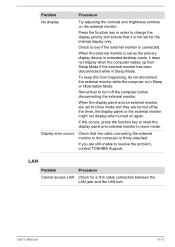
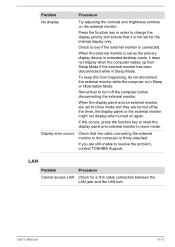
...hub. Display error occurs
Check that it is firmly attached. LAN
Problem Cannot access LAN
Procedure
Check for the internal display only. When the external monitor is set to clone mode....
User's Manual
6-13
If you are still unable to see if the external monitor is in Sleep or Hibernation Mode.
Check to resolve the problem, contact TOSHIBA Support. Problem
Procedure
No ...
Users Guide for A50-C / C50-C / R50-C / Z50-C English - Page 124
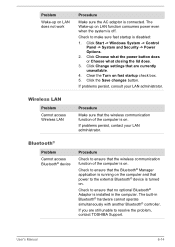
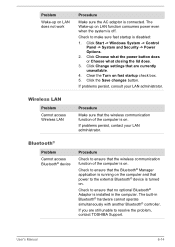
...settings that the wireless communication function of the computer is turned on . If problems persist, consult your LAN administrator. Bluetooth®
Problem...1.
User's Manual
6-14
Check to resolve the problem, contact TOSHIBA Support. If problems persist, contact ...Problem Cannot access Wireless LAN
Procedure
Make sure that are still unable to make sure fast startup is installed...
Toshiba Tecra A50-C1543 Reviews
Do you have an experience with the Toshiba Tecra A50-C1543 that you would like to share?
Earn 750 points for your review!
We have not received any reviews for Toshiba yet.
Earn 750 points for your review!
