Toshiba Tecra A11-S3520 Support and Manuals
Get Help and Manuals for this Toshiba item
This item is in your list!

View All Support Options Below
Free Toshiba Tecra A11-S3520 manuals!
Problems with Toshiba Tecra A11-S3520?
Ask a Question
Free Toshiba Tecra A11-S3520 manuals!
Problems with Toshiba Tecra A11-S3520?
Ask a Question
Popular Toshiba Tecra A11-S3520 Manual Pages
User Manual - Page 1


GMAD00237010 11/09 Tecra® A11 Series User's Guide
If you need assistance: ❖ Toshiba's Support Web site
pcsupport.toshiba.com ❖ Toshiba Customer Support Center
Calling within the United States (800) 457-7777 Calling from outside the United States (949) 859-4273 For more information, see "If Something Goes Wrong" on page 179 in this guide.
User Manual - Page 2


.... Model: Tecra® A11 Series
Recordable and/or ReWritable Drive(s) and Associated Software Warranty
The computer system you may include Recordable and/or ReWritable optical disc drive(s) and associated software, among the most advanced data storage technologies available. Protection of Stored Data
For your important data, please make periodic back-up and usage instructions...
User Manual - Page 5
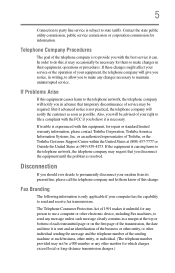
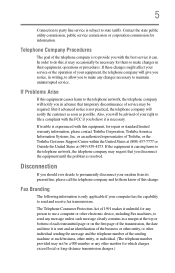
... or procedures.
Contact the state public utility commission, public service commission or corporation commission for repair or standard limited warranty information, please contact Toshiba Corporation, Toshiba America Information Systems, Inc.
If Problems Arise
If this , it is resolved. 5
Connection to party line service is not practical, the telephone company will notify the...
User Manual - Page 35


Contents
35
Sleep mode 217 Hibernation mode 218 Output (Display switch 219 Display brightness 220 Disabling or enabling wireless devices............221 Disabling or enabling the Toshiba Dual
Pointing Device 222 Zoom (Display resolution 223 Keyboard hot key functions 223
Appendix B: Power Cord/Cable Connectors 224
Glossary 225
Index 240
User Manual - Page 36


...section of the Toshiba User's Guide for both AC power and battery modes. Toshiba is set to enter the low-power Sleep mode which shuts down the system and display within 15 minutes of powerful, portable, ... computer is a partner in AC power mode. If the model you go. Your computer model may be ENERGY STAR® qualified. With your Toshiba computer, your computer will provide the...
User Manual - Page 113


... while the computer is turned off. Use only batteries designed to work with setup changes, contact Toshiba's Customer Support Center.
If the computer is recommended that the battery maintains its maximum capacity, operate the computer on AC power. To ensure that you play
DVDs while running the computer on battery power at least once a month.
This may cause...
User Manual - Page 151
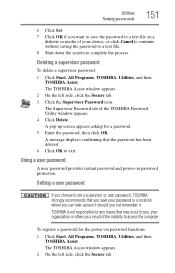
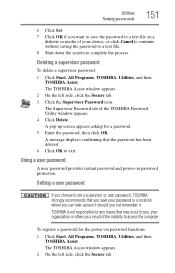
...
Using a user password
A user password provides instant password and power-on password functions:
1 Click Start, All Programs, TOSHIBA, Utilities, and then TOSHIBA Assist.
The TOSHIBA Assist window appears.
2 On the left side, click the Secure tab.
Setting a user password
If you choose to set a supervisor or user password, TOSHIBA strongly recommends that you save the password to a text...
User Manual - Page 152
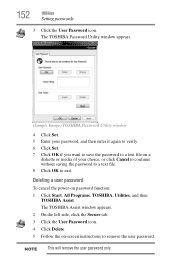
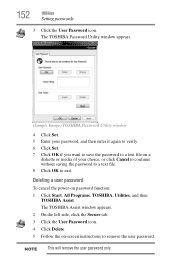
... or media of your choice, or click Cancel to continue without saving the password to a text file. 8 Click OK to remove the user password. 152
Utilities
Setting passwords
3 Click the User Password icon.
Deleting a user password
To cancel the power-on -screen instructions to exit.
The TOSHIBA Assist window appears. 2 On the left side, click the Secure tab. 3 Click...
User Manual - Page 157
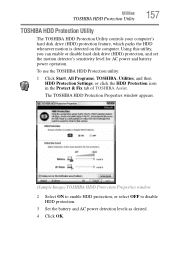
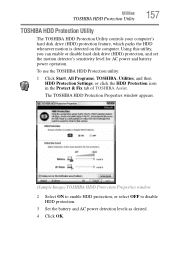
.... Using this utility, you can enable or disable hard disk drive (HDD) protection, and set the motion detector's sensitivity level for AC power and battery power operation.
To use the TOSHIBA HDD Protection utility:
1 Click Start, All Programs, TOSHIBA, Utilities, and then HDD Protection Settings, or click the HDD Protection icon in the Protect & Fix tab of...
User Manual - Page 174
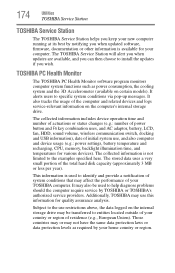
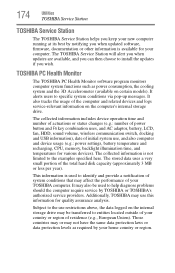
...and device usage (e.g.: power settings, battery temperature and recharging, CPU, memory, backlight illumination time, and temperatures for your computer. 174
Utilities
TOSHIBA Service Station
TOSHIBA Service Station
The TOSHIBA Service Station helps you keep your new computer running at its best by notifying you wish. The collected information is used to specific system conditions via pop...
User Manual - Page 183
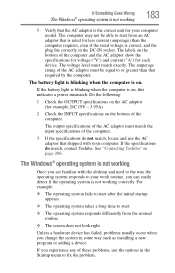
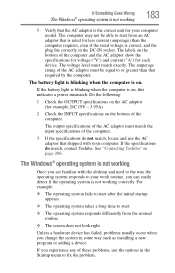
...battery light is blinking when the computer is on page 206. Do the following:
1 Check the OUTPUT specifications on , this indicates a power mismatch.
See "Contacting Toshiba" on .
If you can easily detect if the operating system is not working correctly. Unless a hardware device has failed, problems... may not be equal to your computer model.
For example:
❖ The operating ...
User Manual - Page 197
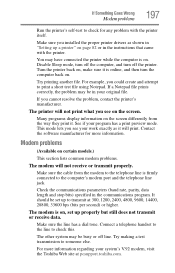
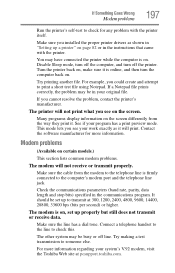
... length and stop bits) specified in the instructions that came with the printer itself.
Many programs...set up a printer" on . The modem is online, and then turn off line. Make sure you installed the proper printer drivers as it . Disable Sleep mode, turn off the computer, and turn the computer back on the screen.
For more information.
Modem problems
(Available on certain models...
User Manual - Page 204
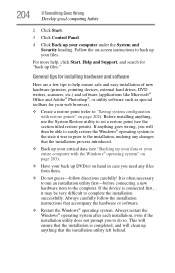
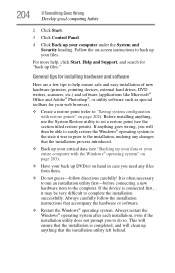
...set a restore point (see "Backing up your data or your entire computer with restore points" on -screen instructions to back up your computer under the System and Security heading. For more help ensure safe and easy installation... to the computer. General tips for installing hardware and software
Here are a few tips to help , click Start, Help and Support, and search for your web browser)....
User Manual - Page 216


The properties of each power plan, and the power plans that are set in the Power Options window. Selecting this function, are displayed by this Card or pressing the hot key displays the currently selectable power plans:
(Sample Image) Power Plan options
Cycle through the power plans. 216
Hot Keys/TOSHIBA Cards
Hot key functions
Power plan
or Fn +
This...
User Manual - Page 244


... Internet bookmarked site not found 185 Internet connection is slow 185 keyboard not responding 180 keyboard produces unexpected characters 189 missing files/trouble accessing a drive 191 modem not receiving or transmitting 197 no sound 194 non-system disk or disk error 181 power and batteries 187
printer 196, 197
program not responding 179 program not working...
Toshiba Tecra A11-S3520 Reviews
Do you have an experience with the Toshiba Tecra A11-S3520 that you would like to share?
Earn 750 points for your review!
We have not received any reviews for Toshiba yet.
Earn 750 points for your review!
