Toshiba TDPS25 Support and Manuals
Get Help and Manuals for this Toshiba item
This item is in your list!

View All Support Options Below
Free Toshiba TDPS25 manuals!
Problems with Toshiba TDPS25?
Ask a Question
Free Toshiba TDPS25 manuals!
Problems with Toshiba TDPS25?
Ask a Question
Popular Toshiba TDPS25 Manual Pages
User Manual - Page 1
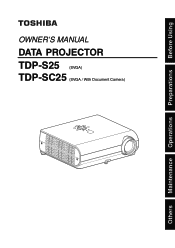
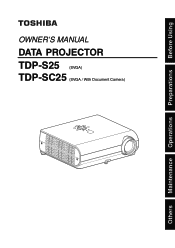
Others Maintenance Operations Preparations Before Using
OWNER'S MANUAL
DATA PROJECTOR
TDP-S25 (SVGA) TDP-SC25 (SVGA / With Document Camera)
User Manual - Page 2
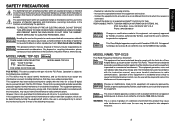
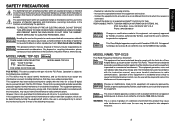
...
to cause birth defects or other reproductive harm. DANGEROUS HIGH VOLTAGES ARE PRESENT INSIDE THE ENCLOSURE.
MODEL NAME: TDP-S25 USA only
TRADE NAME: DATA PROJECTOR Tested To Comply With FCC Standards
FOR HOME OR OFFICE USE
MODEL NAME: TDP-S25
FCC NOTICE: This device complies with the limits for help. WARNING: TO REDUCE THE RISK OF...
User Manual - Page 3
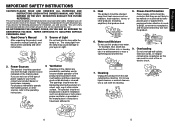
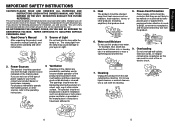
... ventilation and to ensure reliable operation of Light
After unpacking this product from the lamp may cause damage to the operating instructions. DO NOT REMOVE THE CABINET COVER, OR YOU MAY BE EXPOSED TO DANGEROUS VOLTAGE. Power Sources
4. This set has been designed and manufactured to operate from overheating, and these openings must...
User Manual - Page 5
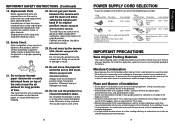
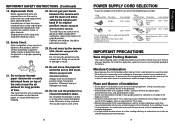
IMPORTANT SAFETY INSTRUCTIONS (Continued)
19. Doing so can result in its original position. (Models equipped
with
document camera) Do not carry the projector by the manufacturer or have to ship your line voltage is still erect.
(Models equipped with children should be sure the service technician has used replacement parts specified by the camera arm.
Always replace the fuse...
User Manual - Page 7
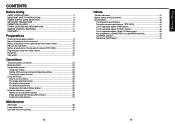
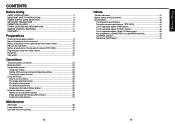
... camera 36 Locking the white balance 37
Maintenance
About lamp ...38 Lamp replacement 38 Lens and main unit cleaning 40
12
Others
Trouble indications 41 Before calling service personnel 42 Specifications ...44
List of general specifications 44 Document camera specifications (TDP-SC25 44 List of supported signals (RGB signals 45 List of supported signals (Y/PB/PR signals 46 List of...
User Manual - Page 9
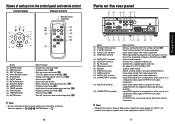
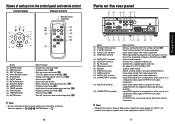
... also supports signals from the remote control. For TDP-SC25, use exclusively for document camera connection. p.47 : Outputs audio signals. : Connect to the controlling computer's RS-232C port. p.24 : Goes back one screen. : Menu selections and adjustments,etc. p.30 : Displays lamp mode. p.23 : Lights when internal temperature too high. Names of this owner's manual abbreviates...
User Manual - Page 11
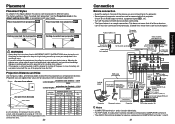
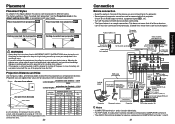
...
Before connection
• Read the owner's manual of anomaly.
Attempting to clean/replace the lamp at a high site by yourself may cause...instructions listed in an accident.
• If the projector is ceiling-mounted, install the breaker for control)
Video recorder, DVD player, etc. Placement
Placement Styles
As shown in the figures below, this projector.
The factory setting...
User Manual - Page 13


... resolutions not supported by following the instructions in a few seconds. Each time you press the INPUT button, it is turned on the projector and the monitor's display may be set to SVGA (800 × 600) resolution. • With some models of the projected image can also be set via the Display setting menu p.31 and Lamp power via...
User Manual - Page 14
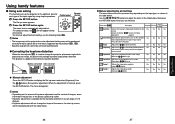
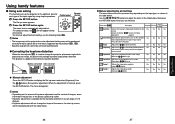
... image.
Using handy features
■ Using auto setting
This function sets up the projector to the optimum state for keystone adjustment. When the adjustment is automatically adjusted/set. The menu disappears.
This projector is available for input signals other than those supported by using simple operations.
1 Press the SET UP button. Screen shrinking
Screen shrinking
downward...
User Manual - Page 18
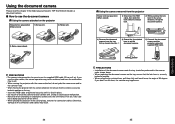
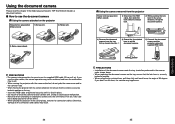
...• Installation of 90...projector
Status before preparation (When stored)
1) Set up arm.
2) Rotate arm.
3) Raise camera head.
bars to release lock.
2) While pushing the lock lever in place. • Do not jolt or force the camera head or camera arm. Using the document camera
Please read this chapter if the model...8226; When replacing the document ...projector with it is TDP-SC25...
User Manual - Page 20


... for repair service.
• In the event of the arrow with a new one . • The lamp is not malfunction. (The lifetime of the lamp depends on the screen.
• When the replacement time approaches, a message will appear. Loosen the 2 screws holding the lamp in the Status display menu. See the lamp's manual for ventilation.
■ Immediately replace the lamp when...
User Manual - Page 21


... of internal abnormalities. one minute of abnormal display, the projector returns to 3 years. TDP-SC25
TEMP
LAMP
FAN
(Green lit)
(Red lit)
Power went out during use ⇒ Problem inside the projector. • Unplug the power cord and wait for internal cool down . Consult with a dry cloth.
● Replacing cooling fans
To maintain the performance, it .
■...
User Manual - Page 22
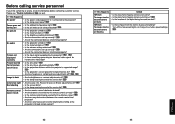
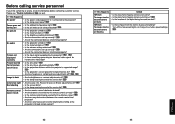
...?
42
If This Happens
TDP-SC25 The images from the document camera are flickering
Check • Is the document imaging camera's lens dirty? • Is the document imaging camera out of the object being used within the projector's supported range? Please see "Trouble indications" p.41 as well. p.30 • Are the connections set up correctly? p.28...
User Manual - Page 23
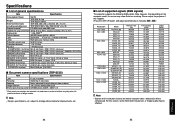
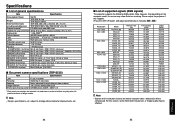
...signals)
This projector supports the following RGB signals. stereo mini-jack, 1.5V (rms); 22 kΩ or more
VIDEO terminal
RCA Pin Jack, 1 V (p-p), 75 Ω
AUDIO IN terminal
ø3.5mm dia. subject to change without notice for improvements, etc.
■ List of general specifications
Item
Specification
Consumption Power
250 W
Weight
TDP-S25: 3.0 kg TDP-SC25: 3.9 kg
External...
User Manual - Page 24
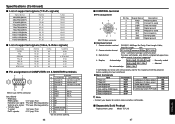
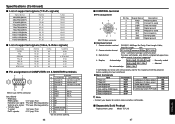
...Specifications (Continued)
■ List of supported...data Consent to send Data set ready Signal ground Request to be sent consecutively, wait for the response from the projector before sending the next ...TDP-SC25)
Command IN1 IN2 IN3 IN4 IN5
Status display off
DOF
Note • Contact your dealer for control cable and other commands.
■ Separately Sold Product
Replacement Lamp Model...
Toshiba TDPS25 Reviews
Do you have an experience with the Toshiba TDPS25 that you would like to share?
Earn 750 points for your review!
We have not received any reviews for Toshiba yet.
Earn 750 points for your review!
