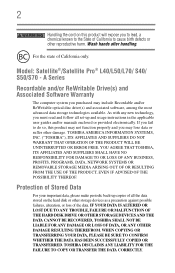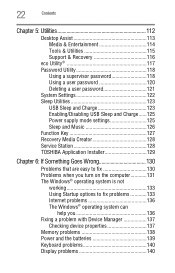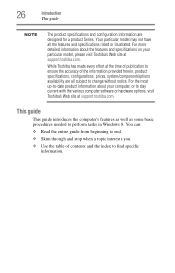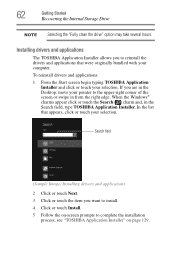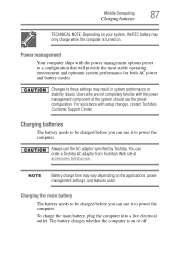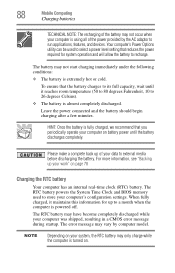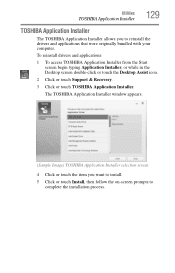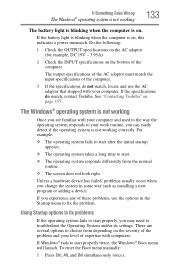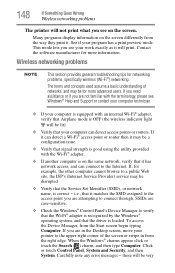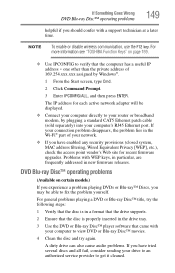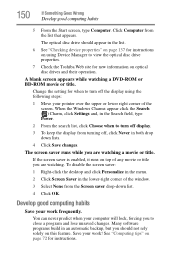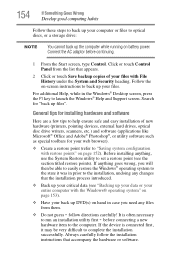Toshiba Satellite S70 Support and Manuals
Get Help and Manuals for this Toshiba item

View All Support Options Below
Free Toshiba Satellite S70 manuals!
Problems with Toshiba Satellite S70?
Ask a Question
Free Toshiba Satellite S70 manuals!
Problems with Toshiba Satellite S70?
Ask a Question
Toshiba Satellite S70 Videos
Popular Toshiba Satellite S70 Manual Pages
Toshiba Satellite S70 Reviews
We have not received any reviews for Toshiba yet.