Toshiba Satellite PSLK0C Support and Manuals
Get Help and Manuals for this Toshiba item
This item is in your list!

View All Support Options Below
Free Toshiba Satellite PSLK0C manuals!
Problems with Toshiba Satellite PSLK0C?
Ask a Question
Free Toshiba Satellite PSLK0C manuals!
Problems with Toshiba Satellite PSLK0C?
Ask a Question
Popular Toshiba Satellite PSLK0C Manual Pages
Users Manual Canada; English - Page 2


... laws in the United States. Adobe and Photoshop are subject to the copyright owner. The instructions and descriptions it contains are registered trademark or trademarks of International Business Machine Corporation. TOSHIBA assumes no liability for accuracy.
User's Manual
ii
Intel, Intel Core, Celeron, Centrino and Pentium are accurate for personal use or use...
Users Manual Canada; English - Page 9


.... Disconnection
If you should be performed by TOSHIBA Corporation or an authorized representative of TOSHIBA Corporation. In order to program this information into your fax modem, you should complete the setup of this change.
When practical, they will be given the opportunity to correct the problem and informed of your right to file a complaint...
Users Manual Canada; English - Page 25
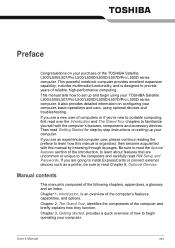
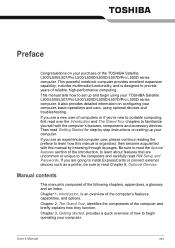
... to portable computing, first read Getting Started for step-by browsing through its pages. This manual tells how to familiarize yourself with this manual by -step instructions on setting up and begin operating your computer, basic operations and care, using your TOSHIBA Satellite L500/L505/L507/Pro L500/L500D/L505D/L507D/Pro L500D series computer.
Users Manual Canada; English - Page 32


... Manual (This manual)
SD Memory Card Format Utility and other SD functions are pre-installed.
■ Microsoft® Windows Vista® ■ Modem Driver (Can be used only for Modem models) ■ Bluetooth Driver (Can be used only for Bluetooth models) ■ Display Drivers for Windows ■ TOSHIBA Value Added Package ■ TOSHIBA Hardware Setup ■ TOSHIBA Supervisor Password...
Users Manual Canada; English - Page 33


... dealer immediately. User's Manual
1-3
To check which type of below models:
Mobile Intel® PM45 Express Chipset Mobile Intel® GM45 Express Chipset model/ Mobile Intel® GL40 Express Chipset/ AMD M780G Chipset model/ AMD M780V Chipset model. Maximum system memory size and speed are missing or damaged, contact your model, open the TOSHIBA PC Diagnostic Tool...
Users Manual Canada; English - Page 121


... dealer or by your TOSHIBA service representative.
Dispose of . Set correct time and date. Real Time Clock battery
The Real Time Clock (RTC) battery provides power for 24-hours. 2. The computer's RTC battery is dependent on the model you purchased)
■ The availability of . User's Manual
6-4 Press to resume, to enter BIOS setup menu. 3. If you...
Users Manual Canada; English - Page 122


...replaced, used, handled or disposed of portable computing and, as required by TOSHIBA as deliver a longer life for detailed precautions and handling instructions.
■ Make sure the battery is securely installed.... Never remove the battery pack while the computer is enabled. User's Manual
6-5 Otherwise, the electrolyte solution might leak, battery pack performance might deteriorate...
Users Manual Canada; English - Page 154


... on or blink? User's Manual
9-2 If so, how many, are they long or short, and are they and do they are configured properly in the computer's setup program and that all connectors for loose wires and all required driver software has been loaded (please refer to the computer - Troubleshooting
Preliminary checklist
You should first...
Users Manual Canada; English - Page 156


... on the screen and the system does not
function normally. ■ The screen displays an error message. However, your reseller, dealer or service provider.
Troubleshooting
Self test
While booting up the computer, self test is set within the TOSHIBA HW Setup program. If the self test is successful, the computer tries to load the operating system...
Users Manual Canada; English - Page 157


... or damaged it starts but shuts down This indicates a problem with either setting, the computer will be cleaned with the AC adaptor connected you should check the status of the cord and terminals. Computer shuts down quickly, contact your reseller, dealer or service provider.
User's Manual
9-5 Problem
Procedure
Computer shuts down to Chapter 6, Power and...
Users Manual Canada; English - Page 160


Troubleshooting
Internal display panel
Apparent display panel problems may be related to resolve the problem, contact your reseller, dealer or service provider.
In this fails, with the screen
cleaner and always ensure you are still unable to the computer's setup and configuration - User's Manual
9-8
If you let the LCD
screen dry properly before closing it.
Markings ...
Users Manual Canada; English - Page 177


...models and configurations tested by periodically storing it on the graphics system, applications utilized, system memory size and other computing activities. Battery may automatically shutdown. User's Manual
10-2 Contact Toshiba Technical Service and Support...Battery life may be replaced. Read additional restrictions ...Device drivers ■ 64-bit applications
Certain device drivers and...
Users Manual Canada; English - Page 185
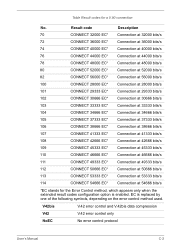
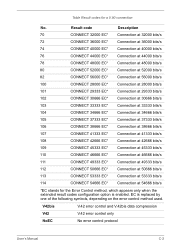
... V.42bis data compression
V42
V.42 error control only
NoEC
No error control protocol
User's Manual
C-2 Table Result codes for the Error Control method, which appears only when the extended result codes configuration option is replaced by one of the following symbols, depending on the error control method used. EC is enabled. Result code
Description
70
CONNECT 32000 EC* Connection...
Users Manual Canada; English - Page 195


... X version, Internet Explorer version, installed update program and driver lists). Those countries may or may also be transferred to the use this information for various devices, property (e.g.: product name, model number, part number, serial number, BIOS version, FW version) of initial system use, and also computer and device usage (i.e.: power settings, battery temperature and recharging...
Users Manual Canada; English - Page 205


...
L1 cache: Level one cache. See also cache memory, L2 cache. L2 cache: Memory cache installed on the screen. Light Emitting Diode (LED): A semiconductor device that emits light when a current... Manual
Glossary-9
megahertz: A unit of wave frequency that equals 1 million cycles per second. See RAM, ROM. often used as ROM. Each keystroke activates a switch that transmits a specific code to...
Toshiba Satellite PSLK0C Reviews
Do you have an experience with the Toshiba Satellite PSLK0C that you would like to share?
Earn 750 points for your review!
We have not received any reviews for Toshiba yet.
Earn 750 points for your review!
