Toshiba Satellite L500D PSLK0C-00T005 Support and Manuals
Get Help and Manuals for this Toshiba item
This item is in your list!

View All Support Options Below
Free Toshiba Satellite L500D PSLK0C-00T005 manuals!
Problems with Toshiba Satellite L500D PSLK0C-00T005?
Ask a Question
Free Toshiba Satellite L500D PSLK0C-00T005 manuals!
Problems with Toshiba Satellite L500D PSLK0C-00T005?
Ask a Question
Popular Toshiba Satellite L500D PSLK0C-00T005 Manual Pages
Users Manual Canada; English - Page 2


... from errors, omissions or discrepancies between the computer and the manual. Disclaimer
This manual has been validated and reviewed for personal use or use of Advanced Micro Devices, Inc.
Adobe and Photoshop are trademarks of the information contained herein. TOSHIBA Satellite L500/L505/L507/Pro L500/L500D/L505D/L507D/Pro L500D series Portable Personal Computer User's Manual
First...
Users Manual Canada; English - Page 23


...pack 6-5 Replacing the battery pack 6-9 TOSHIBA Password Utility 6-11 Power-up modes 6-13
Chapter 7
HW Setup and Passwords HW Setup 7-1 Accessing HW Setup 7-1 HW Setup Window 7-1...monitor 8-13 HDMI 8-15 Security lock 8-18
Chapter 9
Troubleshooting Problem solving process 9-1 Hardware and system checklist 9-3 TOSHIBA support 9-22
Chapter 10
Disclaimers CPU 10-1 Memory (Main System...
Users Manual Canada; English - Page 25
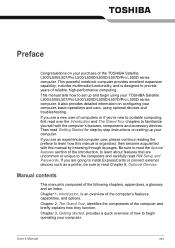
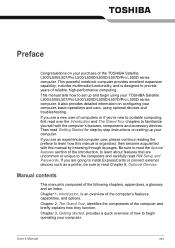
... 8, Optional Devices. Chapter 3, Getting Started, provides a quick overview of how to set up your TOSHIBA Satellite L500/L505/L507/Pro L500/L500D/L505D/L507D/Pro L500D series computer. This manual tells how to begin using optional devices and troubleshooting. Then read HW Setup and Passwords. Chapter 2, The Grand Tour, identifies the components of reliable, high-performance computing...
Users Manual Canada; English - Page 32


Documentation
■ TOSHIBA Satellite L500/L505/L507/Pro L500/L500D/L505D/L507D/Pro L500D series Portable Personal Computer User's Manual (User's Manual)
■ Instruction Manual for Web Camera
models) ■ TOSHIBA PC Health Monitor ■ Online Manual
■ TOSHIBA Satellite L500/L505/L507/Pro L500/L500D/L505D/L507D/Pro L500D series User's Manual (This manual)
SD Memory Card Format ...
Users Manual Canada; English - Page 33


... and speed are missing or damaged, contact your model, open the TOSHIBA PC Diagnostic Tool Utility by clicking Start → All programs → TOSHIBA → Utilities → PC Diagnostic Tool. To check which type of memory can be installed on Mobile Intel® GL40 Express Chipset models is 4GB.
■ PC2-6400 memory module works...
Users Manual Canada; English - Page 122


...Manual
6-5
Never remove the battery pack while the computer is a vital component of portable computing and, as required by TOSHIBA as deliver a longer life for detailed precautions and handling instructions.
■ Make sure the battery is securely installed...-up on battery power as well as replacements.
■ Charge the battery pack only in Sleep Mode. It can explode if not...
Users Manual Canada; English - Page 154


... set properly.
■ What appears on or blink? In addition, if a problem ...Which part of this includes your reseller, dealer or service provider. Analyzing the problem
Sometimes...properly in the computer's setup program and that all required driver software has been loaded... control buttons - Troubleshooting
Preliminary checklist
You should keep them in a permanent error log.
Does it...
Users Manual Canada; English - Page 156


... the computer is not plugged into an AC power outlet, the battery pack is set within the TOSHIBA HW Setup program. If the self test is successful, the computer tries to load the operating system according to produce apparent power problems. This section provides checklists for a few seconds. In these instances, turn off the...
Users Manual Canada; English - Page 157


Troubleshooting
Overheating power down
If the processor's temperature reaches an unacceptably high level with either setting, the computer will be ...service provider. Problem
Procedure
Computer shuts down to the computer and a working power outlet. Please refer to make sure that the power cord/adaptor is system - If the AC adaptor still does not power the computer, you have trouble...
Users Manual Canada; English - Page 159


... you should set Date/Time. Press [F5]/[F6] to set the date and time in [System Date].
3. Press [F2] key to set the time in Chapter 6, Power and Power-up .
2. Password
Problem Cannot enter password
Procedure
Please refer to Chapter 5, The Keyboard for further information. please refer to the TOSHIBA Password Utility section in [System Time]. User's Manual
9-7 Press...
Users Manual Canada; English - Page 160


... Setup and Passwords, for output to make sure it is causing the problems. Alternatively you let the LCD
screen dry properly before closing it is this that is not set ...instructions with you are still unable to the computer's setup and configuration - Markings appear on the These marks may wish to run the TOSHIBA PC Diagnostic Tool to check the general operation of the computer.
Problem...
Users Manual Canada; English - Page 161


...
Troubleshooting
Procedure
Check to start the computer again. if so remove it and try to see whether that is a problem with any of your operating system documentation in this has no effect, check the Boot Priority setting within the TOSHIBA HW Setup utility. If this has no effect, check the Boot Priority setting within the TOSHIBA HW Setup...
Users Manual Canada; English - Page 185
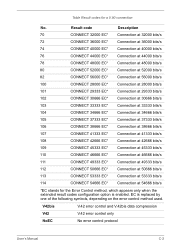
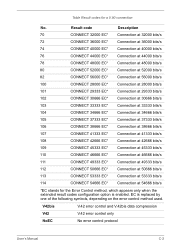
Result code
Description
70
CONNECT 32000 EC* Connection at 32000 bits/s
72
CONNECT 36000 ...connection
No. V42bis
V.42 error control and V.42bis data compression
V42
V.42 error control only
NoEC
No error control protocol
User's Manual
C-2 Table Result codes for the Error Control method, which appears only when the extended result codes configuration option is replaced by one of the ...
Users Manual Canada; English - Page 205


...L2 cache: Memory cache installed on the key.
megabyte... brightness of the liquid crystal. Each keystroke activates a switch that transmits a specific code to 4 Mbps.
often used as ROM.
The viewing-side coating is applied...any other devices dispersed over a relatively limited area and connected by manually pressing marked keys. Also called a screen. See also kilobyte. ...
Detailed Specs for Satellite L500D PSLK0C-00T005 English - Page 1


... Day Service visit toshiba.ca
Accessories
ACC021 USB FDD Kit PA3715C-1AC3 AC Adapter 75W PA3534U-1BRS- 6 cell Battery pack PA3727U-1BRS- 12 cell Battery pack PA3624U-1BTM Bluetooth USB Adapter PA3668U-1M1G 1GB DDR2 800MHz memory PA3669U-1M2G 2GB DDR2 800MHz memory PA3670U-1M4G 4GB DDR2 800MHz memory
Part Number/UPC code
PSLK0C-00T005 (Bilingual...
Toshiba Satellite L500D PSLK0C-00T005 Reviews
Do you have an experience with the Toshiba Satellite L500D PSLK0C-00T005 that you would like to share?
Earn 750 points for your review!
We have not received any reviews for Toshiba yet.
Earn 750 points for your review!
