Toshiba Satellite PSLD8C Support and Manuals
Get Help and Manuals for this Toshiba item
This item is in your list!

View All Support Options Below
Free Toshiba Satellite PSLD8C manuals!
Problems with Toshiba Satellite PSLD8C?
Ask a Question
Free Toshiba Satellite PSLD8C manuals!
Problems with Toshiba Satellite PSLD8C?
Ask a Question
Popular Toshiba Satellite PSLD8C Manual Pages
Users Manual Canada; English - Page 2


... indirectly from this manual's production. TOSHIBA Satellite L350/Satellite Pro L350/Satellite L350D/Satellite Pro L350D series Portable Personal Computer User's Manual
First edition April... manual.
Photo CD is a trademark of Intel Corporation or its subsidiaries in any reproduction from errors, omissions or discrepancies between the computer and the manual.
The instructions ...
Users Manual Canada; English - Page 6


... TOSHIBA ...Specific switch settings or software setup...specific function on every PSTN network termination point.
User's Manual
v Cet appareil numérique de la class B respecte toutes les exgences du Règlement sur le matériel brouileur du Canada.
Note that Canadian Department of problems...guide for radio noise emissions from digital apparatus as set out in EG 201 121.
Users Manual Canada; English - Page 8


...service it can connect to it, the telephone company will be given the opportunity to correct the problem and informed of the telephone company is designed to be performed by TOSHIBA...repairs are notified, you with the FCC. In order to program this information into your fax modem, you should complete the setup.... User's Manual
vii If the telephone company notes a problem, they will...
Users Manual Canada; English - Page 13


...a computer meeting the new ENERGY STAR® specifications will use between 20% and 50% less energy...household and businesses replaced old computers with new ENERGY STAR® qualified models, we would save...model may not be treated as inappropriate waste handling of this product may not be ENERGY STAR® Compliant. TOSHIBA is used. To conserve energy, your household waste disposal service...
Users Manual Canada; English - Page 41


.... You can be used on a model with CD-RW/DVDROM drive model or DVD Super Multi (+-R DL) drive model.)
TOSHIBA Disc Creator
You can create CD/DVDs in several formats including audio CDs that provides easy access to help files or
readme.txt files
TOSHIBA Assist
TOSHIBA Assist is provided for TOSHIBA and support Labelflash function. Start →...
Users Manual Canada; English - Page 66


... Please verify your optical drive supports the blank media you wish to copy to create CD or DVD recovery discs using as the Disc Set on your computer to re-setup your hard disk, do not ...disk drive space is stored on -screen instructions. If your computer. Otherwise, space for software may use this image to the media then click the Burn.
User's Manual
3-8 Select either CD or DVDs, ...
Users Manual Canada; English - Page 81
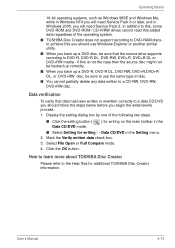
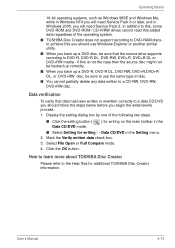
... files for writing → Data CD/DVD in the Setting menu. 2.
Mark the Verify written data check box. 3. Data verification
To verify that the source drive supports recording to a CD-RW, DVD-RW, DVD+RW disc.
User's Manual
4-14 How to learn more about TOSHIBA Disc Creator
Please refer to a data CD/DVD you...
Users Manual Canada; English - Page 91


...;, click start, point to All Programs, point to TOSHIBA, point to display a list of regions that the modem supports. The Region Selection icon will need to make sure the internal modem's settings are correct for telephony location information will appear next to a digital telephone line.
User's Manual
4-24 To select a region, follow the steps...
Users Manual Canada; English - Page 95
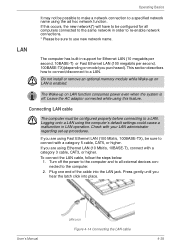
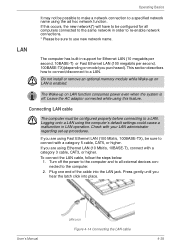
... computer's default settings could cause a malfunction in support for all external... devices connected to a LAN. Operating Basics
LAN
It may not be possible to make a network connection to use new network name. Do not install...sure to a LAN. User's Manual
LAN JACK
Figure 4-14 Connecting ...with your LAN administrator regarding set-up on model you are using the ...
Users Manual Canada; English - Page 132


...the display setting.
HDMI
Some models are equipped with HDMI out port than can send/receive video, audio and control signals by connecting with an external monitor. User's Manual
8-10...to Chapter 7, HW Setup and Passwords. Simply enable Resume and the computer will be used with external display/audio devices. 1080p, 720p, 576p and 480p signal formats are supported, but actually available ...
Users Manual Canada; English - Page 147


... devices that does not support USB, you may have connected to Enabled. If problems persist, contact your dealer.
Check Windows Device Manager.
Troubleshooting
Sound system
Problem No sound is secure. Refer to your Windows documentation for your software and do not work
USB ports on checking the drivers. If you are properly installed.
USB
Refer also...
Users Manual Canada; English - Page 154


... conditions.
For optimum performance, use your product documentation. Contact Toshiba technical service and support, refer to support graphics may vary depending on your computer product may automatically shutdown. The amount of the operating system is 64-bit. Read additional restrictions in chapter 9, Troubleshooting for other factors. For more information. For PC's configured...
Users Manual Canada; English - Page 162


Result code 70 CONNECT 32000 EC* 72 CONNECT 36000 EC*
Description Connection at 32000 bits/s Connection at... at 54666 bits/s
*EC stands for a V.90 connection
No. EC is enabled.
User's Manual
C-2 V.90/V.92
Table Result codes for the Error Control method, which appears only when the extended result codes configuration option is replaced by one of the following symbols, depending on the...
Users Manual Canada; English - Page 178


...parts of the computer. modem: Derived from the Greek word kilo, meaning 1000; KB: See kilobyte. For each key, the transmitted code is, in a single integrated
circuit that carries out instructions...1024 kilobytes. Each keystroke activates a switch that transmits a specific code to display alphanumeric characters or graphic images. menu: A ...manually pressing marked keys.
User...
Detailed Specs for Satellite L350 PSLD8C-0XN01U English - Page 1


... low air pressure (high
altitude >1,000 meters or >3,280 feet above sea level) • use of complex modeling software, such as On-site and Next Business Day Service visit toshiba.ca
DVD SuperMulti (+/-R double layer) drive supporting 11 formats Maximum speed and compatibility: Read: CD-ROM (24x), DVD-ROM (8x) Write: CD-R (24x), CD...
Toshiba Satellite PSLD8C Reviews
Do you have an experience with the Toshiba Satellite PSLD8C that you would like to share?
Earn 750 points for your review!
We have not received any reviews for Toshiba yet.
Earn 750 points for your review!
