Toshiba Satellite L350 PSLD8C-03801U Support and Manuals
Get Help and Manuals for this Toshiba item
This item is in your list!

View All Support Options Below
Free Toshiba Satellite L350 PSLD8C-03801U manuals!
Problems with Toshiba Satellite L350 PSLD8C-03801U?
Ask a Question
Free Toshiba Satellite L350 PSLD8C-03801U manuals!
Problems with Toshiba Satellite L350 PSLD8C-03801U?
Ask a Question
Popular Toshiba Satellite L350 PSLD8C-03801U Manual Pages
Users Manual Canada; English - Page 1


TOSHIBA Satellite L350/ Satellite Pro L350/ Satellite L350D/ Satellite Pro L350D series
User's Manual
Users Manual Canada; English - Page 2


... Copyright
© 2008 by copyright laws belongs to the author or to the copyright owner. TOSHIBA Satellite L350/Satellite Pro L350/Satellite L350D/Satellite Pro L350D series Portable Personal Computer User's Manual
First edition April 2008
Copyright authority for accuracy. Disclaimer
This manual has been validated and reviewed for music, movies, computer programs, data bases and other use...
Users Manual Canada; English - Page 6


...guide for conformity to national type regulations, and no guarantee of successful operation of Communications.
This Class B digital apparatus meets all requirements of successful operation on specific national networks can be given.
Note that changes or modifications not expressly approved by TOSHIBA...regions ATAAB AN003,004
Specific switch settings or software setup is subject to ...
Users Manual Canada; English - Page 8


... to make changes in writing to allow you to make any of service
Your modem is designed to be given the opportunity to correct the problem and informed of TOSHIBA Corporation. Connection to state tariffs. In order to maintain uninterrupted service. If problems arise
If any changes necessary to do this, it may temporarily discontinue...
Users Manual Canada; English - Page 14


.... Optical disc drive standards
TOSHIBA Satellite L350/Satellite Pro L350/Satellite L350D/Satellite Pro L350D series computer is shipped with one of the following drives preinstalled:CD-RW/DVD-ROM, DVD Super Multi (+-R DL), or DVD Super Multi (+-R DL) /w Label Flash drive. User's Manual
xiii
Should the unit ever require maintenance, contact an authorized service location.
■ Use of...
Users Manual Canada; English - Page 26


... devices. Chapter 3, Getting Started, provides a quick overview of the computer and on using optional devices and troubleshooting. Chapter 4, Operating Basics, includes tips on care of how to set up your purchase of the TOSHIBA Satellite L350/Satellite Pro L350/Satellite L350D/Satellite Pro L350D series computer.
Be sure to read the Special features section of the Introduction, to provide...
Users Manual Canada; English - Page 31


...manual may not function properly if you have all the following items: ■ Satellite L350/Satellite Pro L350/Satellite L350D/Satellite Pro L350D
series Portable Personal Computer ■ Universal AC adaptor and power cord ■ Modular cable (Provided with some models... models)
■ The computer includes a cleaning cloth which can be used to wash the cloth when getting soiled by TOSHIBA....
Users Manual Canada; English - Page 66


...a third-party partitioning program to re-setup your computer. After Recovery Disc Creator ...partition. You may become impossible to reconfigure partitions on -screen instructions.
If your computer to create
recovery CDs/DVD including: CD...Set on the hard disk. User's Manual
3-8
Please verify your com-
Double click the Recovery Disc Creator icon on your optical drive supports...
Users Manual Canada; English - Page 91


....
2.
If you will also be used. User's Manual
4-24 The Region Selection icon will damage the modem.
A digital line will appear in the Control Panel if the function is automatically selected and it becomes the modem's current region setting. The internal modem does not support voice functions. To select a region, follow the steps...
Users Manual Canada; English - Page 132


... select between Auto-Selected and LCD+Analog RGB displays. Connect the monitor to Chapter 7, HW Setup and Passwords. Refer to the external monitor port. 2. HDMI
Some models are equipped with HDMI out port than can send/receive video, audio and control signals by connecting with an external monitor. When you turn on ...
Users Manual Canada; English - Page 147


... the computer and the USB device. Troubleshooting
Sound system
Problem No sound is secure.
If these devices do not conflict with other hardware devices that does not support USB, you may have connected to your dealer. Check the software volume settings.
If problems persist, contact your USB device's documentation.
User's Manual
9-13 Make sure the headphone...
Users Manual Canada; English - Page 154


... service and support, refer to TOSHIBA support section in your computer product only under recommended conditions. A 32-bit version of main system memory available for computing activities will vary by model and system configuration.
This is a normal protective feature designed to reduce the risk of lost data, always make back-up copies of data by...
Users Manual Canada; English - Page 162


User's Manual
C-2 Result code 70 CONNECT 32000 EC* 72 CONNECT 36000 EC*
Description Connection at 32000 bits/s Connection at ...at 54666 bits/s
*EC stands for a V.90 connection
No. EC is enabled. V.90/V.92
Table Result codes for the Error Control method, which appears only when the extended result codes configuration option is replaced by one of the following symbols, depending on the...
Users Manual Canada; English - Page 178


...instructions. Liquid Crystal Display (LCD): Liquid crystal sealed between the glass sheets alters the brightness of the computer. menu: A software interface that transmits a specific code to 1024 kilobytes.
Also called the central processing unit (CPU), one of the main parts...the Greek word kilo, meaning 1000; User's Manual
Glossary-9 keyboard: An input device containing switches ...
Detailed Specs for Satellite L350 PSLD8C-03801U English - Page 1
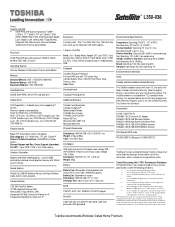
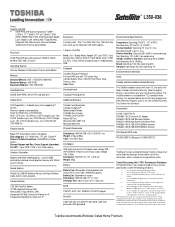
... of complex modeling software, such as On-site and Next Business Day Service visit toshiba.ca
Accessories
ACC021 USB FDD Kit PA3468C-1AC3 Universal AC Adapter PA3624U-1BTM USB Bluetooth Adapter PA3537U-1BRS High Rate 9 Cell Battery Pack PA3668U-1M1G 1GB DDR2 800MHz memory PA3669U-1M2G 2GB DDR2 800MHz memory
Part Number/UPC code
PSLD8C-03801U (Bilingual...
Toshiba Satellite L350 PSLD8C-03801U Reviews
Do you have an experience with the Toshiba Satellite L350 PSLD8C-03801U that you would like to share?
Earn 750 points for your review!
We have not received any reviews for Toshiba yet.
Earn 750 points for your review!
